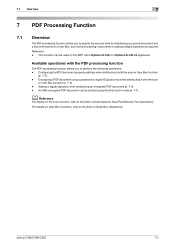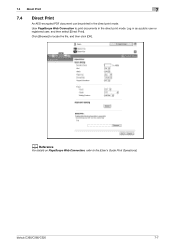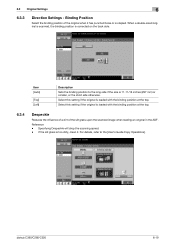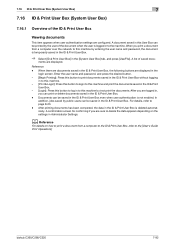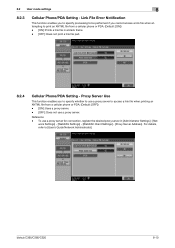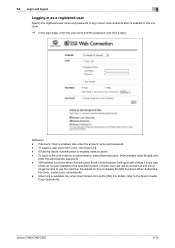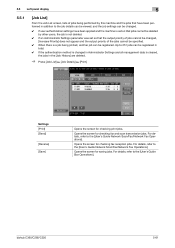Konica Minolta bizhub C360 Support Question
Find answers below for this question about Konica Minolta bizhub C360.Need a Konica Minolta bizhub C360 manual? We have 19 online manuals for this item!
Question posted by mwangilokui01 on June 27th, 2021
Annimation Guide
The person who posted this question about this Konica Minolta product did not include a detailed explanation. Please use the "Request More Information" button to the right if more details would help you to answer this question.
Current Answers
Answer #1: Posted by Technoprince123 on June 27th, 2021 11:57 PM
Please response if this answer is acceptable and solw your problem thanks
Related Konica Minolta bizhub C360 Manual Pages
Similar Questions
No Animation Guide Available
My Konika Minolta c224e has come up with an no animation guide. What can I do to rectufy
My Konika Minolta c224e has come up with an no animation guide. What can I do to rectufy
(Posted by amiquedesignsco 2 years ago)
How Can Get Minolta Bizhub C360 Configuration Page
(Posted by bigheMommil 10 years ago)
Bizhub C360
How to add a person to a group message on the Bizhub C360
How to add a person to a group message on the Bizhub C360
(Posted by tbrammer 10 years ago)
Konica Minolta Bizhub C360 User Guide On How To Set Up Scanner On The Network
(Posted by Toolbfluxd 10 years ago)
How To Configure/setup Bizhub C360 To Sony Vaio Laptop?
I was trying to connect our new laptop to the bizhub c360 but seems that I am having issues with sen...
I was trying to connect our new laptop to the bizhub c360 but seems that I am having issues with sen...
(Posted by dhaicelo 11 years ago)