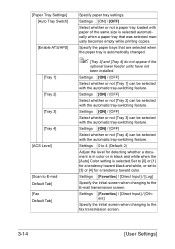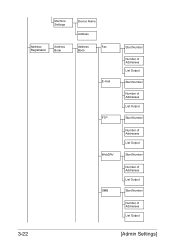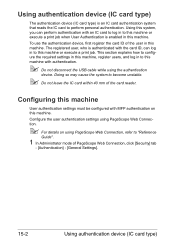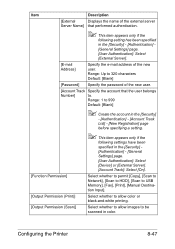Konica Minolta bizhub C35 Support Question
Find answers below for this question about Konica Minolta bizhub C35.Need a Konica Minolta bizhub C35 manual? We have 7 online manuals for this item!
Question posted by dianamukka on November 20th, 2013
How To Set Favorites On Konica C35
The person who posted this question about this Konica Minolta product did not include a detailed explanation. Please use the "Request More Information" button to the right if more details would help you to answer this question.
Current Answers
Related Konica Minolta bizhub C35 Manual Pages
Similar Questions
How To Set Up Konica Minolta Network Printer Bizhub 421
(Posted by momhai 9 years ago)
How Do I Set Up User Authentication On A Konica C35
(Posted by liahFarqu 10 years ago)
Some Faxes Not Being Received On Konica C35
This is a constant issue with one of our Branches. We have just purchased a Konica C35 and there are...
This is a constant issue with one of our Branches. We have just purchased a Konica C35 and there are...
(Posted by calgary 10 years ago)