Konica Minolta bizhub C35 Support Question
Find answers below for this question about Konica Minolta bizhub C35.Need a Konica Minolta bizhub C35 manual? We have 7 online manuals for this item!
Question posted by jf04dm on May 20th, 2014
How To Remove Transfer Belt In Konica Minolta Biz Hub C35
The person who posted this question about this Konica Minolta product did not include a detailed explanation. Please use the "Request More Information" button to the right if more details would help you to answer this question.
Current Answers
There are currently no answers that have been posted for this question.
Be the first to post an answer! Remember that you can earn up to 1,100 points for every answer you submit. The better the quality of your answer, the better chance it has to be accepted.
Be the first to post an answer! Remember that you can earn up to 1,100 points for every answer you submit. The better the quality of your answer, the better chance it has to be accepted.
Related Konica Minolta bizhub C35 Manual Pages
bizhub C35 Facsimile User Guide - Page 2


...in whole or part, nor transferred to when necessary. In order to ensure correct use of their respective owners. Trademarks
KONICA MINOLTA and the KONICA MINOLTA logo are the property of ...or language, without written permission of KONICA MINOLTA BUSINESS TECHNOLOGIES, INC. This User's Guide describes operating procedures and precautions for purchasing a bizhub C35.
IEEE and the IEEE logo ...
bizhub C35 Facsimile User Guide - Page 102
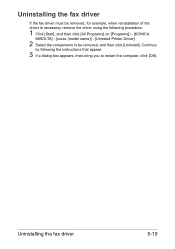
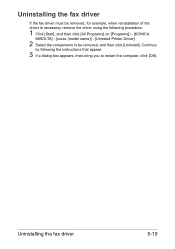
... the driver using the following the instructions that appear.
3 If a dialog box appears, instructing you to be removed, and then click [Uninstall].
Continue
by following procedure.
1 Click [Start], and then click [All Programs] (or [Programs]) - [KONICA
MINOLTA] - [xxxxx (model name)] - [Uninstall Printer Driver].
2 Select the components to restart the computer, click [OK]. Uninstalling...
bizhub C35 Printer/Copier/Scanner User Guide - Page 2


... are registered trademarks or trademarks of KONICA MINOLTA BUSINESS TECHNOLOGIES, INC. KONICA MINOLTA and the KONICA MINOLTA logo are trademarks or registered trademarks of Apple, Inc. bizhub and PageScope are trademarks or registered trademarks...and Linux environments. Your bizhub C35 is a registered trademark or trademark of Apple, Inc. NETWARE is specially designed for purchasing...
bizhub C35 Printer/Copier/Scanner User Guide - Page 3


... guide, or the use of this guide in operating the equipment, or in whole or part, nor transferred to the equipment described herein without written permission of inaccuracies and omissions. Copyright Notice
Copyright © 2009 KONICA MINOLTA BUSINESS TECHNOLOGIES, INC., Marunouchi Center Building, 1-6-1 Marunouchi, Chiyoda-ku, Tokyo, 100-0005, Japan. x-2
This document may...
bizhub C35 Printer/Copier/Scanner User Guide - Page 4
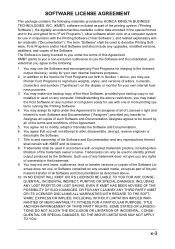
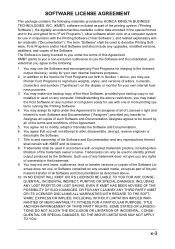
...used to the licensed output device(s), solely for use of any trademark does not give you any unused media, except as part of the permanent transfer of all copies of such... of computers solely for your backup copy is being licensed to the following materials provided by KONICA MINOLTA BUSINESS TECHNOLOGIES, INC. (KMBT): software included as part of the printing system ("Printing Software...
bizhub C35 Printer/Copier/Scanner User Guide - Page 165


.../Defaults (for Windows)
Before you start working with step 8.
5 Click the [Acquire Device Information] to automatically configure installed
options.
5-2
Selecting Driver Options/Defaults (for Windows) Right-click the KONICA MINOLTA bizhub C35 PCL6, KONICA MINOLTA bizhub C35 PS or KONICA MINOLTA bizhub C35 XPS printer icon, and then click [Printer Properties].
- (Windows Vista/Server 2008) From...
bizhub C35 Printer/Copier/Scanner User Guide - Page 167


... follows:
- (Windows Server 2008 R2/7/Vista/Server 2008/XP/Server 2003) From the [Start] menu, choose [All programs], [KONICA MINOLTA], [bizhub C35], and then [Uninstall Printer Driver].
- (Windows 2000) From the [Start] menu, choose [Programs], [KONICA MINOLTA], [bizhub C35], and then [Uninstall Printer Driver].
3 When the Uninstall dialog box appears, select the name of the driver to uninstall...
bizhub C35 Printer/Copier/Scanner User Guide - Page 168


... click [Printers] to dis- Windows XP/Server 2003
1 From the [Start] menu, choose [Printers and Faxes] to display the
[Devices and Printers] directory.
2 Right-click the KONICA MINOLTA bizhub C35 PCL6, KONICA MINOLTA
bizhub C35 PS or KONICA MINOLTA bizhub C35 XPS printer icon, and then click [Printing Preferences]. Displaying Printer Driver Settings (for Windows)
Windows 7/Server 2008 R2
1 From...
bizhub C35 Printer/Copier/Scanner User Guide - Page 278
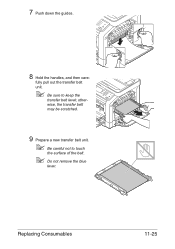
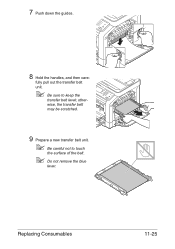
fully pull out the transfer belt unit.
" Be sure to touch
the surface of the belt.
" Do not remove the blue
lever. otherwise, the transfer belt may be scratched.
9 Prepare a new transfer belt unit.
" Be careful not to keep the
transfer belt level; Replacing Consumables
11-25 7 Push down the guides.
8 Hold the handles, and then care-
bizhub C35 Printer/Copier/Scanner User Guide - Page 279
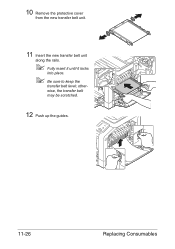
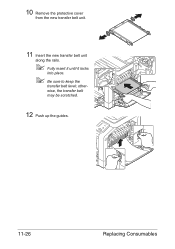
10 Remove the protective cover
from the new transfer belt unit.
11 Insert the new transfer belt unit
along the rails.
" Fully insert it until it locks
into place.
" Be sure to keep the
transfer belt level; otherwise, the transfer belt may be scratched.
12 Push up the guides.
11-26
Replacing Consumables
bizhub C35 Printer/Copier/Scanner User Guide - Page 328
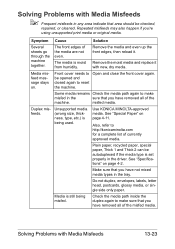
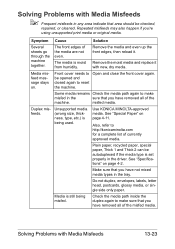
... also happen if you're
using unsupported print media or original media. See "Special Paper" on page 4-11.
Remove the moist media and replace it .
The media is set properly in the driver. Use KONICA MINOLTA-approved media. Do not duplex, envelopes, labels, letter head, postcards, glossy media, or single side only paper...
bizhub C35 Printer/Copier/Scanner User Guide - Page 334


...the printer driver's Basic Tab. Do not
lation.
The tray is incorrect. Remove the tray that you cannot remove it completely into the machine. If you are missing. The
The PageScope Web...be accessed. Some areas of the
PageScope Web Connection adminis- scanning the image.
maximum. Use KONICA MINOLTA-approved media. Symptom Cause
Solution
With N-up on Both the printer driver For N-up on...
bizhub C35 Printer/Copier/Scanner User Guide - Page 339
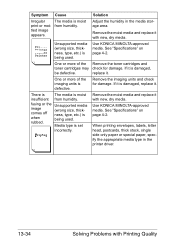
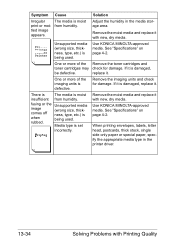
...is
when
being used .
Remove the moist media and replace it .
Remove the imaging units and check for damage.
rubbed.
Use KONICA MINOLTA-approved media. If it ....or special paper, specify the appropriate media type in the media storage area.
Use KONICA MINOLTA-approved media.
See "Specifications" on page 4-2.
Unsupported media (wrong size, thickness,...
bizhub C35 Reference Guide - Page 2


...displayed, transferred, or copied in any form or in any means, electronic, mechanical, photocopying, recording, or otherwise, without the express written permission of KONICA MINOLTA BUSINESS TECHNOLOGIES....
Copyright Notice
The digitally encoded software and publication included with the KONICA MINOLTA bizhub C35 printers only. All Rights Reserved. This software may be reproduced, stored...
bizhub C35 Reference Guide - Page 4
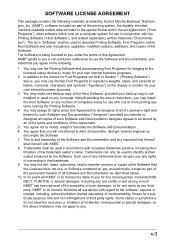
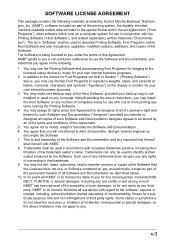
...transfer to modify, adapt or translate the Software and Documentation. 6. Notwithstanding the above . 10. Title to use with KMBT. 8. Such use , or Software contained on any upgrades, modified versions, additions, and copies of ownership in that you agree to the following materials provided by Konica Minolta...be liable to the licensed output device(s), solely for your own internal ...
bizhub C35 Reference Guide - Page 35


... [Printer List]. 4 Drag the following file, which is located in [Library] - [Printers] - [PPDs] -
[Contents] - [Resources] - [en.lproj] on the hard disk, to the [Trash] icon.
- [KONICA MINOLTA bizhub C35.gz]
5 Delete the unnecessary files from [Library] - [Printers].
-
ers] - [KONICAMINOLTA] - [Icons], to the [Trash] icon.
7 Restart the computer. The selected printer is deleted.
3 Close the...
bizhub C35 Reference Guide - Page 36


... the [Apple] menu, select [System Preferences]. 2 Click [Print & Fax]. 3 Select the name of the printer driver.
5 Delete the unnecessary files from [Library] - [Printers].
- Drag the [KONICA MINOLTA bizhub C35 Color.plugin] file, which is
located in [Library] - [Printers] -
[KONICAMINOLTA] - [filter], to the [Trash] icon.
- This completes uninstallation of the printer to the [Trash] icon...
bizhub C35 Reference Guide - Page 142


Uninstalling the Scanner Driver
1 Double-click [KONICA MINOLTA bizhub C35 Uninstaller.app], which can
be accessed by clicking [Library], then [Application Support], [KONICA MINOLTA], then [bizhub C35].
2 Click [Uninstallation].
3 Click [OK]. 4 Enter the administrator user name and password, and then click [OK]. Uninstallation begins. Uninstalling the Scanner Driver
1-115
Installation Guide - Page 1


... HDD*)
*20 GB available for the device. Customers should consider multiple machines if average monthly volume approaches duty cycle on a continual basis.
1
Defines the upper end of the expected customer volume for user storage
Weight Approx. Approx. 86 lbs.
Konica Minolta bizhub C35 Specification & Installation Guide
bizhub C35 Specifications
Type
Full Color Printer/Copier/Scanner...
Installation Guide - Page 9


...14"). Add up to working height. Konica Minolta bizhub C35 Specification & Installation Guide
Accessory Options for bizhub C35 Digital Color Printer/Copier/Scanner/Fax
Accessory Options for access to bizhub C35. For use with HID proximity cards for bizhub C35 Digital Color Printer/Copier/Scanner/Fax
6/2010
DeSCRIPTIOn
BASE UNIT
bizhub C35 Digital Color Printer/Copier/Scanner/Fax...
Similar Questions
How Do I Find The Imaging Unit Located For The Biz Hub C35
(Posted by DANgi 10 years ago)
How Do You Get An E-mail Address In A Biz Hub C35
(Posted by ndglodood 10 years ago)
How To Check The Ip Address On Konica Minolta Biz-hub C35
(Posted by timamylvs 10 years ago)

