Konica Minolta bizhub C35 Support Question
Find answers below for this question about Konica Minolta bizhub C35.Need a Konica Minolta bizhub C35 manual? We have 7 online manuals for this item!
Question posted by Psdian on August 16th, 2013
How To Connect Bizhub C351 Scanner On Windows 7
The person who posted this question about this Konica Minolta product did not include a detailed explanation. Please use the "Request More Information" button to the right if more details would help you to answer this question.
Current Answers
There are currently no answers that have been posted for this question.
Be the first to post an answer! Remember that you can earn up to 1,100 points for every answer you submit. The better the quality of your answer, the better chance it has to be accepted.
Be the first to post an answer! Remember that you can earn up to 1,100 points for every answer you submit. The better the quality of your answer, the better chance it has to be accepted.
Related Konica Minolta bizhub C35 Manual Pages
bizhub C35 Printer/Copier/Scanner User Guide - Page 12


External Memory 6-3 Printing from a connected USB memory device 6-3 Selecting the type of files to be displayed 6-4
ID & Print ... From a Computer Application 9-1 Basic Scanning Operation 9-2 Windows TWAIN Driver Settings 9-3 Mode settings 9-3 When [Basic Mode] is selected 9-3 When [Advanced Mode] is selected 9-4 Windows WIA Driver Settings 9-7 Macintosh TWAIN Driver Settings 9-8 Mode...
bizhub C35 Printer/Copier/Scanner User Guide - Page 21
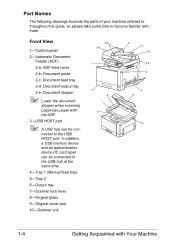
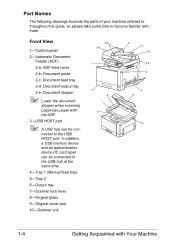
In addition, a USB memory device and an authentication device (IC card type) can be connected to the USB hub at the same time.
4-Tray 1 (Manual feed tray)
5-Tray 2
6-Output tray
7-Scanner lock lever
8-Original glass
9-Original cover pad
10-Scanner unit
2-b 2-a
1
5 8
7 6
2 2-c 2-d 2-e 3
4 9
10
1-4
Getting Acquainted with them. Part Names
The following drawings illustrate the parts of your...
bizhub C35 Printer/Copier/Scanner User Guide - Page 213


... Panel) is automatically installed.
Installation procedure
1 In the Start button menu, click "Network". The devices connected to the network appear.
2 Right-click the scanner icon for using a Web Service.
" Specify the Web Service settings on the machine from a computer (Windows 7/Vista/Server 2008) on the network or this machine can be sent to use...
bizhub C35 Printer/Copier/Scanner User Guide - Page 374


...
Administrator User's Guide.
The Device Information window appears.
- Registering a user
15-11 For details on how to import device information, refer to connect the self-power USB hub that contains Data
Administrator.
" Do not connect another USB device to the same port as for the
authentication device. tication device.
3 Data Administrator starts, and device information of the computer...
bizhub C35 Reference Guide - Page 138


The following text, "TWAIN driver" may be used . The installer for installing the scanner driver on the desktop, [Drivers] folder, [Mac] folder,
[Scanner] folder, and then double-click the [KONICA MINOLTA bizhub C35 Scanner.pkg]. Complete the installation according to the instructions in the dialog boxes that appear.
1 Insert the Drivers CD/DVD in order to...
bizhub C35 Reference Guide - Page 152


...select a device port from the [Devices] list. In the right pane of the dialog box, type in the host name or IP address for the machine to the network, select [KONICA MINOLTA bizhub C35] . ...- TCP/IP: [AppSocket/HP jetDirect, Internet Printing Protocol (ipp)] or
[LPD/LPR Host or Printer] - Host name of the dialog box, select the port for the machine.
" - For a machine connected...
bizhub C35 Reference Guide - Page 156


...Enter the [Printer name],
[Location], and [Description],
and then click [Continue].
6 Select a Device Port from the
[Device] list, then click [Continue].
-
guage is optional.
8 Click [Continue]. 9 Select [...
USB: [USB Printer #1]
7 For a USB connection, skip
to step 9. Use the appropriate ppd file for each lan- Enter the device URI in the corresponding "Drivers/ LinuxPPD/" folder on...
bizhub C35 Reference Guide - Page 176
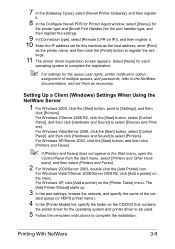
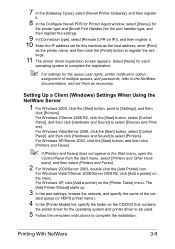
...button, select [Control Panel], and then click [Hardware and Sound] to select [Devices and Printers]. For Windows XP/Server 2003, click the [Start] button, and then click [Printers and ...Configure Novell PDS for Printer Agent window, select [(None)] for
the printer type and [Novell Port Handler] for the port handler type, and then register the settings.
9 In [Connection type], select [Remote (LPR...
bizhub C35 Reference Guide - Page 251
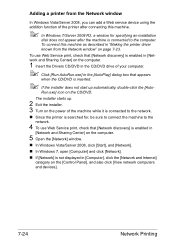
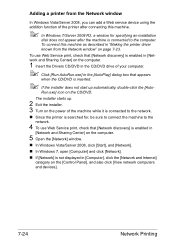
... on the [Control Panel], and also click [View network computers and devices].
7-24
Network Printing Adding a printer from the Network window
In Windows Vista/Server 2008, you can add a Web service device using the addition function of the printer after the machine is connected to the network.
4 To use Web Service print, check that [Network...
bizhub C35 Reference Guide - Page 255


...].
7-28
Network Printing
To connect this machine.
" In Windows 7/Server 2008 R2, a window for specifying an installation
disk does not appear after the machine is connected to Windows Vista/Server 2008-based computers... window" on page 7-23.
" Installing the driver to the computer. Adding a printer using Add Printer Wizard
In Windows Vista/Server 2008, you can add a Web service device ...
bizhub C35 Reference Guide - Page 260
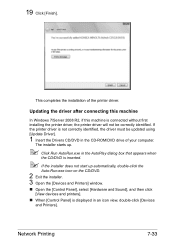
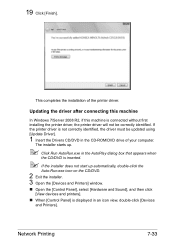
... printer driver will not be updated using [Update Driver].
1 Insert the Drivers CD/DVD in an icon view, double-click [Devices and Printers]. Updating the driver after connecting this machine
In Windows 7/Server 2008 R2, if this machine is displayed in the CD-ROM/DVD drive of the printer driver.
This completes the...
bizhub C35 Reference Guide - Page 269


Display Language
The language used in the PageScope Web Connection screens is required: „ Windows Server 2008 R2/Server 2008/Server 2003/Vista/XP/2000/7
Mac ... leaving your PC.
" Users who are not given passwords by PageScope Web Connection) installed on your PC
„ A network, to the Printer/Copier/Scanner User's Guide. For details, refer to save or apply changes. In addition...
bizhub C35 Reference Guide - Page 491
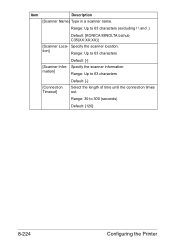
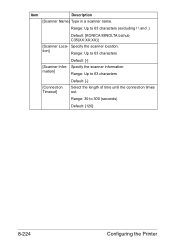
... time until the connection times out.
mation]
Range: Up to 300 (seconds)
Default: [120]
8-224
Configuring the Printer
tion]
Range: Up to 63 characters (excluding ! \ and ,)
Default: [KONICA MINOLTA bizhub C35(XX:XX:XX)]
[Scanner Loca-
Range: Up to 63 characters
Default: [-]
[Scanner Infor- Specify the scanner location. Item
Description
[Scanner Name] Type in a scanner name.
bizhub C35 Reference Guide - Page 509
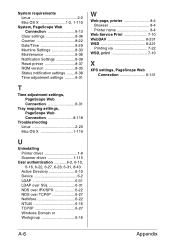
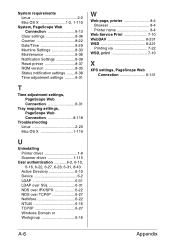
... Web Connection 8-118
Troubleshooting Linux 2-20 Mac OS X 1-119
U
Uninstalling Printer driver 1-8 Scanner driver 1-115
User authentication 6-2, 6-10, 6-16, 6-22, 6-27, 6-28, 6-31, 8-43
Active Directory 6-10 Device 6-2 LDAP 6-31 LDAP over SSL 6-31 NDS over IPX/SPX 6-22 NDS over TCP/IP 6-27 NetWare 6-22 NTLM 6-16 TCP/IP 6-27 Windows Domain or...
bizhub C35 Security Operations User Guide - Page 12


...stored in [TCP/IP Settings] of PageScope Web Connection, set IPPS printing: Type https:// /ipp....Windows 2000, XP, Server2003, Vista, Server2008 - Windows Vista/Server2008, which the settings have been made, can be installed. Use the following browsers to a printer on the Internet or on a home or office network" and type the URL of the image data transmitted and received. bizhub C35...
bizhub C35 Security Operations User Guide - Page 66
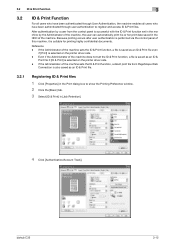
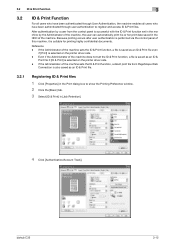
...
if [Print] is selected on the printer driver side. - bizhub C35
3-12 Because printing occurs after user authentication is performed via the ...who have been authenticated through user authentication to show the Printing Preference window. 2 Click the [Basic] tab. 3 Select [ID & ...not set in the machine by a user from PageScope Web
Connection is also saved as an ID & Print file.
3.2.1
...
bizhub C35 Safety Information Guide - Page 3


...
Product Type
Color Multi-Function Peripherals (copier, printer, scanner, fax)
Product Name
bizhub C35
Options
PF-P08, Expandable Memory
This device complies with the FCC and are printing a high volume...registered with Part 15 of procedures other than those specified in this machine. (Connect the modular jack on a circuit different from that to the instructions in California,...
bizhub C35 Quick Guide - Page 17
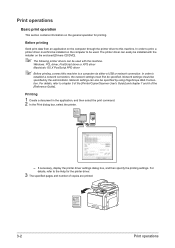
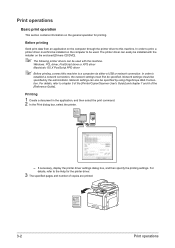
...specified by the administrator. Windows: PCL driver, PostScript driver or XPS driver Macintosh: OS X PostScript PPD driver
" Before printing, connect this machine. In order to
establish a network connection, the network settings ... the [Reference Guide]. In order to chapter 3 of the [Printer/Copier/Scanner User's Guide] and chapter 7 and 8 of copies are printed.
3-2
Print operations For details...
Installation Guide - Page 4


...GB* HDD) *20 GB available for user storage
Print Speed
Color: 31 ppm - bizhub C35 (Standard Tray/Bypass Tray)
Component Capacity Size
Weight
Tray 1
100 sheets 4"x 6" to 8.5"...
XPS Printer Driver
Windows Vista, Windows Server 2008, Windows 71
Universal PCL Konica Minolta Universal Printer Driver and PS Driver
Scanning Function (Standard)
Type
Full-Color Scanner
Scanning Size
Up ...
Installation Guide - Page 5


... controlled from PageScope Web Connection.
The name of the machine. The scanner can be downloaded from PageScope Web Connection. Sending the Scanned Data...scanner. The destination is specified from the control panel of launch.
5
Using the bizhub C35 solely as a Scanner This machine can be sent to 31 ppm
PageScope Software
Network & Device Management PageScope Net Care Device...
Similar Questions
How To Connect Bizhub 601 To A Local Network
(Posted by VIPMOVa 10 years ago)
How Can I Connect Bizhub 601 To My Computer?
(Posted by myernp 10 years ago)
The Konica Minolta Bizhub C351 Laser Printer At A Problem Is How To Assign An
IP address to the device
IP address to the device
(Posted by aligjackie 10 years ago)

