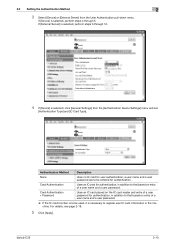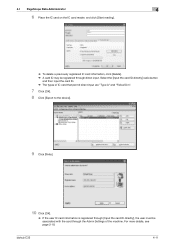Konica Minolta bizhub C35 Support Question
Find answers below for this question about Konica Minolta bizhub C35.Need a Konica Minolta bizhub C35 manual? We have 7 online manuals for this item!
Question posted by Tannithosborne on December 15th, 2015
How Do I Calibrate My Machine?
My Bizhub c35 is printing a blue spotted streak down the side of the page. How do I fix this and how do I calibrate the machine?
Current Answers
Answer #1: Posted by TechSupport101 on December 15th, 2015 11:49 AM
Hi. There is a Service Manual for the model here http://printer.konicaminolta.com/drivers/other/manuals/c35/bizhubc35_service_draft.pdf that should be of much help - you will need to clean components like the drum to correct a streaking issue.
Answer #2: Posted by TommyKervz on December 15th, 2015 11:51 AM
Click here and follow the instructions. For more info see Print Settings]" on page 3-49 of the user guide on this link: http://www.manualslib.com/manual/444719/Konica-Minolta-Bizhub-C35.html?page=8#manual
Related Konica Minolta bizhub C35 Manual Pages
Similar Questions
Km Bizhub C35 Printing Continuously Can Not Stop
(Posted by lovmhemm 9 years ago)
Konica Minolta Bizhub C35 Prints 5 Pages When Printing From Mac
(Posted by Aleki 10 years ago)
How Do I Change The Default Setting In A
Konica Minolta Bizhub C454e Print Blac
(Posted by barb99877 10 years ago)