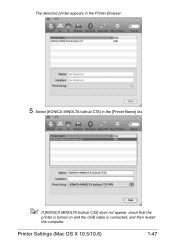Konica Minolta bizhub C35 Support Question
Find answers below for this question about Konica Minolta bizhub C35.Need a Konica Minolta bizhub C35 manual? We have 7 online manuals for this item!
Question posted by onzhann on February 2nd, 2014
Bizhub C 35 Konica Minolta How To Turn Off Sleep Timer
Current Answers
Answer #1: Posted by geekyankit1991 on February 3rd, 2014 2:09 PM
1.Press the Utility/Counter key.
2.The Utility Mode screen will appear.
3. Touch Meter Count on meter count display.
4. Press the following keys in this order.
Stop --> 0 --> 0--> Stop --> -->0 -->1
5. Touch Password, and enter the CE password using the display keyboard or the 10-key pad.
Note: The initial setting for CE password is "92729272".
6. Scroll down to Sleep ON/OFF Choice Setting (Allow/Restrict)
7. Select "Allow"
8. Press the CLOSE button to return to the main screen.
9. Go to the following Setting and change Sleep Mode Setting [ON] to [OFF].
Admin Settings --> Machine Settings --> Sleep Mode Setting [ON] / [OFF]
10. Power machine OFF/ON.
Chaos it will help :)
Tech freak