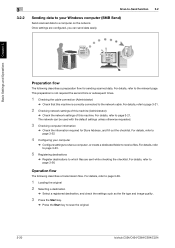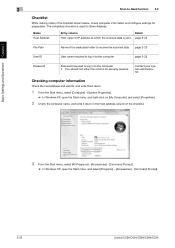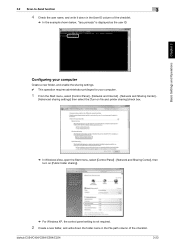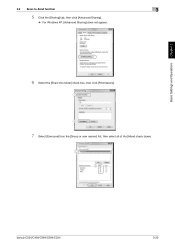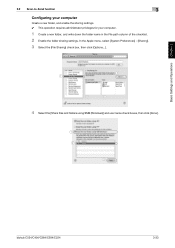Konica Minolta bizhub C284 Support Question
Find answers below for this question about Konica Minolta bizhub C284.Need a Konica Minolta bizhub C284 manual? We have 3 online manuals for this item!
Question posted by Masshe on August 10th, 2014
Is It Konica Minolta C284 Scan Support Windows 8
Current Answers
Answer #1: Posted by PhilatKM on August 13th, 2014 7:48 AM
I work with Konica Minolta and may be able to help.
You need to use the latest TWAIN driver in order to scan from the C284 using Windows 8. You can download it from Konica Minolta’s Self-Help website.
1. Go to http://onyxweb.mykonicaminolta.com/OneStopProductSupport?appMode=Public
2. In the Quick Search box, enter the model number (C284); then select the “bizhub C284” and press Enter.
3. Click on Drivers.
4. Select the operating system your computer uses (Windows 8), and then choose the type of driver you want to install (TWAIN).
5. Download the driver and install it as you would any other driver.