Konica Minolta bizhub C280 Support Question
Find answers below for this question about Konica Minolta bizhub C280.Need a Konica Minolta bizhub C280 manual? We have 21 online manuals for this item!
Question posted by jsctrac on August 8th, 2014
Can I Use Ftp To Scan From Bizhub To A Mac Os X 10.8
The person who posted this question about this Konica Minolta product did not include a detailed explanation. Please use the "Request More Information" button to the right if more details would help you to answer this question.
Current Answers
There are currently no answers that have been posted for this question.
Be the first to post an answer! Remember that you can earn up to 1,100 points for every answer you submit. The better the quality of your answer, the better chance it has to be accepted.
Be the first to post an answer! Remember that you can earn up to 1,100 points for every answer you submit. The better the quality of your answer, the better chance it has to be accepted.
Related Konica Minolta bizhub C280 Manual Pages
bizhub C220/C280/C360 Print Operations User Guide - Page 2
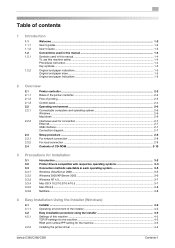
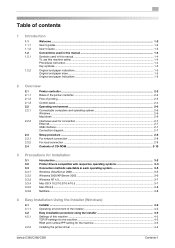
...Mac OS 9.2 ...3-8 NetWare ...3-8
4 Easy Installation Using the Installer (Windows)
4.1 4.1.1 4.2 4.2.1
4.2.2
Installer ...4-2 Operating environment of the installer 4-2 Easy installation procedure using the installer 4-3 Settings of this machine ...4-3 TCP/IP settings for the machine ...4-3 RAW port number/IPP setting for the machine 4-3
Installing the printer driver ...4-3
bizhub C360/C280...
bizhub C220/C280/C360 Print Operations User Guide - Page 3
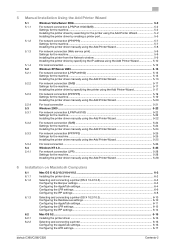
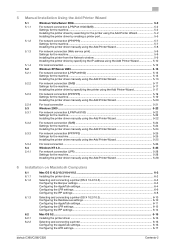
... a printer (OS X 10.2/10.3 6-10 Configuring the Rendezvous settings 6-10 Configuring the AppleTalk settings 6-11 Configuring the LPR settings ...6-12 Configuring the IPP settings ...6-14
Mac OS 9.2...6-16
Installing the printer driver ...6-16
Selecting and connecting a printer 6-16 Configuring the AppleTalk settings 6-16 Configuring the LPR settings ...6-17
bizhub C360/C280/C220
Contents-2
bizhub C220/C280/C360 Print Operations User Guide - Page 4
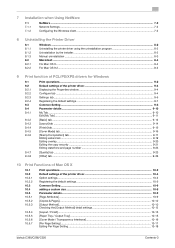
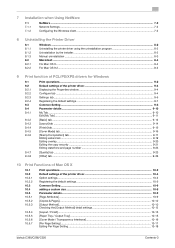
... of Mac OS X
10.1 10.2 10.2.1 10.2.2 10.3 10.4 10.5 10.5.1 10.5.2 10.5.3
10.5.4 10.5.5 10.5.6 10.5.7
Print operations...10-2 Default settings of the printer driver 10-4 Option settings...10-4 Registering the default settings ...10-5 Common Setting ...10-6 adding a custom size...10-8 Parameter details...10-9 [Page Attributes] ...10-9 [Copies & Pages]...10-10 [Output Method]...10-10 Checking...
bizhub C220/C280/C360 Print Operations User Guide - Page 19
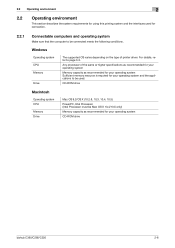
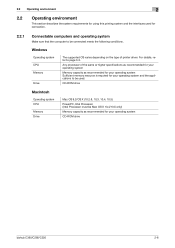
...
Mac OS 9.2/OS X (10.2.8, 10.3, 10.4, 10.5) PowerPC, Intel Processor (Intel Processor must be Mac OS X 10.4/10.5 only) Memory capacity as recommended for your operating system Sufficient memory resource is required for your operating system CD-ROM drive
bizhub C360/C280/C220
2-6
2.2 Operating environment
2
2.2
Operating environment
This section describes the system requirements for using...
bizhub C220/C280/C360 Print Operations User Guide - Page 26


bizhub C360/C280/C220
3-3 Printer ... included on the CD and the supported operating systems. Select the required printer driver. Mac OS 9.2 or later, Mac OS X 10.2.8/10.3/10.4/10.5
Windows Vista Business * Windows Vista Enterprise * Windows Vista Home Basic * Windows Vista...compatible with respective operating systems
Before using this printing system, you must install the printer driver.
bizhub C220/C280/C360 Print Operations User Guide - Page 30
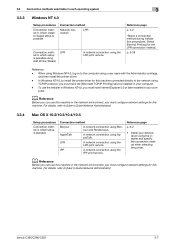
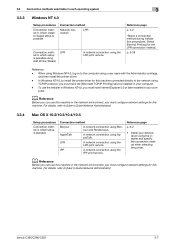
...].
In Windows NT4.0, to install the printer driver for this machine connected directly to [User's Guide Network Administrator].
3.3.4
Mac OS X 10.2/10.3/10.4/10.5
Setup procedures
Connection method in which installer-based setup is possible using Add Printer Wizard
A network connection using Bonjour and Rendezvous. LPR
nection
Connection meth-
d Reference
Before you can...
bizhub C220/C280/C360 Print Operations User Guide - Page 68
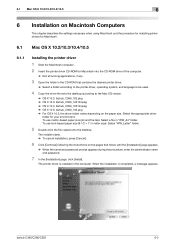
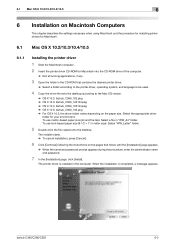
....
2 Insert the printer driver CD-ROM for your environment. When the installation is installed in "WW_A4" folder.
bizhub C360/C280/C220
6-2 The printer driver is completed, a message appears.
6.1 Mac OS X 10.2/10.3/10.4/10.5
6
6 Installation on the paper size.
To use metric-based paper size (A4 and the like): Select a file in the computer. Select the appropriate driver
folder...
bizhub C220/C280/C360 Print Operations User Guide - Page 69
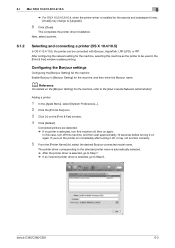
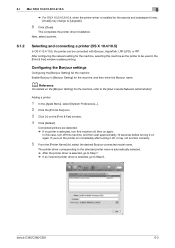
... Mac OS X 10.2/10.3/10.4/10.5
6
% For OS X 10.2/10.3/10...wait approximately 10 seconds before turning it may change to Step 6. Next, select a printer.
6.1.2
Selecting and connecting a printer (OS X 10.4/10.5)
In OS X 10.4/10.5, the printer can be used in ... driver installation. bizhub C360/C280/C220
6-3
In this machine as the printer to the [User's Guide Network Administrator].
bizhub C220/C280/C360 Print Operations User Guide - Page 70


...OS X 10.5, select [Ethernet], and then click [Advanced...]. % For OS X 10.4, select [Built-in [AppleTalk Settings], and then enter the printer name. bizhub C360/C280/C220
6-4
For details, refer to page 10...[Add]. 6.1 Mac OS X 10.2/10.3/10.4/10.5
6
6 Select the desired printer driver manually.
% When OS X 10.5 is used, select the [Select a driver to use...] from the [Print Using:], and then ...
bizhub C220/C280/C360 Print Operations User Guide - Page 71


... 6.
6 Select the desired printer driver manually.
% When OS X 10.5 is used , select [KONICA MINOLTA] from the [Print Using:], and then select the printer driver of the desired model name from the list. 6.1 Mac OS X 10.2/10.3/10.4/10.5
6
Adding a printer
1 In the [Apple Menu], select [System Preferences...].
2 Click the [Print & Fax] icon.
3 Click [+] on again.
bizhub C360/C280/C220
6-5
bizhub C220/C280/C360 Print Operations User Guide - Page 72


.... [LPD Setting] for the printer Before using LPR printing, enable LPD printing in the...OS X 10.5, select [Ethernet], and then click [Advanced...]. % For OS X 10.4, select [Built-in the [Print & Fax], the setting procedure is connected.
6 Click the close button at the top left corner of the net-
bizhub C360/C280...]. LPD].
6.1 Mac OS X 10.2/10.3/10.4/10.5
6
7 Click [Add].
Configuring the...
bizhub C220/C280/C360 Print Operations User Guide - Page 73


Reference -
bizhub C360/C280/C220
6-7
For details, refer to change the option settings as necessary...window. 6.1 Mac OS X 10.2/10.3/10.4/10.5
6
6 In [Address:], enter the IP address for the machine. For OS X 10.4, you can also add a printer by clicking [Add] in the [Print & Fax], the setting procedure is used , select the [Select a driver to use...] from the [Print Using:], and then...
bizhub C220/C280/C360 Print Operations User Guide - Page 75


... desired model name from the list.
% When OS X 10.4 is used , select [KONICA MINOLTA] from the [Print Using:], and then select the printer driver of the desired model name from the list.
8 Click [Add]. In [Queue:], enter "ipp".
6.1 Mac OS X 10.2/10.3/10.4/10.5
6
6 In [Address:], enter the IP address for the machine. bizhub C360/C280/C220
6-9
For details, refer to page...
bizhub C220/C280/C360 Print Operations User Guide - Page 76


...Mac OS X 10.2/10.3/10.4/10.5
6
6.1.3
Selecting and connecting a printer (OS X 10.2/10.3)
In OS X 10.2/10.3, the printer can be used in [Bonjour Setting] for the machine, selecting this machine, and then wait approximately 10...connected with Rendezvous, AppleTalk, LPR (LPD), or IPP.
bizhub C360/C280/C220
6-10 Configuring the Rendezvous settings
Configuring the [Bonjour Setting] for the machine...
bizhub C220/C280/C360 Print Operations User Guide - Page 78


...address for the machine, refer to the [User's Guide Network Administrator].
6.1 Mac OS X 10.2/10.3/10.4/10.5
6
3 Select [AppleTalk] for the connection method, and then select the... address for the machine. [LPD Setting] for the printer Before using LPR printing, enable LPD printing in the [Printer List], the ... wait approximately 10 seconds before turning it off this case, turn the printer ...
bizhub C220/C280/C360 Print Operations User Guide - Page 90


...computer. bizhub C360/C280/C220
8-4
The selected printer is deleted.
3 Close the [Print & Fax] (or [Printer Setup Utility]/[Print Center]) window.
4 Drag the following procedure.
8.2.1
For Mac OS X
... the [Trash] icon.
% In addition, for Mac OS X 10.2, drag all the [KONICA MINOLTA C360] folders, which is necessary, remove the driver using the following installed files, which are located in ...
bizhub C220/C280/C360 Print Operations User Guide - Page 120


... click Util-
bizhub C360/C280/C220
10-4 When [Secure Print Only] is assumed to be opened from the [System Preferences...] in the [Apple Menu] (OS X 10.4/10.5).
% The ... For Mac OS X 10.5, click [Driver]. % In OS X 10.2/10.3/10.4, select [Installable Options].
4 Specify the installed options.
5 Click [OK] or [Apply Changes], and then close the [Printer Info] window. If [Device Information]...
bizhub C220/C280/C360 Print Operations User Guide - Page 124
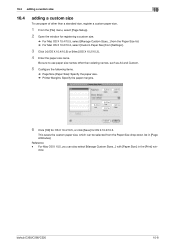
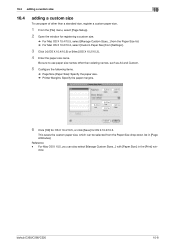
... Mac OS X 10.4/10.5, select [Manage Custom Sizes...] from the Paper Size list. % For Mac OS X 10.2/10.3, select [Custom Paper Size] from the Paper Size drop-down list in the [Print] win- Be sure to use paper of other than a standard size, register a custom paper size.
1 From the [File] menu, select [Page Setup]. 2 Open the window for OS X 10.2/10.3. bizhub C360/C280...
bizhub C220/C280/C360 Print Operations User Guide - Page 125
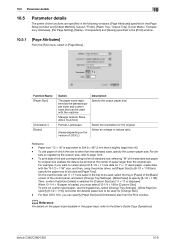
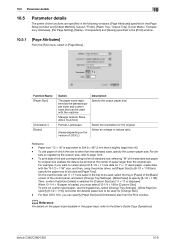
... is equivalent to 304.8 e 457.2 mm that [Auto Detect] is selected for [Custom Size]. For Mac OS X 10.5, you must select [12-1/4 e 18] for [Custom Size] and 11 e 17 is slightly larger than...desired paper size to be used as the standard paper sizes and custom sizes that can specify [Paper Size] and [Orientation] also from the Print window. bizhub C360/C280/C220
10-9 For example, if ...
bizhub C220/C280/C360 Print Operations User Guide - Page 189
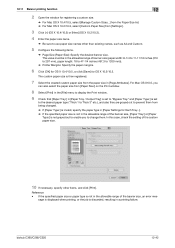
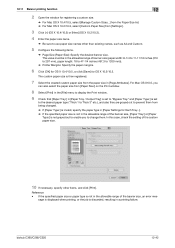
.../C280/C220
12-42 In this case, check the setting of banner size (paper width: 8-1/4 to 11-11/16 inches (210 to 297 mm), paper length: 18 to 47-1/4 inches (457.3 to 1200 mm)).
% Printer Margins: Specify the paper margins.
6 Click [OK] for OS X 10.4/10.5, or click [Save] for registering a custom size.
% For Mac OS X 10.4/10...
Similar Questions
Konica Minolta C364e Won't Print Duplex From Mac Os 10.9.4
Konica Minolta c364e won't print duplex from Mac OS 10.9.4. Tried all drivers available on minolta's...
Konica Minolta c364e won't print duplex from Mac OS 10.9.4. Tried all drivers available on minolta's...
(Posted by mjac57 9 years ago)
How To Scan On A Mac Os X 10.7 From Konica Minolta Bizhub
(Posted by taron 10 years ago)
Konica 7020 And Mac Os X 10.8.2
I would like to know if my printer konica 7020 will be compatible with my MAC OS X 10.8.2 (12C60).
I would like to know if my printer konica 7020 will be compatible with my MAC OS X 10.8.2 (12C60).
(Posted by bmaisonneuve2601 11 years ago)

