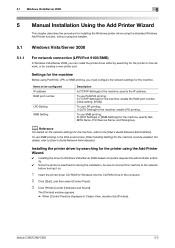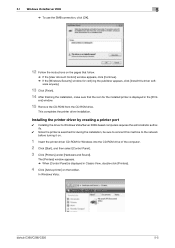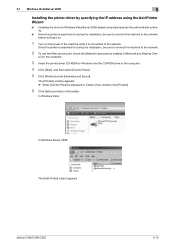Konica Minolta bizhub C280 Support Question
Find answers below for this question about Konica Minolta bizhub C280.Need a Konica Minolta bizhub C280 manual? We have 21 online manuals for this item!
Question posted by cedrick on August 25th, 2014
How To Turn Sound Off On Bizhub C360
The person who posted this question about this Konica Minolta product did not include a detailed explanation. Please use the "Request More Information" button to the right if more details would help you to answer this question.
Current Answers
Answer #1: Posted by freginold on November 14th, 2014 5:01 PM
Instructions for turning off the beeping or adjusting the volume level can be found in the copy operations user guide, on pages 4-12 and 4-13.
Related Konica Minolta bizhub C280 Manual Pages
Similar Questions
How To Stop The Beeping Sounds On Konica Minolta Bizhub C360
(Posted by hacaro 9 years ago)
How To Turn Sound Off Om Konica Minolta C280
(Posted by multicoopz 9 years ago)