Konica Minolta bizhub C280 Support Question
Find answers below for this question about Konica Minolta bizhub C280.Need a Konica Minolta bizhub C280 manual? We have 21 online manuals for this item!
Question posted by ramusta on November 1st, 2013
How Do I Silence The Beeping Sound When Scanning On My Bizhub C552
The person who posted this question about this Konica Minolta product did not include a detailed explanation. Please use the "Request More Information" button to the right if more details would help you to answer this question.
Current Answers
There are currently no answers that have been posted for this question.
Be the first to post an answer! Remember that you can earn up to 1,100 points for every answer you submit. The better the quality of your answer, the better chance it has to be accepted.
Be the first to post an answer! Remember that you can earn up to 1,100 points for every answer you submit. The better the quality of your answer, the better chance it has to be accepted.
Related Konica Minolta bizhub C280 Manual Pages
AU-201H User Guide - Page 24


The user is a normal operation of the device. Note:
The notification beep sounds while scanning.
If authentication fails many times, the authentication data may not be registered correctly. This is authenticated, and the Basic screen appears.
The notification beep is canceled by touching [Login] or pressing the [Access] key to complete authentication. 3
Using AU-201H Authentication...
bizhub C220/C280/C360 Advanced Function Operations User Guide - Page 82


..., there may be some problems recognizing the text, the text may become garbled, or other problems may arise. d Reference
For details on the scan function, refer to the [User's Guide Network Scan/Fax/Network Fax Operations]. - bizhub C360/C280/C220
8-2 When creating a searchable PDF file, select an appropriate language according to the original for...
bizhub C220/C280/C360 Box Operations User Guide - Page 282


.... bizhub C360/C280/C220
10-3 While normal FTP sites are not suitable for each region.
A font using the scanning function...to construct a network without a password by compiling vector-graphic animations and sounds. The abbreviation for bitmap. A bit uses only a 0 or ... an image with dedicated plug-in network environments.
A device, such as the account name.
The amount of density...
bizhub C220/C280/C360 Copy Operations User Guide - Page 34


... lifted at the Original Glass surface where light may not be spread on the Original Glass. bizhub C360/C280/C220
3-5 Otherwise, the machine may be damaged or a failure may occur.
0 For thick books or large objects, perform scanning without the ADF being performed, press the Stop key. % A [Ready to accept another job.] message...
bizhub C220/C280/C360 Copy Operations User Guide - Page 91


... that the sheet is not copied. Automatically detects the area to be copied accordingly. Repeats copying of the scanned area of repetitions.
% Press [Application] ö [Book Copy/Repeat] ö [Image Repeat].
bizhub C360/C280/C220
5-34 Specify the original and paper sizes or the zoom to automatically calculate the number of images to...
bizhub C220/C280/C360 Copy Operations User Guide - Page 172


...to log out when scanning of the IC card to log in to this machine. 7.4 [User Authentication/Account Track]
7
7.4.8
[Authentication Device Settings]
Configure the authentication operations when the optional authentication unit is installed. 0 This setting is available when the optional authentication unit is installed. • [Beep Sound]
Specify whether to output a beep when reading the...
bizhub C220/C280/C360 Copy Operations User Guide - Page 216


... is not recognized
Notice sound One short blip sound One short blip sound One short blip sound*1/two short blip sounds*2 Two short blip sounds*1/ one short blip and one long beep sounds*2 One long beep sound*2
Status Scanning starts During a retry after authentication failed Authentication completed Authentication failed
Scanning canceled
bizhub C360/C280/C220
10-2 Connect the Authentication...
bizhub C220/C280/C360 Copy Operations User Guide - Page 219


bizhub C360/C280/C220
10-5
For details on how to log in to this machine, refer to page 10-18.
8 Press [OK] twice.
9 Press [Logoff Settings].
10 Specify whether to log out the user when scanning... type)
10
7 Configure [Beep Sound] and [Operation Settings].
% For [Beep Sound], specify whether to give a "blip" sound when the finger vein pattern is scanned successfully.
% For [Operation Settings...
bizhub C220/C280/C360 Network Administrator User Guide - Page 252


... the file type for combining elements using [Compose(Stamp)] functions. Specify whether to scan one side of the first page of the original, and then scan both sides of the original.
Select whether to print the header and footer. bizhub C360/C280/C220
11-20 11.7 Registering a program destination
11
Item [Original Direction] [2-Sided...
bizhub C220/C280/C360 Network Administrator User Guide - Page 349


... proxy server.
The connection to the WebDAV server. The format of the message body is specified by a reset. The device certificate does not exist.
15.4 Network Error Codes Functions WebDAV client
WS scan bizhub C360/C280/C220
15
Code 5
6
7
8 9 10 11 12 13
14 15 16 17
2236
2238 2239 2240
2241 2242 2243...
bizhub C220/C280/C360 Network Administrator User Guide - Page 352


... I/O devices, such as monitors, scanners and printers, and reproduce the color mostly common to any those devices. The...a Web server and a client (such as images, sounds, and movies that are available for logging in network ...transmit packets and for Dynamic Host Configuration Protocol.
bizhub C360/C280/C220
15-32
Authentication methods used to send...multifunctional product.
bizhub C220/C280/C360 Network Scan/Fax/Network Fax Operations User Guide - Page 31


... Start
12 Data Indicator 13 C (Clear) 14 Keypad 15 Guidance 16 Enlarge Display
17 Accessibility 18 Access
19 Brightness dial 20 User Box
21 Fax/Scan
bizhub C360/C280/C220
3
Description
Press to the [User's Guide Box Operations]. While the machine is in User Box mode, the indicator on the Fax...
bizhub C220/C280/C360 Network Scan/Fax/Network Fax Operations User Guide - Page 114


... the receiver's side to request a sender to be used together with the following functions. - Quick Memory TX - Memory TX - Scan Size - Bulletin
A function available on the receiver's side to request a sender to send set in the sender's machine. To receive...to be transmitted through polling reservation in the sender's bulletin board. Separate Scan
bizhub C360/C280/C220
5-63
Product Guide - Page 11
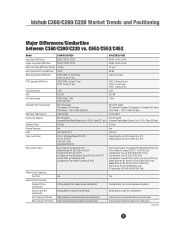
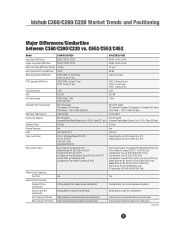
...Max Scan Speed (BW/Color)(300dpi) 70 opm
78 opm
Scan Speed @ 600 dpi (BW/Color) 42/42
65/55
Warm Up (seconds) (BW/Color)
C360/C280: 27...C552 Only) Floor Finisher 50 sheets (FS-527 - bizhub C360/C280/C220 Market Trends and Positioning
Major Differences/Similarities between C360/C280/C220 vs. FCOT (seconds) (BW/Color)
C360/C280: 5.8 sec/7.7 sec C220: 7.5 sec/11 sec
C652: 3.8 sec/5.5 sec C552...
Product Guide - Page 74


... note that at 600 dpi, B/W documents are scanned at 42 opm and color documents are scanned at 42 opm). bizhub C360/C280/C220 Scan Features & Functions
Scan & Send
KEY FAXING & SCANNING HIGHLIGHTS
• Improved Access to USB Interface (Scan from USB) • Scan-to-Me, Scan-to-Home (Windows Active Directory Authentication) • Scan-to-Authorized Folder • Attach Multiple Files...
Product Guide - Page 76
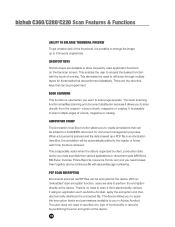
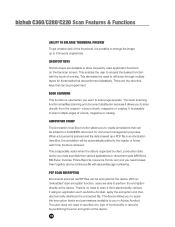
... need to perform the encryption directly at the device.
72 The book scanning function simplifies scanning and document distribution because it allows you in an Annotation User Box, the annotation will be added to scan multiple pages of a book, magazine or catalog. bizhub C360/C280/C220 Scan Features & Functions
ABILITY TO ENLARGE THUMBNAIL PREVIEW
To...
Product Guide - Page 98


...bizhub C360/C280/C220 Reliability Features & Functions
Reliability
THE SAME HIGH RELIABILITY AS BLACK-AND-WHITE UNITS
Konica Minolta continues to build upon the formidability of the bizhub OP multifunctional devices...carrier deterioration.
This is supplied from the toner cartridge. As a result, these bizhub devices are able to maintain the developer (carrier + toner) charge at a constant ...
Product Guide - Page 161


... of Konica Minolta multifunctional devices. bizhub vCare will be available through efficient management of bizhub vCare include automated meter readings, service alerts, supply warnings, parts life alerts and MFP firmware reporting. bizhub C360/C280/C220 Document & Device Management
Management Tools
vCARE DEVICE RELATIONSHIP MANAGEMENT (DRM) SYSTEM bizhub vCare is a software...
Product Guide - Page 164
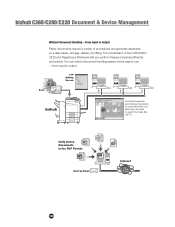
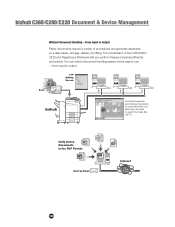
... input to use -
bizhub C360/C280/C220 Document & Device Management
Efficient Document Handling - You can build a document handling system that is easy to output. From Input to search for image files in a PC.
6OJGZ"DUJWF %PDVNFOUT JOUIF1%''PSNBU
4FOECZ&NBJM
*OUFSOFU
160 FTP Setting Screen
Scan
bizhub
Scanned images are automatically transferred...
Product Guide - Page 177
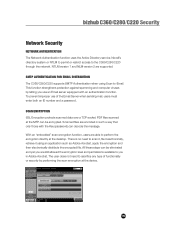
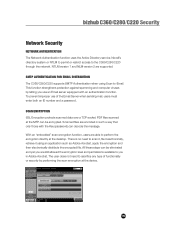
... ID number and a password. The user does not need to perform the encryption directly at the device.
173 This function strengthens protection against spamming and computer viruses by performing the scan encryption at the desktop.
bizhub C360/C280/C220 Security
Network Security
NETWORK AUTHENTICATION The Network Authentication function uses the Active Directory service, Novell...
Similar Questions
How To Stop The Beeping Sounds On Konica Minolta Bizhub C360
(Posted by hacaro 9 years ago)
Kinolta Minolta C552 How To Scan To Usb Storage Device
(Posted by kielcopyw 9 years ago)
Bizhub C220 How To Turn Pff The Beep Sound
(Posted by rujrkolb 9 years ago)
How To Shut Off Beeping Sound On Minolta Bizhub
(Posted by gewygenga 10 years ago)

