Konica Minolta bizhub C280 Support Question
Find answers below for this question about Konica Minolta bizhub C280.Need a Konica Minolta bizhub C280 manual? We have 21 online manuals for this item!
Question posted by bikarg on January 11th, 2014
How To Setup Use Account Track On Konica Minolta Bizhub C220
The person who posted this question about this Konica Minolta product did not include a detailed explanation. Please use the "Request More Information" button to the right if more details would help you to answer this question.
Current Answers
There are currently no answers that have been posted for this question.
Be the first to post an answer! Remember that you can earn up to 1,100 points for every answer you submit. The better the quality of your answer, the better chance it has to be accepted.
Be the first to post an answer! Remember that you can earn up to 1,100 points for every answer you submit. The better the quality of your answer, the better chance it has to be accepted.
Related Konica Minolta bizhub C280 Manual Pages
AU-211P Authentication Unit User Guide for bizhub C220/C280/C360/C452/C552/C652 - Page 47


When using Account Track, you do not need to Use the Authentication Unit
3
-
AU-211P
46 If device information is automatically obtained using the printer driver. How to enter department information using the printer driver, Account Track is disabled.
7 Under [Output Method], select [PKI Card Print], and click [OK].
8 Send print data.
bizhub C220/C280/C360 Security Operations User Guide - Page 155


If you want user authentication not synchronized with account track, click to deselect [Synchronize user authentication and account track] and execute [Export to the device] once again.
bizhub C360/C280/C220
4-8 4.1 PageScope Data Administrator
4
7 Click [Finished].
% If [User Authentication and Account Track] is selected in step 5, [Synchronize] is set for "Synchronize user ...
bizhub C220/C280/C360 Security Operations User Guide - Page 175
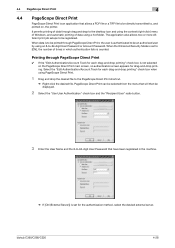
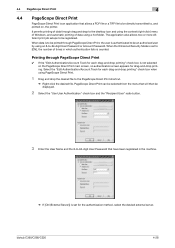
... different print job setups to be registered. PageScope Direct Print can be selected from the menu that will then be displayed.
2 Select the "Use User Authentication" check...using an 8-to-64-digit User Password or Account Password. bizhub C360/C280/C220
4-28 Printing through PageScope Direct Print
0 If the "Edit Authentication/Account Track for each drag-and-drop printing" check box when using...
bizhub C220/C280/C360 Security Operations User Guide - Page 176


... Print
4
4 To enable Account Track, click the [Use Account Track] check box.
5 Enter the Account Name and 8-to [ON], the entry of a wrong User Password or Account Password is set into an ...Account Name and Account Password, the specified file is erased as an error from the machine without being printed.
% If the Enhanced Security Mode is counted as unauthorized access. bizhub C360/C280/C220...
bizhub C220/C280/C360 Copy Operations User Guide - Page 163
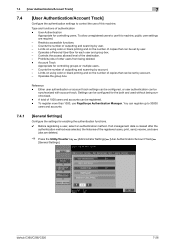
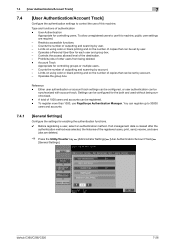
... or black printing and on the number of copies that can be set by account. - Counts the number of outputting and scanning by user. - Reference - bizhub C360/C280/C220
7-26 Restricts accessible functions. - Limits on using color or black printing and on the number of copies that can be set by user. - To register more...
bizhub C220/C280/C360 Copy Operations User Guide - Page 172


bizhub C360/C280/C220
7-35 7.4 [User Authentication/Account Track]
7
7.4.8
[Authentication Device Settings]
Configure the authentication operations when the optional ... AU-101 or Authentication Unit (biometric type) AU-102 is selected, both the FeliCa and Type A cards can be used in this machine.
If [FeliCa+Type A], [SSFC+Type A], [FCF+Type A], or [FCF (Campus)+Type A] is ...
bizhub C220/C280/C360 Fax Driver Operations User Manual - Page 47


.... 4.4 Configuring the [Basic] tab settings
4
4.4.3
Configuring account track settings
When the [Account Track] settings are configured on this machine and the job will be discarded when sending a fax. - If you enter an incorrect account name or password for the [Department Name] and the [Password]. % Clicking [Verify] allows communication with this machine. bizhub C360/C280/C220
4-16
bizhub C220/C280/C360 Network Administrator User Guide - Page 313


... printed.
This item is available when User Authentication is enabled.
bizhub C360/C280/C220
14-17 Specify whether to a MDN request. This item is available when Account Track is enabled. Specify whether to print a report when receiving the response to print reception error reports when using the network fax function. Specify whether to print a report when...
bizhub C220/C280/C360 Print Operations User Guide - Page 70


...used, select [KONICA MINOLTA] from the [Print Using:], and then select the printer driver of the window.
% When the [This service has unsaved changes] message appears, click [Apply].
bizhub C360/C280/C220...in the [Print & Fax], the setting procedure is registered in the [Printer Setup Utility] window. Reference -
Configuring the AppleTalk settings
Configuring the [AppleTalk Settings] ...
bizhub C220/C280/C360 Print Operations User Guide - Page 163


...
bizhub C360/C280/C220
12-16 KONICA MINOLTA XPS Printer Driver for Windows (PS driver) - For details, refer to display the [Basic] tab. 2 Click [Authentication/Account Track... -
KONICA MINOLTA PCL Printer Driver for [User Authentication], enter the user name and password. Even when using an optional Authentication Unit for Windows (PCL driver) - KONICA MINOLTA PostScript ...
bizhub C220/C280/C360 Print Operations User Guide - Page 167


...
3 Enter an [Department Name] and [Password] that are using account track, be sure to enable it in advance as the default value, and indi- If you are registered with this machine. bizhub C360/C280/C220
12-20
For Mac OS X
1 Display the [Output Method] window.
2 Select the [Account Track] check box. This function is available only when your...
bizhub C220/C280/C360 Security Operations User Guide - Page 153


... not synchronized with account track, click to deselect [Synchronize user authentication and account track] and execute [Export to the device] once again. 4.1 PageScope Data Administrator
4
7 Click [Finished].
% If [User Authentication and Account Track] is selected in step 5, [Synchronize] is set for "Synchronize user authentication and account track."
bizhub C360/C280/C220
4-8
bizhub C220/C280/C360 Security Operations User Guide - Page 174


.... To cancel the access lock state, the Administrator of the machine.
bizhub C360/C280/C220
4-29 Contact the Administrator of the machine must perform the Release Setting. 4.4 PageScope Direct Print
4
4 To enable Account Track, click the [Use Account Track] check box.
5 Enter the Account Name and 8-to-64-digit Account Password registered with the machine.
6 Click [OK].
% If there is...
bizhub C360/C280/C220 Pocket Guide - Page 2


... for banner printing
account calculation • ...C360/C280/C220 are industry
leading energy-saving devices •...Setup Time
Environmentally Friendly Design • Low power consumption • Industry leading quiet operation • Resource-friendly design enables
use...bizhub design
•8.5" Touch-Screen Control Panel with no finishing options attached. Product Concept
Konica Minolta...
Product Guide - Page 20


...bizhub C360/C280/C220 Design
The "bizhub"
KONICA MINOLTA'S bizhub BRANDING - We've designed a bizhub that provide valuable status information - Konica Minolta has created more than just another great bizhub. Which company can depend on Konica Minolta... Index - a survey of the device. The bizhub brand has enabled Konica Minolta to the print shop, when you : Count on for ...
Product Guide - Page 21


... you to all Konica Minolta bizhub products. Put yourself at the forefront of productivity.
Innovative functions, high-quality imaging and user-friendly operations work together to bring you need, anytime from anywhere, to take efficiency to perform their job how and when they want and still maintain productivity.
bizhub C360/C280/C220 Design
Freely...
Product Guide - Page 92


...; Higher definition • Rich, saturated colors • Outstanding fade resistance • Excellent long-term quality
Konica Minolta's Simitri® HD Polymerized toner uses low-temperature oil-less fusing. SIMITRI® HD COLOR POLYMERIZED TONER
Advance Image quality is environmentally friendly. bizhub C360/C280/C220 Image Quality Features & Functions
ADVANCED IMAGE QUALITY -
Product Guide - Page 150


... device.
Addresses in Existing Konica Minolta
Multifunctional Peripheral
Addresses in PC
Addresses in LDAP Server
146
PageScope Data Administration
bizhub bizhub C360/C280/C220 Document & Device Management
PAGESCOPE DATA ADMINISTRATOR
PageScope Data Administrator is a powerful utility that allows them to configure One-Touch Scan Address Buttons, User Authentication and Account Tracking...
Product Guide - Page 168


... 8-digit password (Account Track) User Authentication Function HDD Lock HDD Backup Utility Public User Access for Color or B/W Restrict Color Use for Copy Only, Print Only or for Print and Copy Prevent Unauthorized Use (Penalty Function) Operation Log with 2,000-event memory HDD Encryption Copy Protection Copy Guard (Optional) Password Copy (Optional)
C360/C280/C220 •...
Product Guide - Page 171


... cards for simplified authentication and account tracking to start printing. AU-201H HID CARD AUTHENTICATION UNIT (Optional) The AU-201H HID Card lets you use , yet ensures security
Biometric Authentication Data Server
Active Directory
Multiple Konica Minolta Devices
(C650 and newer models) Management of up to 2,000 devices
ID & Print
PageScope Authentication Manager (Intermediate...
Similar Questions
How To Automatically Enable User Authentication/account Track On Bizhub
(Posted by binuHM 10 years ago)
How To Set Up Account Track Bizhub C280 Mac
(Posted by lesJcboyl 10 years ago)
What Type Of Labels To Use In A Bizhub C220
(Posted by headvaron 10 years ago)

