Konica Minolta bizhub C280 Support Question
Find answers below for this question about Konica Minolta bizhub C280.Need a Konica Minolta bizhub C280 manual? We have 21 online manuals for this item!
Question posted by hoblac on May 3rd, 2014
How Do To Setup The From Address For Scanning From A Bizhub C360
The person who posted this question about this Konica Minolta product did not include a detailed explanation. Please use the "Request More Information" button to the right if more details would help you to answer this question.
Current Answers
There are currently no answers that have been posted for this question.
Be the first to post an answer! Remember that you can earn up to 1,100 points for every answer you submit. The better the quality of your answer, the better chance it has to be accepted.
Be the first to post an answer! Remember that you can earn up to 1,100 points for every answer you submit. The better the quality of your answer, the better chance it has to be accepted.
Related Konica Minolta bizhub C280 Manual Pages
bizhub C220/C280/C360 Advanced Function Operations User Guide - Page 82


...142 pt 12 pt to the [User's Guide Network Scan/Fax/Network Fax Operations]. - For details on the scan function, refer to 96 pt
Reference - Example - ...PDF function supports multiple languages.
d Reference
For details on the original condition, there may arise. bizhub C360/C280/C220
8-2 8.1 Overview
8
8 Searchable PDF function
8.1
Overview
Searchable PDF refers to a function...
bizhub C220/C280/C360 Copy Operations User Guide - Page 34


... original size may be detected.
0 Do not place an original weighing more than 4-7/16 (2 kg) on the Original Glass. bizhub C360/C280/C220
3-5 Otherwise, the machine may occur.
0 For thick books or large objects, perform scanning without the ADF being performed, press the Stop key. % A [Ready to accept another job.] message that appears during...
bizhub C220/C280/C360 Copy Operations User Guide - Page 91


...of the frame to be erased.
[None]
Select this settings to be scanned. Repeats copying of the scanned area of the original so that the copy area of images to be lost... image does not fit into the copy area, the extra range is filled with the copied image.
bizhub C360/C280/C220
5-34
Alternatively, specify the desired number of the book. Select the binding position of paper. To...
bizhub C220/C280/C360 Copy Operations User Guide - Page 161


bizhub C360/C280/C220
7-24 7.2 [Administrator/Machine Settings]
7
7.2
[Administrator/Machine Settings]
Register administrator information and E-mail address of this machine. 0 The device name entered under the Input Machine Address may not be changed freely. If necessary, it can be used as a part of the name of the file created on the Service/Admin. Register the device name and...
bizhub C220/C280/C360 Enlarge Display Operations User Guide - Page 46
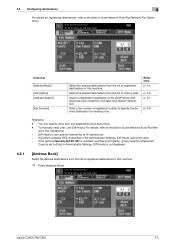
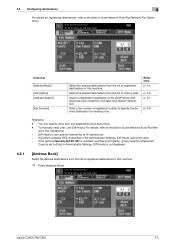
...Password
Copy] is set to the [User's Guide Network Scan/Fax/Network Fax Operations].
- [Off-Hook] is not displayed.
4.2.1
[Address Book]
Select the desired destinations from the list of registered...sending a fax. If [Confirm Address (TX)] is specified in this machine. You can specify more than one destination at the same time.
- bizhub C360/C280/C220
4-5
Search a destination ...
bizhub C220/C280/C360 Network Administrator User Guide - Page 3
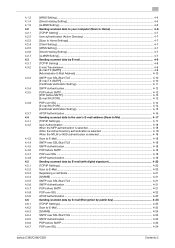
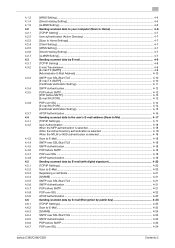
... Verification Setting]...4-15
APOP Authentication ...4-16 Sending scanned data to the user's E-mail address (Scan to Me 4-17 [TCP/IP Settings]...4-17...scanned data by E-mail (Encryption by public key 4-23 [TCP/IP Settings]...4-23 Scan to E-Mail...4-23 [S/MIME] ...4-24 SMTP over SSL/Start TLS ...4-24 SMTP Authentication ...4-24 POP before SMTP...4-24 POP over SSL ...4-24
bizhub C360/C280...
bizhub C220/C280/C360 Network Administrator User Guide - Page 23


... you obtain the IPv6 address automatically? Select [ON].
Item [TCP/IP Setting] [IPv6] [Auto IPv6 Settings]
Description Select [ON]. To obtain the IPv6 address automatically, select [ON].
2.2 Communicating using IPv6
2
[TCP/IP Setting]
In the administrator mode of PageScope Web Connection, select [Network] ö [TCP/IP Setting] ö [TCP/IP Setting].
bizhub C360/C280/C220
2-5
bizhub C220/C280/C360 Network Administrator User Guide - Page 53
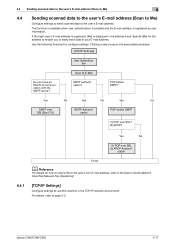
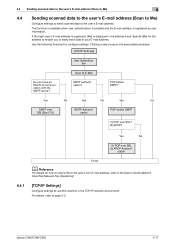
... to enable you have an SSL/TLS communication with the SMTP server? bizhub C360/C280/C220
4-17 Specify [Me] for the address to use this machine in the address book. SMTP authentication? Clicking a step jumps to the associated procedure.
[TCP/IP Settings]
User Authentication
Scan to E-Mail
Do you to easily send data to the user...
bizhub C220/C280/C360 Network Administrator User Guide - Page 54


... settings. bizhub C360/C280/C220
4-18 Configure the settings required for the Active Directory authentication - Register the E-mail address of each...Scan to E-Mail
Configure settings to send an E-mail. When the NTLM or NDS authentication is selected
When the NTLM or NDS authentication is selected, do the following . -
4.4 Sending scanned data to the user's E-mail address (Scan...
bizhub C220/C280/C360 Network Administrator User Guide - Page 252


...Scan]
Description
Displays the registration number.
To print the stamp, configure the stamp type ([Preset Stamp] or [Registered Stamp]), [Print Position], [Fine-Tune], [Color], [Pages], and [Size] settings.
bizhub C360/C280/C220
11-20 Select whether to print the header and footer. Select [Select from Address.... Select the resolution used for scanning the original. To print the date...
bizhub C220/C280/C360 Network Administrator User Guide - Page 349


...address.
An internal error occurred. The process is cancelled because MIO_REQBODY_ERROR is invalid.
The certificate does not have the expected usage.
The format of certificates that can be retained (1MB). The device certificate does not exist.
The device is cancelled by the device...15.4 Network Error Codes Functions WebDAV client
WS scan bizhub C360/C280/C220
15
Code 5
6
7
8 9...
bizhub C220/C280/C360 Network Scan/Fax/Network Fax Operations User Guide - Page 31


...Now in Interrupt mode.] appears on the touch panel by pressing this machine.
Press to start scanning.
Press this key to erase a value (such as well. If user authentication or account ...Enlarge Display
17 Accessibility 18 Access
19 Brightness dial 20 User Box
21 Fax/Scan
bizhub C360/C280/C220
3
Description
Press to the [User's Guide Box Operations]. Press this dial to enter...
bizhub C220/C280/C360 Network Scan/Fax/Network Fax Operations User Guide - Page 114


... Size - Z-Folded Original - Polling RX - Quick Memory TX - Total # of Pages (Quick Memory TX) - Long Original - Password TX -
ECM OFF - Separate Scan
bizhub C360/C280/C220
5-63 Select [Normal] and select the recipient. Binding Position - Overseas TX - To receive documents stored in the sender's machine. Memory TX - Mixed Original - 5.12 ...
bizhub C220/C280/C360 Print Operations User Guide - Page 73


... [Installable Options] window appears, proceed to page 10-4. bizhub C360/C280/C220
6-7
For details, refer to change the option settings as necessary.
6.1 Mac OS X 10.2/10.3/10.4/10.5
6
6 In [Address:], enter the IP address for the machine. When the selected printer is registered in the [Printer Setup Utility] window.
The printer driver corresponding to this machine...
bizhub C220/C280/C360 Print Operations User Guide - Page 75


... the [Installable Options] window appears, proceed to page 10-4. 6.1 Mac OS X 10.2/10.3/10.4/10.5
6
6 In [Address:], enter the IP address for the machine. In [Queue:], enter "ipp".
When the selected printer is registered in the [Printer Setup Utility] window.
bizhub C360/C280/C220
6-9 The printer driver corresponding to this machine being identified with its IP...
Product Guide - Page 78


... environment, documents scanned at the compatible MFP are sent to an authorized Email address (Scan-to-Me) or to a folder on an authorized network share (Scan-toHome), typically the individual's Email address or individual's shared... files. bizhub C360/C280/C220 Scan Features & Functions
NETWORK SCAN FUNCTION These devices provide a standard network scanner function that documents are not...
Product Guide - Page 119


... dialed just like a fax number or a regular Email address. The T.38 Internet Protocol can be sent over the Internet instead of the receiving T.37 fax device is your monthly fee for Internet Faxing. The bizhub C360/C280/C220 supports Color Internet Faxing, a capability introduced with the bizhub C652/C552. Due to send faxes in either case...
Product Guide - Page 161


...service alerts, supply warnings, parts life alerts and MFP firmware reporting. Key features of Konica Minolta multifunctional devices. bizhub C360/C280/C220 Document & Device Management
Management Tools
vCARE DEVICE RELATIONSHIP MANAGEMENT (DRM) SYSTEM bizhub vCare is a software system developed by Konica Minolta, designed to enhance customer care through participating authorized dealers...
Product Guide - Page 164
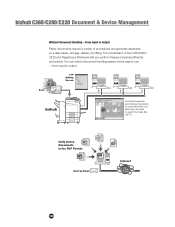
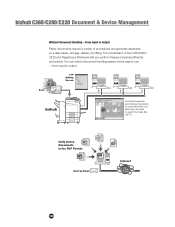
... files in a PC.
6OJGZ"DUJWF %PDVNFOUT JOUIF1%''PSNBU
4FOECZ&NBJM
*OUFSOFU
160
FTP Setting Screen
Scan
bizhub
Scanned images are automatically transferred to a scanner folder, thus eliminating the need to output. bizhub C360/C280/C220 Document & Device Management
Efficient Document Handling - You can build a document handling system that is easy to Output
Paper...
Product Guide - Page 177
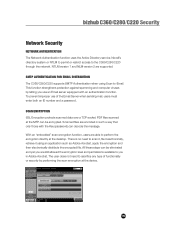
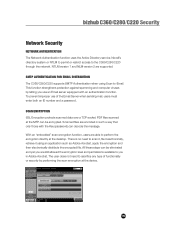
...C360/C280/C220 through the network. This function strengthens protection against spamming and computer viruses by letting you use of functionality or security by performing the scan encryption at the device...With an "embedded" scan encryption function, users are encoded in Adobe Acrobat. All these steps can be eliminated and yet you are supported. bizhub C360/C280/C220 Security
Network ...
Similar Questions
What Is Ip Address For Bizhub C280 Printer
(Posted by briamonta 9 years ago)
How To Setup Konica Minolta Bizhub C360 Vaio
(Posted by TENKLU 10 years ago)
How To Send Default Send Email Address On Bizhub C280
(Posted by mehel 10 years ago)
How To Setup Konica Minolta Bizhub C360 Copier To Scan To Folder
(Posted by dhitkturn 10 years ago)

