Konica Minolta bizhub C280 Support Question
Find answers below for this question about Konica Minolta bizhub C280.Need a Konica Minolta bizhub C280 manual? We have 21 online manuals for this item!
Question posted by logirossm on October 22nd, 2013
How To Set Up Scanning Feature On Bizhub C280
The person who posted this question about this Konica Minolta product did not include a detailed explanation. Please use the "Request More Information" button to the right if more details would help you to answer this question.
Current Answers
There are currently no answers that have been posted for this question.
Be the first to post an answer! Remember that you can earn up to 1,100 points for every answer you submit. The better the quality of your answer, the better chance it has to be accepted.
Be the first to post an answer! Remember that you can earn up to 1,100 points for every answer you submit. The better the quality of your answer, the better chance it has to be accepted.
Related Konica Minolta bizhub C280 Manual Pages
bizhub C220/C280/C360 Copy Operations User Guide - Page 43


...-Touch/User Box Registration]
[User Settings] [Administrator Settings]
[Check Consumable Life] [Banner Printing]
[Device Information]
Allows you to check the function version of the machine. Provides setting items that can configure the machine settings and check its use status in the Utility menu screen.
% Press the Utility/Counter key.
bizhub C360/C280/C220
4-6 You can be operated...
bizhub C220/C280/C360 Copy Operations User Guide - Page 172


...bizhub C360/C280/C220
7-35
If [SSFC] or [SSFC+Type A] is selected, specify [Company Code] or [Company Identification Code]. • [Operation Settings... time. Settings [General Settings]
[Logoff Settings]
[Card...8226; [Operation Settings] Specify how to...key ö [Administrator Settings] ö [User Authentication/Account Track] ö
[Authentication Device Settings].
The FeliCa card ([...
bizhub C220/C280/C360 Network Administrator User Guide - Page 2
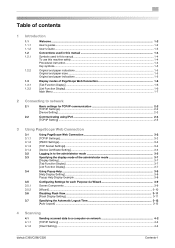
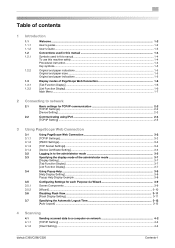
... Example ...3-8
Configuring Settings for each Purpose via Wizard 3-9 Screen Components ...3-9 [Wizard] ...3-10 Disabling Flash View...3-11 [Flash Display Setting]...3-11
Specifying the Automatic Logout Time 3-12 [Auto Logout] ...3-12
4 Scanning
4.1 4.1.1 4.1.2
Sending scanned data to a computer on network 4-2 [TCP/IP Setting] ...4-3 [Client Setting]...4-3
bizhub C360/C280/C220
Contents-1
bizhub C220/C280/C360 Network Administrator User Guide - Page 4


... NetWare 4.x/5.x/6 Print Server mode (NDS 5-14 For NetWare 5.x/6 Novell Distributed Print Service (NDPS 5-15
[NetWare Status] ...5-16 Using the WS print function ...5-17 [TCP/IP Settings]...5-17 [Web Service Common Settings] ...5-17 [Printer Settings]...5-18
bizhub C360/C280/C220
Contents-3
bizhub C220/C280/C360 Network Administrator User Guide - Page 7


...9.1 9.1.1 9.1.2 9.1.3 9.2 9.2.1 9.2.2 9.2.3 9.2.4
Using applications that communicate with this machine with TCP Socket 9-2 [TCP/IP Settings]...9-2 [Device Certificate Setting]...9-2 [TCP Socket Setting]...9-3 Linking an OpenAPI system with this machine 9-4 [TCP/IP Settings]...9-4 [SSDP Settings]...9-5 [Device Certificate Setting]...9-5 [OpenAPI Setting]...9-6
bizhub C360/C280/C220
Contents-6
bizhub C220/C280/C360 Network Administrator User Guide - Page 56


... procedure.
[TCP/IP Settings]
Scan to E-Mail
Registering a certificate
[S/MIME]
Do you to prove that the E-mail has been sent from this machine and also to send a device certificate to have an SSL/TLS communication with the SMTP server?
SMTP authentication? cation
Finish
4.5.1
[TCP/IP Settings]
Configure settings to page 4-9. bizhub C360/C280/C220
4-20
POP before...
bizhub C220/C280/C360 Network Administrator User Guide - Page 349


...process is cancelled because MIO_REQBODY_ERROR is cancelled by the device application.
Waiting for expiration of the certificate is too... Web service or WS scan function is not registered.
15.4 Network Error Codes Functions WebDAV client
WS scan bizhub C360/C280/C220
15
Code 5
... of a proxy has been specified, the proxy setting information is sent from CP.
15-29
Failed to...
bizhub C220/C280/C360 Network Scan/Fax/Network Fax Operations User Guide - Page 3
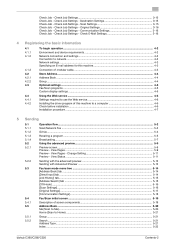
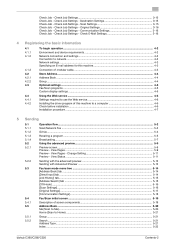
...15 [Off-Hook] ...5-16 [Scan Settings] ...5-16 [Original Settings]...5-17 [Communication Settings]...5-18
Fax/Scan initial screen ...5-19 Description of this machine to Home)...5-21
Group ...5-21
Search...5-21 Address Type ...5-21 Index ...5-22
bizhub C360/C280/C220
Contents-2 Check Job - Check Job Settings - Check Job Settings - Check E-Mail Settings 3-16
4 Registering the basic...
bizhub C220/C280/C360 Network Scan/Fax/Network Fax Operations User Guide - Page 18


...Fax (I-FAX) • IP Address Fax
Notes on the device that the line is intended for the telephone line to the factory default setting. Fax data cannot be sent or received via network or...User's Guide introduces the following telephone lines. - bizhub C360/C280/C220
2-2 Communication error may not be aware of before using the fax and scan functions of the line to the utmost limit ...
bizhub C220/C280/C360 Network Scan/Fax/Network Fax Operations User Guide - Page 284


... referral setting configures whether the multifunctional product is an OS. UNIX server software which is an electronically formatted document with each client and different servers to control the system of image sensors alignment is installed to act as a bridge between each other features to view an image before being processed for printing or scanning...
bizhub C360/C280/C220 Pocket Guide - Page 1


... a searchable PDF with Optional LK-105 i-Option Kit)
Scanning feature to our devices, Konica Minolta truly shows its policy, products, programs and people. KONICA MINOLTA BUSINESS SOLUTIONS U.S.A., INC. 100 Williams Drive, Ramsey, NJ 07446 www.CountOnKonicaMinolta.com www.kmbs.konicaminolta.us Item #: C360PG 9/09
bizhub C360/C280/C220 pocket guide
full color printer/copier/scanner...
Product Guide - Page 3


... C360/C280/C220 Scan Features & Functions 70 Scan & Send 70 bizhub C360/C280/C220 Image Quality Features & Functions 83 Image Quality 83 bizhub C360/C280/C220 Reliability Features & Functions 94 Reliability 94 bizhub C360/C280/C220 Fax Features & Functions 99 Fax Functions 99 bizhub C360/C280/C220 Box Features & Functions 119 Box Functions 119 bizhub C360/C280/C220 Document & Device...
Product Guide - Page 12


... Enhanced Authentication Function Fiery Support B/W Toner Yield Color Toner Yield Drum Unit and Developer Units
C360/C280/C220
C652/C552/C452
Scanning feature to convert a hard copy scan document into a searchable PDF with OCR capability
Scanning feature to convert a hard copy scan document into a searchable PDF with the Copy Protect pattern
Allowing to only make copies when...
Product Guide - Page 74


...bizhub C360/C280/C220 Scan Features & Functions
Scan & Send
KEY FAXING & SCANNING HIGHLIGHTS
• Improved Access to USB Interface (Scan from USB) • Scan-to-Me, Scan-to-Home (Windows Active Directory Authentication) • Scan...at 600 dpi, B/W documents are scanned at 42 opm and color documents are scanned at 70 opm when the resolution is set to Acquire Address Information from the MFP...
Product Guide - Page 76
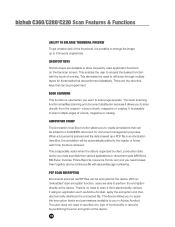
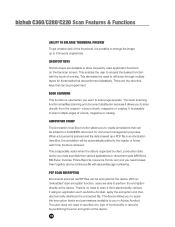
bizhub C360/C280/C220 Scan Features & Functions
ABILITY TO ENLARGE THUMBNAIL PREVIEW
To get a better view of a book, magazine or catalog. SHORTCUT KEYS
Shortcut keys are available to perform the encryption directly at the device. When a document is scanned and the data is retrieved. This is especially useful when the data is no need to sacrifi...
Product Guide - Page 77
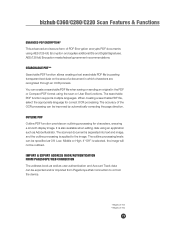
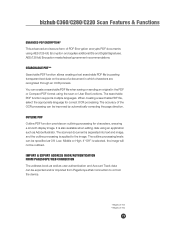
...Illustrator. The searchable PDF function supports multiple languages. It is applied to or from the device.
* Requires LK-102 ** Requires LK-105
73 IMPORT & EXPORT ADDRESS BOOK/AUTHENTICATION FROM... (128-bit) Encryption and applies additional IDs and Digital Signatures. bizhub C360/C280/C220 Scan Features & Functions
ENHANCED PDF ENCRYPTION* This advanced and secure form of a document in ...
Product Guide - Page 78


... protective security measures in Active Directory).
74 bizhub C360/C280/C220 Scan Features & Functions
NETWORK SCAN FUNCTION These devices provide a standard network scanner function that documents are not scanned to unauthorized destinations. The C360/C280/C220 gives you quickly convert paper documents into assets. SCAN-TO-ME/SCAN-TO-HOME Many environments are concerned about the...
Product Guide - Page 84


... can be available depending on the selected Color settings. Compact XPS uses technology similar to that these bizhub devices support full color TIFF Files, however, full color TIFF Files are not supported for all documents scanned as make content management highly efficient. bizhub C360/C280/C220 Scan Features & Functions
SCAN-TO-SHAREPOINT (Optional)
As outlined in the...
Product Guide - Page 85


bizhub C360/C280/C220 Scan Features & Functions
PAGE SPLIT & SEND (Binary Division)
When an attached file contains a large...;le into pages prior to -Email function even easier. The setting that is used for large networks and makes sending data using the Scan-to sending it. LDAP SEARCH FUNCTION
These bizhub devices support the Lightweight Directory Access Protocol (LDAP) for a destination ...
Service Manual - Page 56
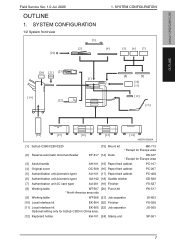
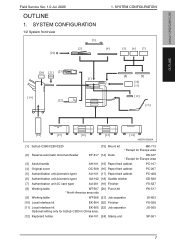
...
[9]
[10] [11]
[12] [13]
OUTLINE
[18]
[17]
[16]
[15]
[14]
A0EDF1E503DA
[1] bizhub C360/C280/C220
[13] Mount kit
MK-713
* Except for Europe area
[2] Reverse automatic document feeder
DF-617 [14] Desk
DK...Finisher
FS-529
[11] Local interface kit
EK-605 [23] Job separator
Optional setting only for bizhub C280 in China area. JS-505
[12] Keyboard holder
KH-101 [24] Stamp unit
SP-501...
Similar Questions
How To Set Konica Minolta Bizhub C280 Printer To Grayscale
(Posted by xadeni 10 years ago)
How To Set Pdf As Default Scan In Bizhub C280
(Posted by woodjdoe1 10 years ago)
How Do I Change The Sleep Setting On My Bizhub C280
(Posted by shwa 10 years ago)
How Do I Set Up Our Bizhub C280 To Scan Documents To Email Addresses?
(Posted by kendallwillcox 12 years ago)

