Konica Minolta bizhub C280 Support Question
Find answers below for this question about Konica Minolta bizhub C280.Need a Konica Minolta bizhub C280 manual? We have 21 online manuals for this item!
Question posted by memamixre on February 5th, 2014
How To Set Address For Scan With A Usb Connection In Bizhub C220
The person who posted this question about this Konica Minolta product did not include a detailed explanation. Please use the "Request More Information" button to the right if more details would help you to answer this question.
Current Answers
There are currently no answers that have been posted for this question.
Be the first to post an answer! Remember that you can earn up to 1,100 points for every answer you submit. The better the quality of your answer, the better chance it has to be accepted.
Be the first to post an answer! Remember that you can earn up to 1,100 points for every answer you submit. The better the quality of your answer, the better chance it has to be accepted.
Related Konica Minolta bizhub C280 Manual Pages
bizhub C220/C280/C360 Advanced Function Operations User Guide - Page 7


... from a computer. • PC-FAX
This manual describes details on transmitting scanned data. • E-mail TX, FTP TX, SMB TX, Save in order to enable you for each function effectively, please read this manual before using PageScope Web Connection
bizhub C360/C280/C220
1-2
This manual also contains notes and precautions that are most frequently used...
bizhub C220/C280/C360 Advanced Function Operations User Guide - Page 60


... Box is retrieved using [Scan] or [Document Source List...bizhub C360/C280/C220
6-10
To connect the MFP to [ON]. - You can specify only one User Box as a destination, you must configure the following settings in [Proxy Server Address] of link file: JPEG, JPG, PNG
Reference - Set [Administrator Settings]ö[Network Settings]ö[WebDAV Settings]ö[WebDAV Client Settings...
bizhub C220/C280/C360 Advanced Function Operations User Guide - Page 87


...who owns the My Panel.
bizhub C360/C280/C220
9-3 Only the setting memory (copy program and fax/scan program) registered on the use...logged in. tings comply with My Panel or My Address Book, you access My Panel for the first ...settings in the MFP. - Also, you can use of Image Panel. d Reference
For details on the connection status
to . If an error occurs, check the network connection...
bizhub C220/C280/C360 Box Operations User Guide - Page 13


...; Copy function • Scanning function • G3 fax function • Network fax function
This manual describes details on printer functions. • Printer function • Setting the printer driver
This manual describes details on the boxed functions using PageScope Web Connection
bizhub C360/C280/C220
1-2 DAV TX, Web Services • G3 fax • IP Address Fax, Internet Fax...
bizhub C220/C280/C360 Box Operations User Guide - Page 35


... and the configuration of a saved document.
bizhub C360/C280/C220
3-5 Indicates that the enhanced security mode is enabled. Indicates that the job is in the User Box mode.
1 2 3
No. Press this button to check the preview image of the machine.
Indicates that an external memory device is connected to display the message, and then perform...
bizhub C220/C280/C360 Box Operations User Guide - Page 284


.... This is installed to identify each network device.
bizhub C360/C280/C220
10-5
A number used to act as...
Resolution Scanning
Screen frequency Single-page TIFF SMB SSL/TLS Subnet mask
TCP/IP
Thumbnail TIFF
TWAIN
Uninstallation USB Web browser... the entire system for the network address. The density of the file formats used for Internet connections.
This is opened).
A value ...
bizhub C220/C280/C360 Copy Operations User Guide - Page 9
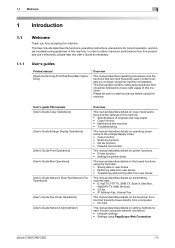
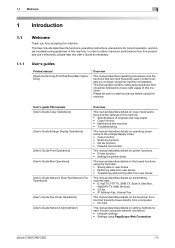
... each function using the network connection. • Network settings • Settings using PageScope Web Connection
bizhub C360/C280/C220
1-2 In order to begin using the hard disk. • Saving data in user boxes • Retrieving data from user boxes • Transferring and printing data from user boxes
This manual describes details on transmitting scanned data. • E-mail TX...
bizhub C220/C280/C360 Copy Operations User Guide - Page 70


... originals.
0 Do not load original sheets beyond the upper limit for the ADF.
d Reference
To set the Separate Scan output method: Press the Utility/Counter key ö [User Settings] ö [Copier Settings] ö [Separate Scan Output Method]. bizhub C360/C280/C220
5-13 It would cause jamming and/or spoiling of the original or failure of original pages without...
bizhub C220/C280/C360 Copy Operations User Guide - Page 185
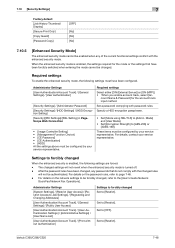
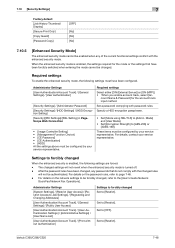
... been forcibly switched when entering the mode cannot be changed.
For details on the network settings to be forcibly changed, refer to [OFF].
These items must be configured by your service representative. bizhub C360/C280/C220
7-48 7.10 [Security Settings]
7
Factory default [Job History Thumbnail Display] [Secure Print Only] [Copy Guard] [Password Copy]
[OFF]
[No...
bizhub C220/C280/C360 Copy Operations User Guide - Page 212


... tray. Indicates that "Enhanced Security Mode" is set to view a screen containing a warning code. Indicates that there is not installed.
It may not be connected or multiple keyboards may be replaced or the machine requires maintenance.
Turn off the main power of this machine.
bizhub C360/C280/C220
9-10 Animation guide data is no paper...
bizhub C220/C280/C360 Enlarge Display Operations User Guide - Page 5
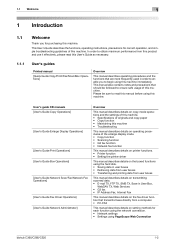
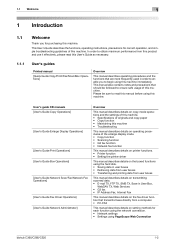
... manual describes details on setting methods for correct operation, and simple troubleshooting guidelines of this machine. In order to obtain maximum performance from a computer. • PC-FAX
This manual describes details on the boxed functions using this machine. Please be followed to begin using PageScope Web Connection
bizhub C360/C280/C220
1-2 1.1 Welcome
1
1 Introduction...
bizhub C220/C280/C360 Network Administrator User Guide - Page 5
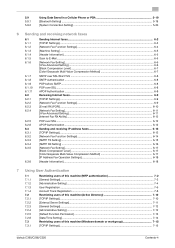
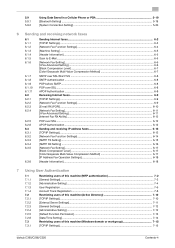
... Track Registration ...7-8 Restricting users of this machine (Active Directory 7-10 [TCP/IP Settings]...7-10 [External Server Settings]...7-11 [General Settings]...7-12 [Administrative Setting] ...7-12 [Default Function Permission] ...7-13 [Date/Time Setting] ...7-14 Restricting users of this machine (Windows domain or workgroup 7-15 [TCP/IP Settings]...7-15
bizhub C360/C280/C220
Contents-4
bizhub C220/C280/C360 Network Administrator User Guide - Page 13
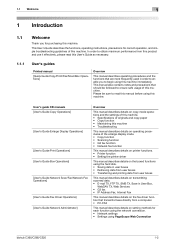
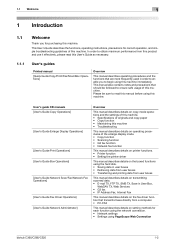
...Printed manual
[Quick Guide Copy/Print/Fax/Scan/Box Operations]
Overview
This manual describes operating...8226; G3 fax • IP Address Fax, Internet Fax
This manual describes ...setting methods for each function using the network connection. • Network settings • Settings using this machine immediately. Please be followed to begin using PageScope Web Connection
bizhub C360/C280/C220...
bizhub C220/C280/C360 Network Administrator User Guide - Page 45


... * can be 0 to be discarded. When using IPv6, you can specify the IPv6 address.
Displays the E-mail address of PageScope Web Connection, select [Network] ö [E-mail Setting] ö "E-mail Transmission (SMTP)". Prior check Server address Server port number Server reception limit
bizhub C360/C280/C220
4-9
A mail that exceeds the upper limit of an E-mail to 255) If the...
bizhub C220/C280/C360 Network Administrator User Guide - Page 63


...TX] [Proxy Server Address]
[Proxy Server Port Number] [Connection Timeout] [Port Number]
Description
Select [ON].
4.7 Sending scanned data to 255) If the DNS server has already been configured, you can specify the IPv6 address.
Enter a port number. To perform transmissions via a proxy server, enter its address.
Default setting: 21
Server port number
bizhub C360/C280/C220
4-27
bizhub C220/C280/C360 Network Administrator User Guide - Page 180


Users cannot save documents to Authorized Folder Settings]. Users cannot select addresses from User Boxes, do not register the LDAP server.(p. 10-5) - If you are concerned about retrieval of images via TCP Socket, disable TCP Socket.(p. 9-2)
d Reference
By configuring Scan to users.(p. 12-8) - bizhub C360/C280/C220
8-42 When you do not want users to use the...
bizhub C220/C280/C360 Network Administrator User Guide - Page 355


...integrated into a printer. The acronym for the connection with the description of usual files.
A server... a management protocol in the area. bizhub C360/C280/C220
15-35 A print server module available.... An IP address is usually set to identify each network device. POP Before ...the Internet.
The referral setting configures whether the multifunctional product is responsible for Service...
bizhub C220/C280/C360 Network Scan/Fax/Network Fax Operations User Guide - Page 13
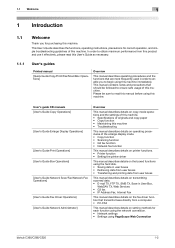
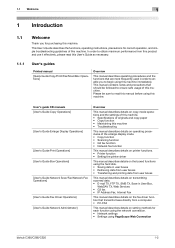
...scanned data. • E-mail TX, FTP TX, SMB TX, Save in order to enable you for each function using the network connection. • Network settings • Settings using PageScope Web Connection
bizhub C360/C280/C220..., Web Services • G3 fax • IP Address Fax, Internet Fax
This manual describes details on setting methods for purchasing this machine.
1.1 Welcome
1
1 ...
bizhub C220/C280/C360 Network Scan/Fax/Network Fax Operations User Guide - Page 34
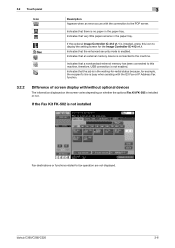
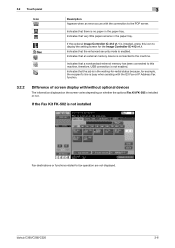
... enhanced security mode is enabled. bizhub C360/C280/C220
3-6 If the optional Image Controller IC-412 v1.1 is installed, press this machine, therefore, USB connection is not enabled. Indicates that very little paper remains in the paper tray. 3.2 Touch panel Icon
3
Description Appears when an error occurs with /without optional devices
The information displayed on the...
bizhub C220/C280/C360 Print Operations User Guide - Page 10
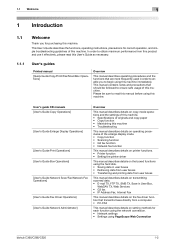
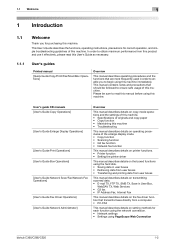
...
WebDAV TX, Web Services • G3 fax • IP Address Fax, Internet Fax
This manual describes details on the fax driver ...settings • Settings using PageScope Web Connection
bizhub C360/C280/C220
1-2 User's guide CD manuals [User's Guide Copy Operations]
[User's Guide Enlarge Display Operations]
[User's Guide Print Operations] [User's Guide Box Operations]
[User's Guide Network Scan...
Similar Questions
How To Set Up Scan For Konicaminolta Bizhub 361
(Posted by mariasher 9 years ago)
How To Set Up Scanning Konica Minolta Bizhub C280
(Posted by leoRAMEZ 10 years ago)
How To Set Up Scanning Feature On Bizhub C280
(Posted by logirossm 10 years ago)

