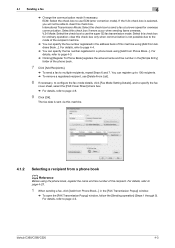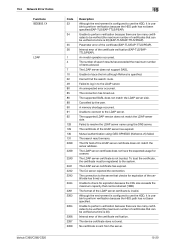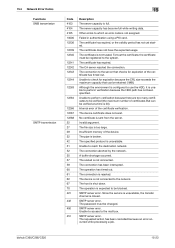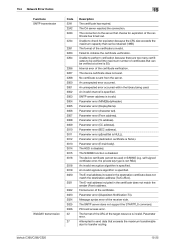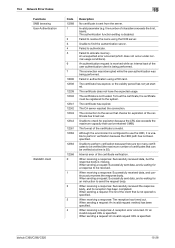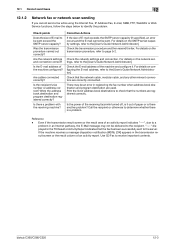Konica Minolta bizhub C280 Support Question
Find answers below for this question about Konica Minolta bizhub C280.Need a Konica Minolta bizhub C280 manual? We have 21 online manuals for this item!
Question posted by kayodeahmed on December 29th, 2014
Remedy To This Problem, An Internal Error Occurred, Open And Then Close The Fron
The person who posted this question about this Konica Minolta product did not include a detailed explanation. Please use the "Request More Information" button to the right if more details would help you to answer this question.
Current Answers
Answer #1: Posted by TechSupport101 on December 29th, 2014 12:53 PM
Hi. Unfortunately, if opening and closing the front door does not prove clear the error alluded to, then the product will most likely require service.
Related Konica Minolta bizhub C280 Manual Pages
Similar Questions
What Does Error Code T-13 Mean On Konica Bizhub
(Posted by Baboxer 9 years ago)
An Internal Error Occurred. Turn The Main Switch Off And On If The Trouble Code
An internal error occurred. Turn the main switch OFF and ON If the trouble code appears again, conta...
An internal error occurred. Turn the main switch OFF and ON If the trouble code appears again, conta...
(Posted by Anonymous-132658 10 years ago)
Error Code 1183
Bizhub C-280 - Got error code 1183 and loud noise on the outpot tray, and the tray didn't get back t...
Bizhub C-280 - Got error code 1183 and loud noise on the outpot tray, and the tray didn't get back t...
(Posted by hafezth 10 years ago)
Bizhub C280 Error Code
Bizhub C280 encountering an Error Code C5501, please inform cause and remedy
Bizhub C280 encountering an Error Code C5501, please inform cause and remedy
(Posted by info85128 12 years ago)
What's The Problem Of Error Code 3102 ?
what's the problem of error code 3102 ?
what's the problem of error code 3102 ?
(Posted by parchinz 12 years ago)