Konica Minolta bizhub C550 Support Question
Find answers below for this question about Konica Minolta bizhub C550.Need a Konica Minolta bizhub C550 manual? We have 15 online manuals for this item!
Question posted by parchinz on April 9th, 2012
What's The Problem Of Error Code 3102 ?
what's the problem of error code 3102 ?
Current Answers
There are currently no answers that have been posted for this question.
Be the first to post an answer! Remember that you can earn up to 1,100 points for every answer you submit. The better the quality of your answer, the better chance it has to be accepted.
Be the first to post an answer! Remember that you can earn up to 1,100 points for every answer you submit. The better the quality of your answer, the better chance it has to be accepted.
Related Konica Minolta bizhub C550 Manual Pages
AU-201H User Guide - Page 38


... while running the system, refer to position the IC card in correctly?
If the problem is not corrected after this device is performed, contact your technical representative.
38
AU-201H
appears on the multifunctional product with the main power switch and temporarily disconnect the USB cable from the one used when the driver...
PageScope Authentication Manager User Manual - Page 176
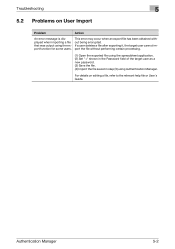
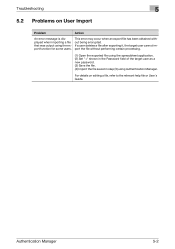
... password. (3) Save the file. (4) Import the file saved in step (3) using the export function for some users. Authentication Manager
5-2
For details on User Import
Problem
Action
An error message is displayed when importing a file that was output using Authentication Manager. If a user deletes a file after exporting it, the target user cannot import...
bizhub C451/C550/C650 Fax Driver Operations User Manual - Page 28
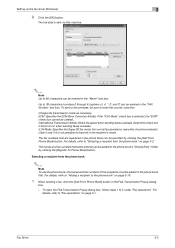
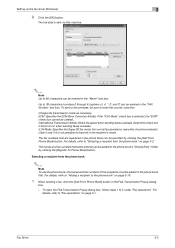
... Book] button in the recipient's mode.
Up to 5 under "Fax operations". ECM: Specifies the ECM (Error Correction Mode).
Change the transmission mode as necessary. To open the FAX Transmission Popup dialog box, follow steps ...] button.
The fax data is not possible to enter the country code first.
For details, refer to "Adding a recipient to 80 characters can be ...
bizhub C451/C550/C650 Fax Driver Operations User Manual - Page 52


...correct user name (or password).
If the problem persists after the send command is not yet established (while connecting to a network).
An error has occurred in this machine. A print... to check whether faxing is queued in this machine, delaying printing. or "Print error" appears.
Check this machine. Specify the authentication settings in this machine's control panel...
LK-101/LK-102 License Authentication Operation Guide Procedure - Page 7
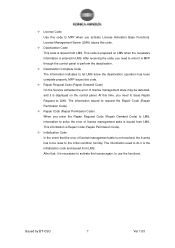
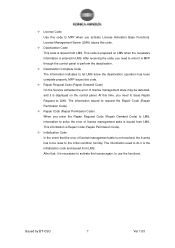
... issue Repair Request to LMS. The information issued to request the Repair Code (Repair Permission Code).
— Repair Code (Repair Permission Code) When you activate License Activation Base Functions.
MFP issues this code.
— Deactivation Code This code is issued from LMS. After that the error of license management state may be detected, and it is not resolved...
LK-101/LK-102 License Authentication Operation Guide Procedure - Page 50
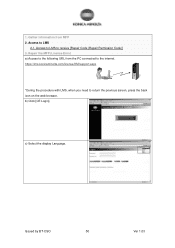
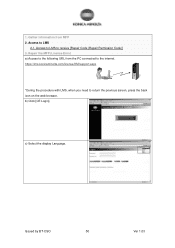
... the web browser.
1. https://lms.konicaminolta.com/license/KM/support.aspx
*During the procedure with LMS, when you need to receive [Repair Code (Repair Permission Code)] 3. Repair the MFP (License Error) a) Access to the following URL from MFP 2. b) Click [CE Login]. Gather information from the PC connected to LMS
2-1. Access to the internet...
LK-101/LK-102 License Authentication Operation Guide Procedure - Page 56
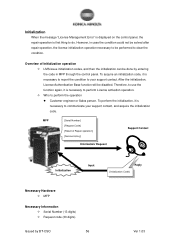
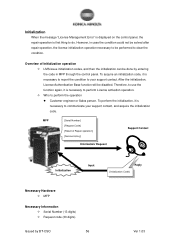
...Code]
Necessary Hardware — MFP
Necessary Information — Serial Number (13 digits) — Request code (30 digits)
Issued by entering the code...Serial Number] [Request Code] [Result of Initialization operation — LMS issue initialization codes, and then the initialization... first thing to do. To acquire an initialization code, it is necessary to perform License activation operation....
bizhub C451/C550 Security Operations User Manual - Page 158


C550/C451
4-5 Application Software Chapter 4
Application Software
4
4 From the pull-down menu of User authentication, select the user authentication method.
5 Click the [Export to the device].
2
Note If you... operation has not been successful because of a device lock error. Click [OK] and wait for some while before attempting to execute [Export to the device] again. Click [OK] and wait for...
bizhub C550 Print Operations User Manual - Page 405


The network cable, or USB cable is not sufficient. An error has occurred in this machine, delaying printing. A print job is queued in this ma- "Save in the enhanced security mode. "Secure Print" ...) may be enabled on the Active Jobs list of these procedures have been performed, read the User's Guide [Copy Operations].
If the problem persists after all of the machine's control panel...
bizhub C550 Enlarge Display Operations User Manual - Page 21


... that data is being sent from the machine, regardless of the current mode. Appears when an error occurs with the connection to the POP server. Indicates that "Enhanced Security Mode" is set to view a screen containing a warning code. Indicates that an error occurred during an image stabilization operation, a print operation or a scan operation.
bizhub C550 Network Scanner Operations User Guide - Page 45


Scanning
2
No. Indicates that data is installed.
Appears when an error occurs with the connection to ON. Indicates that very little paper ... (M), cyan (C), and black (K).
Touch this icon to view a screen containing a warning code. C550
2-6 Icons on the touch panel. Indicates that an error has occurred during an image stabilization operation, a print operation or a scan operation.
bizhub C550 PageScope Web Connection Operations User Guide - Page 230


... is performed, for example, the access code for specifying the binding position of an ...have a low contrast, and an image with error diffusion, but this can be printed if a... the IP address for Dynamic Host Configuration Protocol.
C550
4-3 Default
The initial settings. A protocol in ... document is at 20 pps).
Default gateway
A device, such as a computer or router, used in...
bizhub C550 PageScope Web Connection Operations User Guide - Page 231


....
C550
4-4...multifunctional product. It confirms whether the data is not correctly sent, it is correctly sent to the LDAP server from the LDAP server.
(Error Correction Mode: Error correction mode) Error...code for logging on the TCP/IP network. This is registered as a bridge between fax with F code function, various functions that uses F code...and a peripheral device. Communication is...
bizhub C550 Network Fax Operations User Manual - Page 5
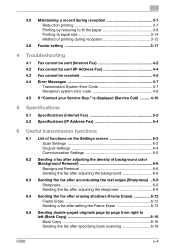
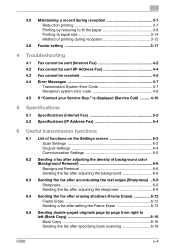
... system error code 4-8
4.5 If "Contact your Service Rep." is displayed (Service Call 4-10
5 Specifications
5.1 Specifications (Internet Fax 5-2 5.2 Specifications (IP Address Fax 5-4
6 Useful transmission functions
6.1 List of functions on the Settings screen 6-2 Scan Settings 6-2 Original Settings 6-4 Communication Settings 6-5
6.2 Sending a fax after specifying book scanning 6-16
C550...
bizhub C550 Network Fax Operations User Manual - Page 131
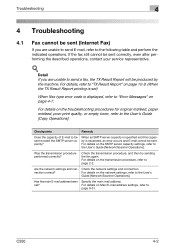
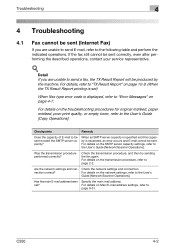
...the troubleshooting procedures for original misfeed, paper misfeed, poor print quality, or empty toner, refer to page 2-2.
C550
4-2 For details on the transmission procedure, refer to the User's Guide [Copy Operations].
Check the transmission procedure... network settings and con- set )
When Nxx type error code is exceeded, an error occurs and E-mail cannot be produced by the machine.
bizhub C550 Network Fax Operations User Manual - Page 133
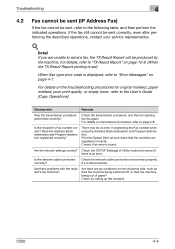
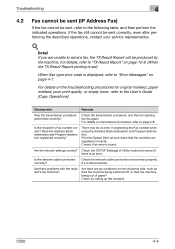
...)
When Nxx type error code is an error.
For details on page 4-7. Correct if an error is disconnected. Check the [TCP/IP Settings] of paper? Are there problems with the recipient's ...contact your service representative.
! C550
4-4 Is the recipient's Fax number correct? Print the Speed Dial List and check that the numbers are any problems on the troubleshooting procedures for ...
bizhub C550 Network Fax Operations User Manual - Page 134
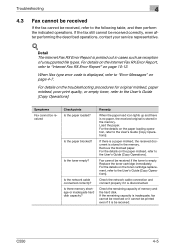
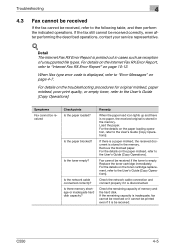
... on the paper loading operation, refer to the User's Guide [Copy Operations]. For details on page 4-7. When Nxx type error code is displayed, refer to "Error Messages" on the troubleshooting procedures for original misfeed, paper misfeed, poor print quality, or empty toner, refer to the User..., fax cannot be received or it cannot be printed even if it is stored in the memory. C550
4-5
bizhub C550 Network Fax Operations User Manual - Page 136
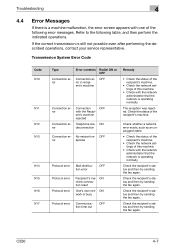
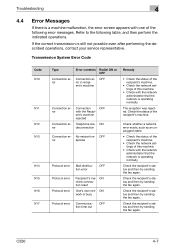
...normally. Check the recipient's status and then try sending the fax again.
C550
4-7
ent's machine
rejected
Telephone line ON disconnection
Connection er- OFF tion ...error Communica- Transmission System Error Code
Code N10
N11 N12 N13
N14 N15 N16 N17
Type
Connection error
Error contents Redial ON or OFF
Connection er- OFF ror in recipient's machine
Connection error
Connection error...
bizhub C550 Network Fax Operations User Manual - Page 137
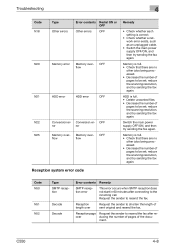
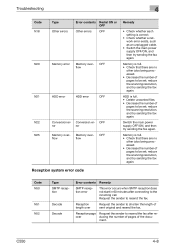
... main power supply OFF/ON, and then try sending the fax again.
C550
4-8 Troubleshooting
4
Code N18
N20
N21 N22 N25
Type Other errors
Error contents Redial ON or OFF
Other errors
OFF
Memory error
Memory over -
Conversion er- Memory is correct.
• Check whether a network error exists, such as an unplugged cable.
• Switch the main power...
bizhub C550 Box Operations User Manual - Page 352
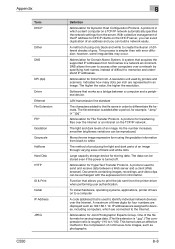
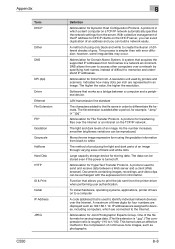
...Dots Per Inch.
IP addresses are assigned to devices, including computers, which a client computer on the... DHCP clients on to a computer
A code (address) that acquires the supported IP ... smoother brightness variations can be exchanged with error diffusion; A maximum of the IP address...Disk HTTP
ID & Print Install IP Address
JPEG
C550
8
Definition
Abbreviation for saving image data. (...
Similar Questions
Error Code C-6801 On C-7000
error code C-6801 on c-7000onica Minolta Bizhub PRESS C7000 Konica Minolta Bizhub PRESS C7000P Bizh
error code C-6801 on c-7000onica Minolta Bizhub PRESS C7000 Konica Minolta Bizhub PRESS C7000P Bizh
(Posted by Anonymous-151468 8 years ago)
Error Code 1183
Bizhub C-280 - Got error code 1183 and loud noise on the outpot tray, and the tray didn't get back t...
Bizhub C-280 - Got error code 1183 and loud noise on the outpot tray, and the tray didn't get back t...
(Posted by hafezth 10 years ago)
Error Code 02424
I have error code 02424 in konica minolta bizhub pro c5500 can i have help in this issue ??
I have error code 02424 in konica minolta bizhub pro c5500 can i have help in this issue ??
(Posted by tsgroupinfo 10 years ago)
Bizhub C550 Error Code C9401
I have a C9401 error code on my Bizhub C550 is there anyone out there that can help me as I can't fi...
I have a C9401 error code on my Bizhub C550 is there anyone out there that can help me as I can't fi...
(Posted by gregg42059 11 years ago)

