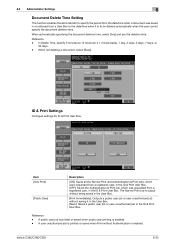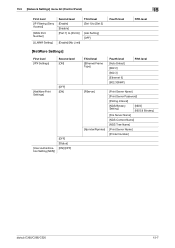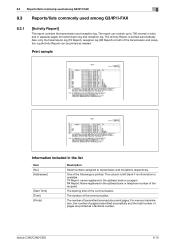Konica Minolta bizhub C280 Support Question
Find answers below for this question about Konica Minolta bizhub C280.Need a Konica Minolta bizhub C280 manual? We have 21 online manuals for this item!
Question posted by wlandureth on October 30th, 2014
Print Edge To Edge
The person who posted this question about this Konica Minolta product did not include a detailed explanation. Please use the "Request More Information" button to the right if more details would help you to answer this question.
Current Answers
Answer #1: Posted by TommyKervz on October 31st, 2014 12:32 AM
Download the operations user guide below and read the follow chapter 9-25 and 10,23
http://www.helpowl.com/manuals/Konica%20Minolta/bizhubC280/120217
Related Konica Minolta bizhub C280 Manual Pages
Similar Questions
How To Print Edge To Edge With Bizhurb C280
(Posted by seruyaabisai 3 years ago)
How Do I Print From A Usb Stick Using C280?
how do I print from a USB stick using c280?
how do I print from a USB stick using c280?
(Posted by territhewlis1 7 years ago)
How To Allow Automatic Printing In A Konica Minolta Bizhub C280
(Posted by mnbvphongz 10 years ago)
How To Print From Usb- Konica Minolta Bizhub C280
(Posted by sybhylt 10 years ago)
How To Print Service History On A Bizhub C280
(Posted by ladybmm 10 years ago)