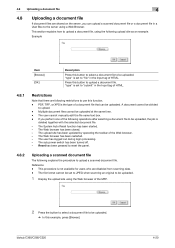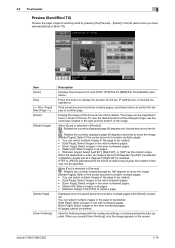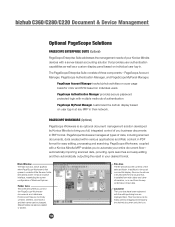Konica Minolta bizhub C280 Support Question
Find answers below for this question about Konica Minolta bizhub C280.Need a Konica Minolta bizhub C280 manual? We have 21 online manuals for this item!
Question posted by david4444 on March 4th, 2014
Multiple Scanning Profiles?
I have two scanning destinations "profiles" on my Konica Minolta, one for pdf'ing work documents and one for jpeg'ing photos. They route to different places on my network, and are supposed to auomatically jpeg or pdf depending on which one is selected. When I change the file type on either, the other changes to match it. How can I separate the two so they print to the right (different) formats?
Current Answers
Related Konica Minolta bizhub C280 Manual Pages
Similar Questions
How To Scan Multiple Pages In One File Konica Minolta Bizhub C280 Manual
(Posted by spdl 10 years ago)
How To Combine Multiple Scans Into One Document On The Konica Minolta Bizhub
c552
c552
(Posted by Miltubem 10 years ago)
Konica Minolta Bizhub C280 Drivers Cannot Print 2 Sided
(Posted by NG1jim 10 years ago)