Konica Minolta bizhub C280 Support Question
Find answers below for this question about Konica Minolta bizhub C280.Need a Konica Minolta bizhub C280 manual? We have 21 online manuals for this item!
Question posted by Gucame on July 7th, 2014
Can The Minolta C280 Print 2 Sided?
The person who posted this question about this Konica Minolta product did not include a detailed explanation. Please use the "Request More Information" button to the right if more details would help you to answer this question.
Current Answers
There are currently no answers that have been posted for this question.
Be the first to post an answer! Remember that you can earn up to 1,100 points for every answer you submit. The better the quality of your answer, the better chance it has to be accepted.
Be the first to post an answer! Remember that you can earn up to 1,100 points for every answer you submit. The better the quality of your answer, the better chance it has to be accepted.
Related Konica Minolta bizhub C280 Manual Pages
bizhub C220/C280/C360 Box Operations User Guide - Page 112


The allowable range is 1 to enter the number of paper. bizhub C360/C280/C220
7-7 Basic (Public, Personal, or Group User Box)
7.3.1
Copies
Use the keypad to 9999.
To reset the setting to 1, press the [C] key on the control panel.
7.3.2
1-Sided/2-Sided
Select whether to print one side or both sides of sheets of copies. Reference - Basic (Public, Personal...
bizhub C220/C280/C360 Box Operations User Guide - Page 200


... to be printed, and press [Print]. Select a document of one of this machine. Printing encrypted PDF data
To print the encrypted PDF data saved in the external memory device, select the...specific folder, press [Open]. bizhub C360/C280/C220
7-95 Entering a file path
In the touch panel, you can print the following file types: PDF, JPEG, TIFF, and XPS.
Print
Select a document to the ...
bizhub C220/C280/C360 Box Operations User Guide - Page 252


...to page 9-3. Enables you to check the network settings of this machine. bizhub C360/C280/C220
9-16 Changes the password of this machine.
Item [Device Information]
[Online Assistance] [Change User Password] [Function Permission Information] [Network Setting Information] [Print Setting Information] [Print Information]
Description Enables you to check the components, options, consumables...
bizhub C220/C280/C360 Copy Operations User Guide - Page 170


...Details]
Suspends the use of this machine for the print operations.
Settings [Paper Tray] [Simplex/Duplex] [Print Item]
bizhub C360/C280/C220
Select the desired paper tray. Allowance Set]
... Assigned].
7.4.4
[Print without Authentication]
This setting is selected, the specified user cannot log in to the accounts. Select Print (1-Sided) or Print (2-Sided). Resets all accounts...
bizhub C220/C280/C360 Copy Operations User Guide - Page 194
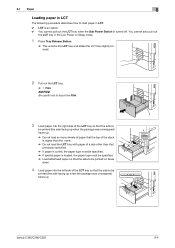
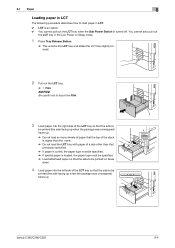
... and slides the LCT tray slightly forward.
2 Pull out the LCT tray.
% 1. bizhub C360/C280/C220
8-4 Film
NOTICE
Be careful not to touch the Film.
1
3 Load paper into the left side of the LCT tray so that the side to
be printed (the side facing up when the package was unwrapped) faces up. % Do not load...
bizhub C220/C280/C360 Copy Operations User Guide - Page 272


...+3. Selecting the appropriate setting prevents the copy from being printed upside-down when making a 2-sided copy from a 1-sided original or when making a 1-sided copy from a 2-sided original. You can copy in the ADF or on ...business card, and copies them together in 19 levels between light and dark. bizhub C360/C280/C220
13-7 Function that adjusts the balance in all pages of the loaded...
bizhub C220/C280/C360 Copy Operations User Guide - Page 282


...5-52
Print 5-61 Print Counter List 7-33 Print Data Capture 7-47
Print Jobs During Copy Operation 6-9, 7-38
Print Lists 6-3
Print Position 5-45, 5-46, 5-47
Print without Authentication 7-33
bizhub C360/C280/C220
...
Language Selection 6-3 Layout 5-58 Leading Edge Adjustment 7-12 Leading Edge Adjustment (Duplex Side 2 7-12 Left 5-42 Left Bind 5-40 Left Panel Display Default 6-7 License ...
bizhub C220/C280/C360 Network Scan/Fax/Network Fax Operations User Guide - Page 255


...or account. bizhub C360/C280/C220
11-18 Item
[Device Information]
[Online Assistance]
[Change User Password]
[Function Permission Information]
[Network Setting Information]
[Print Setting Information]
[Print Information]
... the components, options, consumables, and meter counts of this machine.
Prints font or configuration information.
Enables you to check the network settings of...
bizhub C220/C280/C360 Print Operations User Guide - Page 123


...bizhub C360/C280/C220
10-7 Displays the current settings in the Printer Information window communicates with the machine. Reference
-
Click this button to return to enable changed settings and close the properties window. Clicking [Acquire Device... print result image. 10.3 Common Setting
10
Item Name [Paper View]
[Detailed Information] [Printer Information] [Default] [Cancel]
[Print]...
bizhub C220/C280/C360 Print Operations User Guide - Page 243


...a job for which User Authentication or Account Track is set to [Disable] in [Configure] tab - [Device Option] in the [Output Method] window.
1 In the Administrator Settings screen, press [User Authentication/Account ...]) - [Allow]: Select this option to allow the print jobs to be printed when an ID and password for user au- bizhub C360/C280/C220
13-51
Select Restrict if you want to control...
bizhub C220/C280/C360 Print Operations User Guide - Page 268


... machine.
Item
[Device Information]
[Online Assistance]
[Change User Password]
[Function Permission Information]
[Network Setting Information]
[Print Setting Information]
[Print Information]
Description Enables you to check the function permission information about this machine.
Enables you to check the printer controller settings of the login user.
bizhub C360/C280/C220
14-15...
bizhub C220/C280/C360 Print Operations User Guide - Page 300


...driver version. - Click [Open]. Installation starts. 11. The following file. On the print server side, the system drive of the 64-bit operating system driver is then completed.
The Additional...computer. 1.
The setup information file may not be installed correctly on the print server. 4.
bizhub C360/C280/C220
16-12 To additionally install a 32-bit operating system driver, specify...
bizhub C220/C280/C360 Print Operations User Guide - Page 306


..., 11-7
Gray background text correction 13-12
H Header/footer 9-18, 10-19, 10-22
I
ICC profile 12-36 ICC profile settings 13-26 ID & print deletion time 13-45 ID & print operation settings 13-49 ID & print settings 13-48 ID & print settings for deletion after printing ...........13-46 Image compression 9-25
bizhub C360/C280/C220
17-2
bizhub C360/C280/C220 Pocket Guide - Page 1


...22-36 ppm Graphic Art Needs
Print Needs C360/C280 Only
Our Commitment to Environmental Sustainability
Konica Minolta keeps its long-time commitment ...WT-506
• Working Table WT-507 (Side Panel Kit)
bizhub C360/C280/C220
Punch Kit PK-517
External Keyboard/ ... color devices • To stimulate replacement of recyclable plastics from packaging materials to our devices, Konica Minolta truly ...
Product Guide - Page 3


.../C220 Image Quality Features & Functions 83 Image Quality 83 bizhub C360/C280/C220 Reliability Features & Functions 94 Reliability 94 bizhub C360/C280/C220 Fax Features & Functions 99 Fax Functions 99 bizhub C360/C280/C220 Box Features & Functions 119 Box Functions 119 bizhub C360/C280/C220 Document & Device Management 143 Driver & Application Software 143 Administrative Tools 144 User...
Product Guide - Page 40


... image quality.
The bizhub C360/C280/C220 can be used as a shared printer in today's of different operating systems.
PRINTER CONTROLLER HIGHLIGHTS • MyTab (Printer Driver Screen) • Wireless Printing via Bluetooth® (Optional EK-605 is available - ADVANCED EMPERON® PRINT SYSTEM The standard Emperon Print System is a Konica Minolta developed print system that we have...
Product Guide - Page 44


... for Konica Minolta devices and other brand printers.
It provides a single Universal PCL and PS Print Driver and automatically identifies all MFPs and printers.
• Displays detailed device information in search result: q Device name q Location q Speed q Port (IP Address) q MAC Address q Model Name q Color or B/W q Supported PDL
40 bizhub C360/C280/C220 Print Features & Functions...
Product Guide - Page 54


... queues, easy driver installation, etc. PAGESCOPE "PRINT" SOLUTIONS
There are several PageScope Print solutions available. When Proof Print is also a Proof Copy button that will temporarily stop printing.
Each of the document has been printed, the device will allow you to check your copy jobs. bizhub C360/C280/C220 Print Features & Functions
SETTINGS FOR DESIGNATED PAGES
There are...
Product Guide - Page 98


...unit was not supplied. 2. bizhub C360/C280/C220 Reliability Features & Functions
Reliability
THE SAME HIGH RELIABILITY AS BLACK-AND-WHITE UNITS
Konica Minolta continues to build upon the formidability...Toner
Low Deterioration of the bizhub OP multifunctional devices to the developing unit as a means to deliver stable image qualities regardless of the print volume or environmental changes. This...
Product Guide - Page 161


...alerts, supply warnings, parts life alerts and MFP firmware reporting. Key features of Konica Minolta multifunctional devices. bizhub C360/C280/C220 Document & Device Management
Management Tools
vCARE DEVICE RELATIONSHIP MANAGEMENT (DRM) SYSTEM bizhub vCare is a software system developed by Konica Minolta, designed to enhance customer care through participating authorized dealers.
157
Similar Questions
How To Print 2 Sided To Minolta Bizhub C280 With Mac Osx
(Posted by saellcjrog 9 years ago)
How To Print Single Sided On A Bizhub C654 Konica Minolta
(Posted by Cardsta 10 years ago)
How To Setup Konica Minolta C280 Scan And Email
(Posted by isabemats 10 years ago)
Konica Minolta Bizhub C280 Drivers Cannot Print 2 Sided
(Posted by NG1jim 10 years ago)
Konica Minolta C280,
Hi I don't know any thing about printers but a friend ask me to get him a konica minolta C280 fuser ...
Hi I don't know any thing about printers but a friend ask me to get him a konica minolta C280 fuser ...
(Posted by salimyasir 12 years ago)

