Konica Minolta bizhub C280 Support Question
Find answers below for this question about Konica Minolta bizhub C280.Need a Konica Minolta bizhub C280 manual? We have 21 online manuals for this item!
Question posted by icedms on January 18th, 2014
My Konica Minolta Bizhub C280 Will Not Let Me Print
The person who posted this question about this Konica Minolta product did not include a detailed explanation. Please use the "Request More Information" button to the right if more details would help you to answer this question.
Current Answers
There are currently no answers that have been posted for this question.
Be the first to post an answer! Remember that you can earn up to 1,100 points for every answer you submit. The better the quality of your answer, the better chance it has to be accepted.
Be the first to post an answer! Remember that you can earn up to 1,100 points for every answer you submit. The better the quality of your answer, the better chance it has to be accepted.
Related Konica Minolta bizhub C280 Manual Pages
bizhub C220/C280/C360 Print Operations User Guide - Page 298


... for Linux
In [Configure Printer] of the CUPS printing system, specify PPD to add this machine. 2 Open the OpenOfficePrinterAdministrator tool. 3 Click [New Printer]. 4 In the [Choose a device type] window, select [add a printer], and then click [Next]. 5 In the [Choose a driver] window, click [import]. 6 Select [KONICA MINOLTA C360 OpenOffice PPD], and then click [OK]. 7 From...
bizhub C220/C280/C360 Trademarks/Copytrights User Guide - Page 11


...OR FOR ANY CLAIM BY ANY THIRD PARTY. bizhub C360/C280/C220
10
SOME STATES OR JURISDICTIONS DO NOT ALLOW... the above .
10. Title to the following materials provided by KONICA MINOLTA BUSINESS TECHNOLOGIES, INC. (KMBT): software included as part of "... used to be used to the licensed output device(s), solely for imaging to describe Printing Software, Font Programs and/or Host Software and...
bizhub C360/C280/C220 Pocket Guide - Page 1


..., at Konica Minolta, are committed to : NONE. bizhub C353/C253/C203 Series
Enhancements C360/C280/C220
C353/C253/C203
Copy Speed Simplex and Duplex (B/W and Color)
C360: 36/36 C280: 28/28...
User with
User with
22-36 ppm Graphic Art Needs
Print Needs C360/C280 Only
Our Commitment to Environmental Sustainability
Konica Minolta keeps its long-time commitment to protecting the environment not...
bizhub C360/C280/C220 Pocket Guide - Page 2


...System
Energy Saving • C360/C280/C220 are industry
leading energy-saving devices • Typical Energy Consumption (...-up time after
main power switch turned on • Improved print performance • Enhanced Emperon® features • New...Konica Minolta's flagship MFP's with emphasis on the strengths that made the predecessors such outstanding products.
Appeal Points
This bizhub...
Product Guide - Page 5


...saving purposes. The series also offers Konica Minolta's exclusive Simitri® HD toner ...bizhub family featuring the InfoLine design. bizhub C360/C280/C220 Introduction
T he bizhub C360, C280 and C220, the latest additions to address any workgroup user's diverse multifunction...print, scan, fax, security and management features with the many new features available with the C360, C280...
Product Guide - Page 17


... -SharePoint - PageScope Authentication Manager - bizhub C360/C280/C220 Market Trends and Positioning
Appealing Points continued
SCAN
FAX
SOLUTIONS
• Scan-to-Me, Scan-to-Home (Windows Active Directory Authentication)
• Outline PDF
• Scan-to-Authorized Folder
• i-Option LK-101 v2 (Web Browser with their local Authorized Konica Minolta Office.
13...
Product Guide - Page 18


... of needs including the ones of a light production office environment. The exclusive Konica Minolta built-in need for broader and more specific color requirements. B/W REPLACEMENT ENVIRONMENT By providing the same robust productivity of a B/W device, the bizhub C360 series is 36 ppm, 28 ppm or 22 ppm. This full color MFP series...
Product Guide - Page 20


... Loyalty Engagement Index - This new design represents the flow of the device. Konica Minolta has created more than just another great bizhub. From the desktop to easily identify the status of information on Konica Minolta. bizhub C360/C280/C220 Design
The "bizhub"
KONICA MINOLTA'S bizhub BRANDING - This is clear proof that determines how brands rank in color placements...
Product Guide - Page 21


.../C280/C220 Design
Freely conduct business -
bizhub gives you need, anytime from anywhere, to take efficiency to the maximum. The answer to convert information into assets. High technology. With bizhub's innovative technology, you'll adeptly use information in the process. The freedom to access the information you the ability to all Konica Minolta bizhub...
Product Guide - Page 34


... System Configuration
Standard Features/Functions
The bizhub C360/C280/C220 product series function as an option. Fax is available as ... devices are loaded, the bypass tray has a maximum capacity of 20 sheets.
to 23.94 lb.), the maximum capacity is 150 sheets. OHP Transparencies, Postcards, Envelopes, Label Sheets and banner paper can be changed by an authorized Konica Minolta ...
Product Guide - Page 44


...es all the devices on the network for Konica Minolta devices and other brand printers. The remote users will benefit by color, B/W, 2-sided printing or 11" x 17" printing capability.
• Display history of recently used devices.
• Automatically connects to last device used.
• Common User Interface for each device.
Key Features:
• A single print driver for multiple...
Product Guide - Page 46


... distances of audio and data between laptop computers, PDAs, mobile phones and other devices without using cables. bizhub C360/C280/C220 Print Features & Functions
XPS PRINTING In addition to the PostScript and PCL interpreters, Konica Minolta's native XPS interpreter, developed by Ericsson, IBM, Intel, Nokia and Toshiba. Bluetooth uses the unlicensed 2.45 GHz spectrum and is supported...
Product Guide - Page 59


... copy can also be printed in full color, black and white, a single color or a 2-color copy mode. Konica Minolta is the first to offer this mode, the device automatically detects whether the ...the original document.
55
C353/C253/C203
C360/C280/C220
SELECTING THE PRINT COLOR
The color used to fit the paper. bizhub C360/C280/C220 Copy Features & Functions
Copy Functions
CARD...
Product Guide - Page 71


... job being printed can be interrupted in order for FAX RX (reception).
This function does require a Software Switch Setting in advance. An authorized Konica Minolta Service Representative must perform the software switch setting change. You need to set the FTP server and URL notification address in Service Mode. bizhub C360/C280/C220 Copy...
Product Guide - Page 98


.... Carrier was replaced when the carrier reached the end of its lifetime.
94 bizhub C360/C280/C220 Reliability Features & Functions
Reliability
THE SAME HIGH RELIABILITY AS BLACK-AND-WHITE UNITS
Konica Minolta continues to build upon the formidability of the bizhub OP multifunctional devices to bring you color-based printer/copiers that output a high volume of monochrome...
Product Guide - Page 102


...the Konica Minolta mid-range color bizhub models, nearly 100% productivity is kept to :
1. bizhub C360/C280/C220 Reliability Features & Functions
THREE IMAGE STABILIZATION SETTINGS
All MFPs have a high print volume...mid-range color bizhub products. These bizhub devices offer a choice of fice environment. By offering selections that meets the customer's needs, the bizhub devices are set by...
Product Guide - Page 147


bizhub C360/C280/C220 Document & Device Management
Driver & Application Software
The bizhub C360/C280/C220 will be bundled with their local authorized Konica Minolta Office.
143 NOTE: For users interested in MIB) • Box Operator • Print Status Notifier
The PageScope Applications shown below will be purchased from an authorized Konica Minolta sales of PageScope Workware...
Product Guide - Page 149
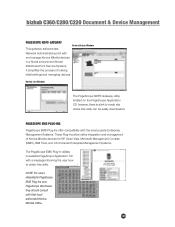
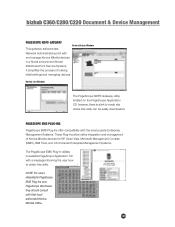
... Systems. These Plug-Ins allow native integration and management of making
initial settings and managing devices. bizhub C360/C280/C220 Document & Device Management
PAGESCOPE NDPS GATEWAY This gateway software lets
Device Status Window
Network Administrators print with
and manage Konica Minolta devices
in PageScope EMS Plug-Ins and PageScope Workware, they should consult with their local...
Product Guide - Page 150


...reviewed at any bizhub device.
Addresses in Existing Konica Minolta
Multifunctional Peripheral
Addresses in PC
Addresses in LDAP Server
146
PageScope Data Administration
bizhub
It provides an...listed on the device. bizhub C360/C280/C220 Document & Device Management
PAGESCOPE DATA ADMINISTRATOR
PageScope Data Administrator is a powerful utility that offers device configuration...
Product Guide - Page 161


Key features of Konica Minolta multifunctional devices. bizhub vCare will be available through efficient management of bizhub vCare include automated meter readings, service alerts, supply warnings, parts life alerts and MFP firmware reporting. bizhub C360/C280/C220 Document & Device Management
Management Tools
vCARE DEVICE RELATIONSHIP MANAGEMENT (DRM) SYSTEM bizhub vCare is a ...
Similar Questions
Konica Minolta Bizhub C280 Can It Fold Without Printing
(Posted by zereni 10 years ago)
How To Setup Print Security On My Bizhub C280 When Printing From The Computer
(Posted by lowerjo 10 years ago)
How To Fix Konica Minolta Bizhub C280 Stop Print Error
(Posted by kztos 10 years ago)
Konica Minolta Bizhub C280 Drivers Cannot Print 2 Sided
(Posted by NG1jim 10 years ago)

