Konica Minolta bizhub C280 Support Question
Find answers below for this question about Konica Minolta bizhub C280.Need a Konica Minolta bizhub C280 manual? We have 21 online manuals for this item!
Question posted by c1sk on March 2nd, 2014
How To Put Your Email Scan On Konica Minolta Bizhub 280
The person who posted this question about this Konica Minolta product did not include a detailed explanation. Please use the "Request More Information" button to the right if more details would help you to answer this question.
Current Answers
There are currently no answers that have been posted for this question.
Be the first to post an answer! Remember that you can earn up to 1,100 points for every answer you submit. The better the quality of your answer, the better chance it has to be accepted.
Be the first to post an answer! Remember that you can earn up to 1,100 points for every answer you submit. The better the quality of your answer, the better chance it has to be accepted.
Related Konica Minolta bizhub C280 Manual Pages
bizhub C220/C280/C360 Security Operations User Guide - Page 173


...% If [ON (External Server)] is set to [ON], the number of the PC. bizhub C360/C280/C220
4-26
If it is absolutely necessary to leave the site, be an authorized user by... select [KONICA MINOLTA HDD TWAIN Ver.3]. 3 Select this machine to be recognized as a TWAIN device.
The HDD TWAIN driver is a utility function for downloading document data stored in the User Box in the scan or fax...
bizhub C220/C280/C360 Network Scan/Fax/Network Fax Operations User Guide - Page 196


... for the Fax/Scan mode screen.
2/2 page
Item [Compact PDF/XPS Compression Level] (Email/Box/SMB/ FTP/WebDAV)
[Color TIFF Type] (Email/Box/SMB/ FTP/WebDAV) [Graphic Outlining](Email/Box/SMB/ FTP/... install
the KONICA MINOLTA TWAIN driver software designed for that purpose. Configure the default settings (settings selected when Reset is specified, the image will not be - bizhub C360/C280/C220
9-27...
bizhub C220/C280/C360 Security Operations User Guide - Page 171


...on the display. bizhub C360/C280/C220
4-26
Accessing from the HDD TWAIN driver.
1 Start the image processing application. 2 From the [File] menu, click [Read], and then select [KONICA MINOLTA HDD TWAIN Ver...)] is a utility function for downloading document data stored in the User Box in the scan or fax mode in which is to the machine through the HDD TWAIN driver, the ... as a TWAIN device.
bizhub C360/C280/C220 Pocket Guide - Page 1


... color devices • To stimulate replacement of recyclable plastics from packaging materials to our devices, Konica Minolta truly shows...bizhub C360/C280/C220 pocket guide
full color printer/copier/scanner/fax
Enhancements
bizhub C360/C280/C220 vs. through our recycling centers. We, at Konica Minolta, are committed to replace
existing B/W machines • To strengthen Konica Minolta...
bizhub C360/C280/C220 Pocket Guide - Page 2


...device Increased consumable life
Major Differences from Previous Models
New Features
Robust Security Features
• New AU-102 Biometric Authentication Unit
• Scan-to-Me and Scan...saving, quiet operation)
• New-generation bizhub design
•8.5" Touch-Screen Control Panel with...Konica Minolta's flagship MFP's with emphasis on Segment 2/3 color upgrades and B/W replacement. C360/C280...
Product Guide - Page 5


... 8.5" Control panel has been carried over with the C360, C280 and C220:
PRODUCT DESIGN The C360 series is designed to placing the control panel in the bizhub family featuring the InfoLine design. There are many prized Konica Minolta technologies, for the Control Panel - These new multifunctional products offer new features and functions along with an...
Product Guide - Page 17


... to -SharePoint - PageScope Authentication Manager - bizhub C360/C280/C220 Market Trends and Positioning
Appealing Points continued
SCAN
FAX
SOLUTIONS
• Scan-to-Me, Scan-to-Home (Windows Active Directory Authentication)
• Outline PDF
• Scan-to-Authorized Folder
• i-Option LK-101 v2 (Web Browser with their local Authorized Konica Minolta Office.
13 PageScope...
Product Guide - Page 20


...26,000 Americans that determines how brands rank in customer loyalty. COUNT ON KONICA MINOLTA
An innovative brand introduced with the Konica Minolta bizhub C450 and carried through with an advanced look - Konica Minolta has created more flexible. The survey says "Konica Minolta."
bizhub C360/C280/C220 Design
The "bizhub"
KONICA MINOLTA'S bizhub BRANDING - we call it the "InfoLine".
Product Guide - Page 21


...even at the forefront of -the-art technology. bizhub C360/C280/C220 Design
Freely conduct business - Whether at the heart of productivity. bizhub gives you need, anytime from anywhere, to ... are at home, in the process. Manage. With bizhub's innovative technology, you to the maximum. That's what Konica Minolta's bizhub products provide the user-
The freedom to access the information...
Product Guide - Page 59


In this feature on conventional monochrome devices. bizhub C360/C280/C220 Copy Features & Functions
Copy Functions
CARD SHOT
Card Shot function allows scanning the contents of the front and back sides of the card on one sheet. Konica Minolta is a feature found on a full color device.
C353/C253/C203
C360/C280/C220
SELECTING THE PRINT COLOR
The color used...
Product Guide - Page 71


... copy job being printed can be interrupted in scan mode, processing a PC print or image input for a different copy job to be printed.
67 bizhub C360/C280/C220 Copy Features & Functions
IMAGE LOG TRANSFER ... Scan-to-FTP function to the registered server at the same time that the device is reading an image in copy mode, reading an image in order for FAX RX (reception). An authorized Konica Minolta...
Product Guide - Page 78


.... To address this issue, Konica Minolta offers two additional security functions to provide supplementary protective security measures in Active Directory).
74 Your data can be simultaneously sent out by sharing, enhancing and more efficiently managing the data. bizhub C360/C280/C220 Scan Features & Functions
NETWORK SCAN FUNCTION These devices provide a standard network scanner...
Product Guide - Page 79
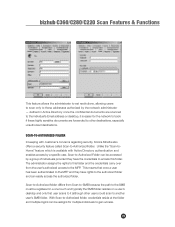
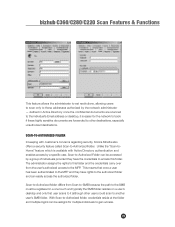
... confidential documents are scanned to the individual's Email address or desktop, it (although other destinations, especially unauthorized destinations. defined in a one touch and typically the SMB folder resides on a user's desktop and only that user scans to it is available with customer's concerns regarding security, Konica Minolta also offers a security feature...
Product Guide - Page 82


...works effectively with a built-in the bizhub devices.
In order to perform as the TWAIN scanner. ULTRA-COMPACT PDF Konica Minolta's Ultra-Compact PDF technology greatly reduces the...only and graphics only. Main Originals Used
78 bizhub C360/C280/C220 Scan Features & Functions
TWAIN SCAN These bizhub models support TWAIN-compliant scanning. This allows you will also need a TWAIN-...
Product Guide - Page 98


...-Refining Developing System 1. Only toner is supplied from the toner cartridge. bizhub C360/C280/C220 Reliability Features & Functions
Reliability
THE SAME HIGH RELIABILITY AS BLACK-AND-WHITE UNITS
Konica Minolta continues to build upon the formidability of the bizhub OP multifunctional devices to maintain the developer (carrier + toner) charge at a constant level for black & white...
Product Guide - Page 150


.... The PageScope Data Administrator utility is listed on the device. This utility also allows the logs of multiple MFPs to the bizhub, using PageScope Data Administrator. The IT Administrator can be communicated from the administrator's PC to be easily downloaded.
Addresses in Existing Konica Minolta
Multifunctional Peripheral
Addresses in PC
Addresses in LDAP Server
146...
Product Guide - Page 154


... and the device that allows users to monitor the status of Konica Minolta's MFPs/printers and set up network-related configurations, scanning functions and fax destinations. The device status is ...such as a SOHO (small office home office environment). bizhub C360/C280/C220 Document & Device Management
User Tools
PAGESCOPE WEB CONNECTION PageScope Web Connection is suitable for ...
Product Guide - Page 161


...features of Konica Minolta multifunctional devices. bizhub C360/C280/C220 Document & Device Management
Management Tools
vCARE DEVICE RELATIONSHIP MANAGEMENT (DRM) SYSTEM bizhub vCare is a software system developed by Konica Minolta, designed to enhance customer care through participating authorized dealers.
157 bizhub vCare will be available through efficient management of bizhub vCare...
Product Guide - Page 162
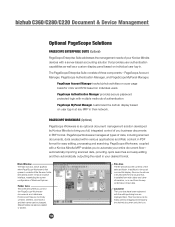
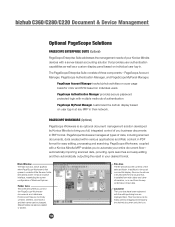
...ESBHHJOHBOEESPQQJOH UIFEFTJSFEEPDVNFOUPOUPUIFJDPO
158
automatically importing scanned data, providing quick searches and easy editing and then automatically outputting the result... a Konica Minolta MFP enables you business documents in . PageScope Account Manager, PageScope Authentication Manager, and PageScope MyPanel Manager.
bizhub C360/C280/C220 Document & Device Management
...
Product Guide - Page 168


... machine) Job Erase (delete graphic data after each user, thereby only allowing device access to authorized users.
Konica Minolta is serious about security and that meets ISO 15408 (EAL3) criteria, the international standard for PS Web Connection, PS Data Administrator, LDAP Server Scan Data Encryption (TCP/Socket SSL compatibility) LDAP Authentication Password, Box Operator...
Similar Questions
Can No Longer Scan To Email On Bizhub 601
Good afternoon, I set-up three employees to scan to their email (using Outlook 2010) it worked unti...
Good afternoon, I set-up three employees to scan to their email (using Outlook 2010) it worked unti...
(Posted by whallbauer 11 years ago)

