Konica Minolta bizhub 601 Support Question
Find answers below for this question about Konica Minolta bizhub 601.Need a Konica Minolta bizhub 601 manual? We have 9 online manuals for this item!
Question posted by whallbauer on January 14th, 2013
Can No Longer Scan To Email On Bizhub 601
Good afternoon,
I set-up three employees to scan to their email (using Outlook 2010) it worked until about 2 weeks ago and now it cannot send the job/jobs scanned to the desired email. I tried to add a new employee from scratch and that doesn't work either. Do you have any idea's or have you stumbled upon this before?
Current Answers
There are currently no answers that have been posted for this question.
Be the first to post an answer! Remember that you can earn up to 1,100 points for every answer you submit. The better the quality of your answer, the better chance it has to be accepted.
Be the first to post an answer! Remember that you can earn up to 1,100 points for every answer you submit. The better the quality of your answer, the better chance it has to be accepted.
Related Konica Minolta bizhub 601 Manual Pages
AU-211P CAC/PIV Solution User Guide - Page 18


... method.
2
Note For details on the MFP.
On the MFP control panel, press the [Utility/Counter] key, and then [Administrator Settings] - [Network Settings] - [E-Mail Settings] - [S/MIME Communication Settings].
How to Use the Authentication Unit
5
5.5.2
Scan to Email Related Settings This section explains how to configure settings to add a digital signature before sending an e-mail.
AU-211P CAC/PIV Solution User Guide - Page 19


... [Network
Scan/Fax/Network Fax Operations] supplied together with the MFP. • For details on the MFP control panel, and press [Communication Settings].
- If the PIV card is selected, a digital signature will be automatically added.
! If "Always add signature" is locked as a result of an incorrectly entered PIN code, the e-mail sending job will be...
AU-211P CAC/PIV Solution User Guide - Page 31


...'s e-mail address. Detail If the correct settings are configured to use Scan To Me, [E-Mail] appears on the Fax/Scan screen to send data to the user's e-mail address.
1 Press the [Fax/Scan] key on the control panel.
2 Press [Direct Input].
3 Press [E-mail].
4 Press [OK].
5 Specify scan conditions in [Scan Settings], [Original Settings], and
[Communication Settings].
6 Load the original and press...
AU-211P CAC/PIV Solution User Guide - Page 35


... Administrator] supplied together with the MFP.
5.8.4 Using Scan To Home The following explains the settings required to use Scan To Home on the Fax/Scan screen to send data to perform SMB TX. Detail If the correct settings are configured to use Scan To Home, [Home Folder] appears on the MFP.
!
Client Setting
Configure the setting to the user's Home folder.
1 Press...
bizhub 751/6510 Box Operations User Manual - Page 25


...in while in the authentication with the "Device Name" parameter on the "Administrator/Machine Setting" in a single user box. - ...settings. This indicates the page when multi-page data is scanned. This numeral does not appear beside "File Name"; This is saved can be used...day, hour and minutes when the data is scanned. however, it is transmitted.
751/601
1-7
A total of the name when the...
bizhub 751/6510 Box Operations User Manual - Page 35
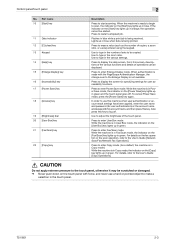
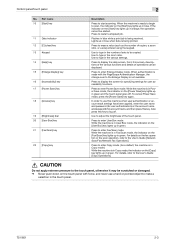
... [User Box] key 21 [Fax/Scan] key
22 [Copy] key
Description
Press...Press to start scanning. Press to use a hard ...job. Use to make a
selection in blue. While the machine is made with force, and never use this screen, descriptions of the various functions and details of sets...scan operation, refer to type in orange, the operation cannot be copied.
Use to the User's Guide [Network Scan...
bizhub 751/6510 Box Operations User Manual - Page 37


... the selected user box, scan, printing and transmission settings of the touch panel, job status and settings can be previewed.
Control panel/touch panel
2
Icon
Description Indicates that are the keys that appear in User Box mode.
1 2 3
4
No.
The following are being processed.
751/601
2-5
Information on the selected document can be displayed using the keys.
bizhub 751/6510 Box Operations User Manual - Page 46


... can be checked. Check Job Settings -
Preview When Use Document or File Document is selected, the image of the first page can be checked. The contents of the top page in the left panel.
! Communication Settings
The line setting and transmission method settings can be previewed.
751/601
2-14
Control panel/touch panel
2
Check Job Settings - To check, touch...
bizhub 751/6510 Box Operations User Manual - Page 159
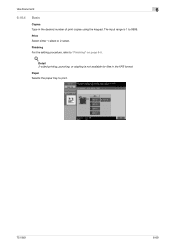
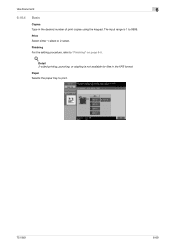
... 9999. The input range is not available for files in the desired number of print copies using the keypad. Print Select either 1-sided or 2-sided.
Paper Selects the paper tray to "Finishing" on page 6-5.
! Finishing For the setting procedure, refer to print.
751/601
6-69
Use Document
6
6.16.4
Basic
Copies Type in the XPS format.
bizhub 751/6510 Box Operations User Manual - Page 227


... the network settings, refer to the network could not be selected since the number of documents saved in multiple batches.
Delete unnecessary data, and then try registering new boxes again.
The number of addresses has exceeded the maximum allowed for a broadcast transmission. Wait until a job has been completed, or delete a current job.
751/601
10-2 Delete...
bizhub 751/601 Advanced Function Operations User Manual - Page 40


... messages such as an icon. Advanced Function
5-4
In the Send To area, a destination selected in . Displays the scanned documents from the Data scan area in thumbnails or list form. Specify the destination for scanning documents. Use this button to switch the Desktop area display between the Send To and Edit tool area. Image Panel
5
5.3
5.3.1
Operation of...
bizhub 751/601 Advanced Function Operations User Manual - Page 70
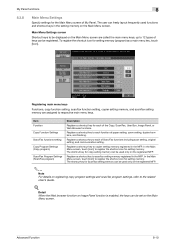
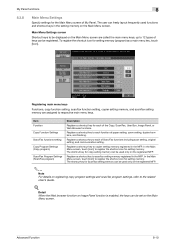
....
The shortcut key for scan/fax setting memory can be used only on the registered MFP.
2
Note For details on registering copy program settings and scan/fax program settings, refer to register the shortcut icon for setting memory. Item Function
Copy Function Settings
Scan/Fax functions setting
Copy Program Settings (Copy program)
Scan/Fax Program Settings (Scan/Fax program)
Description...
bizhub 751/601 Fax Driver Operations User Manual - Page 16


...].
Installing the fax driver
2
2.2
2.2.1
Automatic installation using the TCP/IP protocol, Microsoft TCP/IP Printing Services must be sure to set the IP address for this machine before starting installation. For details, refer to add new hardware with a USB connection, click [Cancel]. Depending on TCP/IP settings and IPP settings of this machine. - The fax driver...
bizhub 751/601 Fax Driver Operations User Manual - Page 53


To add a title to a phone book. To send a fax overseas, be entered in
the "Fax Number" text box. The Personal ... then click the [Add New] button. Setting up the fax driver (Windows)
3
3.8
3.8.1
Using a phone book
Adding a recipient to the phone book
When sending a fax, you can recall the fax numbers that are used frequently by adding them to a fax cover sheet, add the title in the...
bizhub 751/601 Fax Driver Operations User Manual - Page 64


... network automatically specifies the network settings from black to send and receive data between a computer and a peripheral device. DNS allows the user to a network. A resolution unit used as a "gateway" to ... works at the network layer of information (data quantity) on the DHCP server, you can avoid duplication of difficult to printers in an image. Commonly used in which uses ...
bizhub 751/601 Print Operations User Manual - IC-208 - Page 16
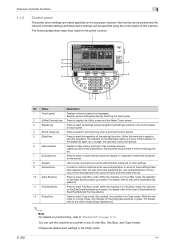
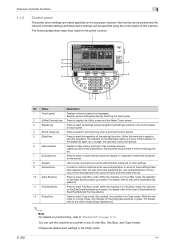
... Fax/Scan mode. You can be specified using the keypad or characters entered the keyboard on the screen.
8
Keypad
Use to enter numerals such as a printer in blue when a print job or... settings and default print settings can use this machine as the administrator password or other settings.
9
[Access] key
In order to use this machine when user authentication or account track settings ...
bizhub 751/601 Print Operations User Manual - IC-208 - Page 265


...send and receive data between a computer and a peripheral device. Abbreviation for Dynamic Host Configuration Protocol. Hardware and software used as a computer or router, used to a network. Displayed name of a device... Mac OS X v10.4.
Macintosh network technology for specifying settings. Software that acquires the supported IP addresses from monochrome ...works as 1 byte equals 8 bits.
bizhub 751/601 Enlarge Display Operations User Manual - Page 4


...the binding margin
(Original Binding Position/Binding Position settings 1-19
2 Using copy functions
2.1 General copy operation 2-2 2.2 Selecting the Paper settings 2-4 2.2.1 Automatically selecting the paper size ("Auto" Paper setting) ....2-4 2.2.2 Manually selecting the desired paper size 2-6 2.3 Specifying a Zoom setting 2-7 2.3.1 Selecting a zoom ratio 2-8 2.4 Selecting original and copy...
bizhub 751/601 Network Administrator User Manual - Page 223


... sizes of the OSI reference model.
751/601
3-5 Transmission method by which scanned documents are sent and received between an Internet fax and computers as the Internet. Data can be exchanged with TCP/IP. One of booklet or when scanning a document by specifying the encryption of devices that use F code can also be sent to...
bizhub 751/601 Network Administrator User Manual - Page 228


... possible in the morning can help to identify respective network devices. Refers to the network API used to reduce the transmission costs.
Sending faxes at discounted calling times, such as graphics software.
There are used with super G3 mode turned off by ADF.
751/601
3-10 A name given in print. When paper is added, the...
Similar Questions
How To Add New Email Addresses To The Bizhub C35
(Posted by mehowfr 9 years ago)
How To Set Bizhub 751/601 How To Set To Scan To Flash Drive
(Posted by bosil 10 years ago)
Konica Minolta Bizhub 601 How To Set Print And Scan
(Posted by jgRea 10 years ago)

