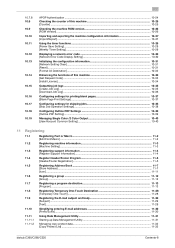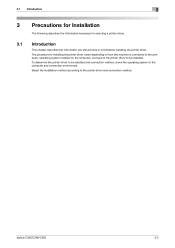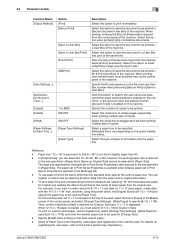Konica Minolta bizhub C280 Support Question
Find answers below for this question about Konica Minolta bizhub C280.Need a Konica Minolta bizhub C280 manual? We have 21 online manuals for this item!
Question posted by ceskatp on September 15th, 2014
How Do You Copy A Driver's License On A Konica Bizhub 222 Machine?
Current Answers
Answer #1: Posted by PhilatKM on September 22nd, 2014 10:58 AM
1. Place the license on the glass (you can't use a document feeder for something this small).
2. Use the operation panel to select the paper size you have available (usually 8.5x11), and be sure magnification is set to 100% or 1:1. When you are ready, press the Print button.
Phil@KMBS SSD
Related Konica Minolta bizhub C280 Manual Pages
Similar Questions
Trying to create Labels (100 sheets-Maco). Speed on printing (using the Konica bizhub C284e) was ver...
Dear, I want to Reset the admin password of my konica bizhub 195 photocopy machine. how can I do it....