Konica Minolta bizhub C280 Support Question
Find answers below for this question about Konica Minolta bizhub C280.Need a Konica Minolta bizhub C280 manual? We have 21 online manuals for this item!
Question posted by momurpadd on April 15th, 2014
How Do I Configure The Hostname For A Konica C280
The person who posted this question about this Konica Minolta product did not include a detailed explanation. Please use the "Request More Information" button to the right if more details would help you to answer this question.
Current Answers
There are currently no answers that have been posted for this question.
Be the first to post an answer! Remember that you can earn up to 1,100 points for every answer you submit. The better the quality of your answer, the better chance it has to be accepted.
Be the first to post an answer! Remember that you can earn up to 1,100 points for every answer you submit. The better the quality of your answer, the better chance it has to be accepted.
Related Konica Minolta bizhub C280 Manual Pages
bizhub C220/C280/C360 Box Operations User Guide - Page 215


...you to add up to be displayed after pressing the [User Box] key. bizhub C360/C280/C220
8-9 Default Tab
Specify the User Box page to two shortcut keys in... the User Box mode after pressing [User Box] key on the lower right of the page. Switching to fit your operating environment. If Shortcut Key 1 is configured...
bizhub C220/C280/C360 Box Operations User Guide - Page 250


... you to the Konica Minolta Web site at the following URL. bizhub C360/C280/C220
9-14 Clicking...configured as shown below. Displays the operating status of PageScope Web Connection. http://www.konicaminolta.com/
Click this logo to display the version information of this logo to jump to check the status. Device Information.
Reference -
9.3 Page Configuration
9
9.3
Page Configuration...
bizhub C220/C280/C360 Copy Operations User Guide - Page 193
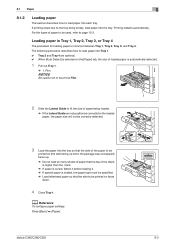
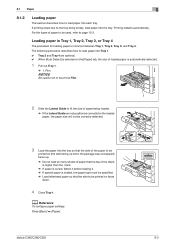
... the loaded paper, the paper size will not be correctly detected.
3 Load the paper into each tray.
d Reference
To configure paper settings: Press [Basic] ö [Paper]. 8.1 Paper
8
8.1.2
Loading paper
This section describes how to load paper ...types of paper to be used, refer to load paper into the tray. bizhub C360/C280/C220
8-3 The following procedure describes how to page 12-2.
bizhub C220/C280/C360 Copy Operations User Guide - Page 196
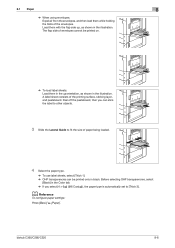
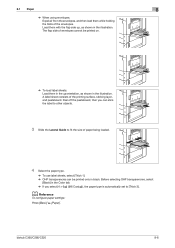
... the label to other objects.
3 Slide the Lateral Guide to [Thick 3]. Before selecting OHP transparencies, select
[Black] in the illustration. d Reference
To configure paper settings:
Press [Basic] ö [Paper]. bizhub C360/C280/C220
8-6 A label sheet consists of envelopes cannot be printed only in the illustration.
8.1 Paper
8
% When using envelopes: Expel air from the...
bizhub C220/C280/C360 Fax Driver Operations User Manual - Page 63


... obtain any outline image from the OS.
Check carefully the functions you have configured. Check the density setting.
It may not be combined in the fax driver... correctly.
You are detected in [Administrator Settings] have configured. bizhub C360/C280/C220
5-3 When garbled characters are trying to configure the functions that [Network Settings] in the destination, set...
bizhub C220/C280/C360 Network Administrator User Guide - Page 140


...Using applications that has been registered in this machine" (p. 9-4) - bizhub C360/C280/C220
8-2 To register a new device certificate with this machine at the time of shipment; When using SSL..... therefore, SSL-encrypted communication is registered in this machine (device certificate) to configure settings. To submit a certificate upon request from a server (SMTP, POP...
bizhub C220/C280/C360 Network Administrator User Guide - Page 350


...timed out. The reception of the certificate verification. bizhub C360/C280/C220
15-30 The specified protocol is invalid. Although the environment is configured to use the HDD, it is unable to...has expired, or the validity period has not yet started. The device certificate does not exist.
The connection aborted by the device. Unable to the system. The operation is expected to be ...
bizhub C220/C280/C360 Network Scan/Fax/Network Fax Operations User Guide - Page 253


... shows an example of the page displayed when Device Information is configured as shown below. Item
Description
1
KONICA MINOLTA logo Click this logo to display the version...name.
4
Status display
Displays the status of the printer and scanner sections of this machine. bizhub C360/C280/C220
11-16 Clicking the desired icon when an error occurs displays the information (Consumable Info, ...
bizhub C220/C280/C360 Network Scan/Fax/Network Fax Operations User Guide - Page 267
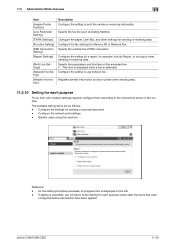
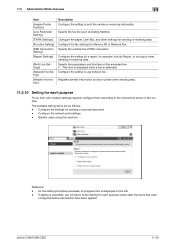
... fax settings for example, Activity Report, to the Setting for each purpose screen after the items that were
configured before cancellation have been applied
bizhub C360/C280/C220
11-30 Configure the setting to print the sender or receiving information.
Specify the parameters and functions of the extended line. • This item is displayed...
bizhub C220/C280/C360 Print Operations User Guide - Page 3
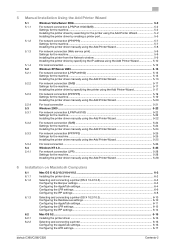
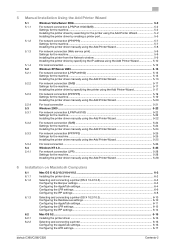
... a printer (OS X 10.2/10.3 6-10 Configuring the Rendezvous settings 6-10 Configuring the AppleTalk settings 6-11 Configuring the LPR settings ...6-12 Configuring the IPP settings ...6-14
Mac OS 9.2...6-16
Installing the printer driver ...6-16
Selecting and connecting a printer 6-16 Configuring the AppleTalk settings 6-16 Configuring the LPR settings ...6-17
bizhub C360/C280/C220
Contents-2
bizhub C220/C280/C360 Print Operations User Guide - Page 52
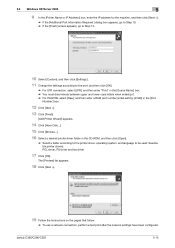
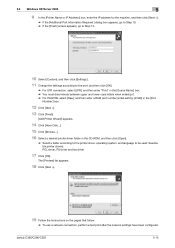
... printer driver folder in the CD-ROM, and then click [Open].
% Select a folder according to the printer driver, operating system, and language to be used.
bizhub C360/C280/C220
5-15 The [Printers] list appears.
18 Click [Next >].
19 Follow the instructions on the pages that follow.
% To use a network connection, perform a test...
bizhub C220/C280/C360 Print Operations User Guide - Page 181


... common
encryption key provided that the device information of the installed printer, and then clicking [Properties].
2 Click the [Configure] tab.
3 Select the [Encrypt. Specify the same [Encrypt.
KONICA MINOLTA PCL Printer Driver for Mac .... Passphrase] with 20 alphanumeric letters. bizhub C360/C280/C220
12-34 KONICA MINOLTA PostScript PPD Printer Driver for Windows (PCL driver) -
bizhub C220/C280/C360 Print Operations User Guide - Page 249


13.4 Administrator Settings
13
13.4.17 Configuring Authentication under OpenAPI Settings
When user authentication is performed or when acquiring the device information with the PageScope Authentication Manager, set the Authentication setting of ... press [Authentication].
4 Set [Authentication] to [OFF].
5 Press [OK]. The authentication settings are configured.
bizhub C360/C280/C220
13-57
bizhub C220/C280/C360 Print Operations User Guide - Page 283


...progress flow is cancelled, you will return to the Setting for each purpose
Configure the settings according to the instructions shown in the window for items requiring...each purpose screen after the items that were
configured before cancellation have been applied. bizhub C360/C280/C220
14-30 The available setting items are as follows. - Configure the settings for sending a scanned document ...
bizhub C220/C280/C360 Print Operations User Guide - Page 288
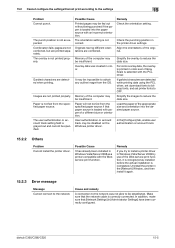
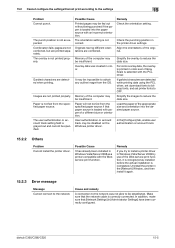
.... Possible Cause
It has already been installed in [Administrator Settings] have been correctly configured.
Paper is grayed out and cannot be impossible to be fed from the specified paper... insufficient. Possible Cause Printed pages may be disabled on the Windows printer driver.
bizhub C360/C280/C220
15-5 pages are not combined, but are detected while printing data using the...
Product Guide - Page 23
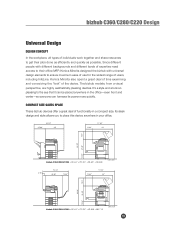
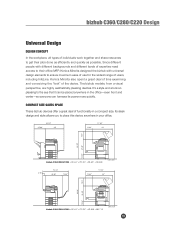
... possible. Konica Minolta also spent a great deal of time examining and conceiving the "look so pleasing to get their office MFP, Konica Minolta designed the bizhub with universal...harness its power more quickly. COMPACT SIZE SAVES SPACE
These bizhub devices offer a great deal of users, including InfoLine. bizhub C360/C280/C220 Design
Universal Design
DESIGN CONCEPT
In the workplace, all ...
Product Guide - Page 98


... Developing Method 1. Only toner is consumed. Carrier deteriorated in the developing unit. 3. bizhub C360/C280/C220 Reliability Features & Functions
Reliability
THE SAME HIGH RELIABILITY AS BLACK-AND-WHITE UNITS
Konica Minolta continues to build upon the formidability of the bizhub OP multifunctional devices to bring you color-based printer/copiers that output a high volume of monochrome...
Product Guide - Page 150


...les for your desktop. bizhub C360/C280/C220 Document & Device Management
PAGESCOPE DATA ADMINISTRATOR
PageScope Data Administrator is a powerful utility that offers device configuration for Address... centrally managed. Addresses in Existing Konica Minolta
Multifunctional Peripheral
Addresses in PC
Addresses in LDAP Server
146
PageScope Data Administration
bizhub This is a link to con...
Product Guide - Page 161


Key features of Konica Minolta multifunctional devices. bizhub vCare will be available through efficient management of bizhub vCare include automated meter readings, service alerts, supply warnings, parts life alerts and MFP firmware reporting. bizhub C360/C280/C220 Document & Device Management
Management Tools
vCARE DEVICE RELATIONSHIP MANAGEMENT (DRM) SYSTEM bizhub vCare is a ...
Product Guide - Page 218


.... 100 Williams Drive Ramsey, NJ 07446 www.CountOnKonicaMinolta.com www.kmbs.konicaminolta.us Reproduction in whole or in part without notice.
bizhub, Emperon, PageScope, and Data Administrator are trademarks of KONICA MINOLTA BUSINESS TECHNOLOGIES, INC. All other brands and product names are subject to change without written permission is prohibited. Design & speci...
Similar Questions
How To Configure Konica C280 Scan To Email Via Web Interface
(Posted by gpatSbbars 9 years ago)
How To Print A Configuration Page, Konica Minolta C280
(Posted by zush 9 years ago)
How To Save An Email Address On The Konica C280
(Posted by aacou 10 years ago)

