Konica Minolta bizhub C280 Support Question
Find answers below for this question about Konica Minolta bizhub C280.Need a Konica Minolta bizhub C280 manual? We have 21 online manuals for this item!
Question posted by kngpacke on November 28th, 2013
How To Configure Bizhum C280 Smb Scan
The person who posted this question about this Konica Minolta product did not include a detailed explanation. Please use the "Request More Information" button to the right if more details would help you to answer this question.
Current Answers
There are currently no answers that have been posted for this question.
Be the first to post an answer! Remember that you can earn up to 1,100 points for every answer you submit. The better the quality of your answer, the better chance it has to be accepted.
Be the first to post an answer! Remember that you can earn up to 1,100 points for every answer you submit. The better the quality of your answer, the better chance it has to be accepted.
Related Konica Minolta bizhub C280 Manual Pages
bizhub C220/C280/C360 Box Operations User Guide - Page 90


...Save Document window
The available setting items in the control panel. tomatically created.
For details, refer to page 6-5.
Configure detailed settings for the original type and original direction. bizhub C360/C280/C220
6-4
Configure the detailed settings for scanning the document. Press this button to display a keyboard to page 6-18. For details, refer to enter a document...
bizhub C220/C280/C360 Enlarge Display Operations User Guide - Page 11


... screen and the standard size screen.
Press this key to display the screen for configuring settings for authentication, the Enlarge Display screen is saved fax data or unprinted fax data...Enlarge Display
17 Accessibility 18 Access
19 Brightness dial 20 User Box 21 Fax/Scan
22 Copy
bizhub C360/C280/C220
2
Press this key to use PageScope Authentication Manager for user accessibility ...
bizhub C220/C280/C360 Enlarge Display Operations User Guide - Page 47


.... • [Index]: Search for scan operations. Configure various settings for the destinations by specifying the transmission method or destination name as buttons, allowing you to select the desired destination.
Settings [Job History]
[Scan Settings] [Dest.
For details, refer to page 4-17. For details, refer to page 4-9. bizhub C360/C280/C220
4-6 Search the registered...
bizhub C220/C280/C360 Enlarge Display Operations User Guide - Page 50


... p. 4-14 p. 4-14
p. 4-15
4.3.1
[Simplex/Duplex]
Specify whether to be scanned. bizhub C360/C280/C220
4-9
Select the file type used for removing background if the original to scan one side or both sides of the original. Adjust the settings for saving the scanned data.
Select the scan resolution of the original.
If double-sided originals are loaded...
bizhub C220/C280/C360 Fax Driver Operations User Manual - Page 11
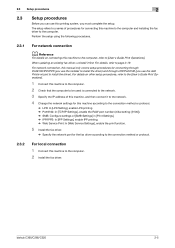
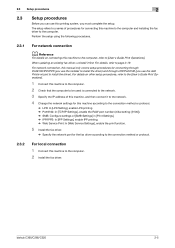
... LPD printing. % Port9100: In [TCP/IP Settings], enable the RAW port number (initial setting: [9100]). % SMB: Configure settings of this machine to the computer. 2 Install the fax driver.
For details, refer to page 3-19.
When... the Add Printer wizard to install the driver). bizhub C360/C280/C220
2-5
For details on connecting this printing system, you must complete the setup.
bizhub C220/C280/C360 Network Administrator User Guide - Page 38
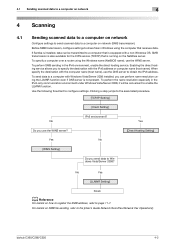
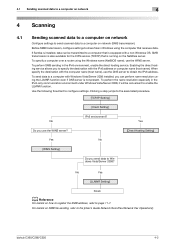
... network
4
4 Scanning
4.1
Sending scanned data to a computer on network
Configure settings to send scanned data to the [User's Guide Network Scan/Fax/Network Fax Operations]. Before SMB transmission, configure settings to share files in the IPv6 environment, enable the direct hosting service. To perform SMB sending in Windows using the computer that receives data.
bizhub C360/C280/C220...
bizhub C220/C280/C360 Network Administrator User Guide - Page 42
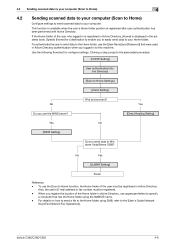
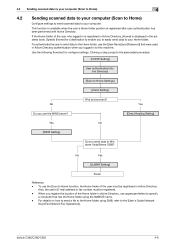
...] that has the Home folder using SMB, refer to the [User's Guide Network
Scan/Fax/Network Fax Operations].
bizhub C360/C280/C220
4-6
When you register the location... must be registered. - 4.2 Sending scanned data to your computer (Scan to Home)
4
4.2
Sending scanned data to your computer (Scan to Home)
Configure settings to send scanned data to your Home folder. Clicking ...
bizhub C220/C280/C360 Network Administrator User Guide - Page 44
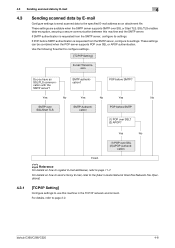
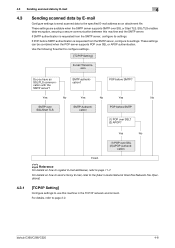
... SSL/Start TLS
SMTP Authentication
POP before SMTP?
bizhub C360/C280/C220
4-8
For details on how to register E-mail addresses, refer to page 11-7. 4.3 Sending scanned data by E-mail
4
4.3
Sending scanned data by E-mail, refer to the [User's Guide Network Scan/Fax/Network Fax Operations].
4.3.1
[TCP/IP Setting]
Configure settings to the specified E-mail address as...
bizhub C220/C280/C360 Network Administrator User Guide - Page 53
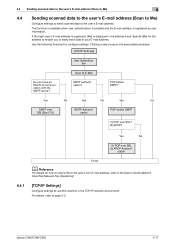
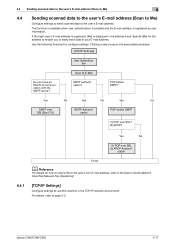
... user's E-mail address is registered, [Me] is registered as user information.
bizhub C360/C280/C220
4-17 4.4 Sending scanned data to the user's E-mail address (Scan to Me)
4
4.4
Sending scanned data to the user's E-mail address (Scan to Me)
Configure settings to send scanned data to configure settings. Clicking a step jumps to the associated procedure.
[TCP/IP Settings]
User...
bizhub C220/C280/C360 Network Administrator User Guide - Page 56


...also to send a device certificate to this machine in the TCP/IP network environment.
SMTP authentication?
For details, refer to page 2-2.
4.5.2
Scan to E-Mail
Configure settings to page 4-9. ...send an E-mail.
bizhub C360/C280/C220
4-20 Use the following flowchart to send scanned data by E-mail (with digital signature)
Configure settings to configure settings.
Yes
No
...
bizhub C220/C280/C360 Network Administrator User Guide - Page 62
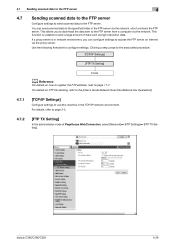
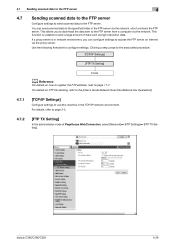
...] ö [FTP Setting] ö [FTP TX Setting]. Use the following flowchart to the FTP server. bizhub C360/C280/C220
4-26
4.7 Sending scanned data to the FTP server
4
4.7
Sending scanned data to the FTP server
Configure settings to send scanned data to configure settings. If a proxy server is suitable to access the FTP server on Internet via the...
bizhub C220/C280/C360 Network Administrator User Guide - Page 64
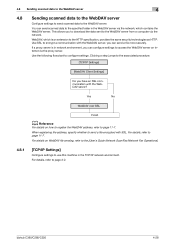
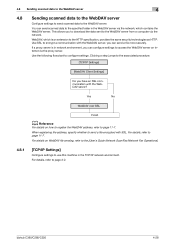
... to the specified folder in the WebDAV server via the network. bizhub C360/C280/C220
4-28 You can send scanned data to the associated procedure.
[TCP/IP Settings]
[WebDAV Client... server on WebDAV file sending, refer to the [User's Guide Network Scan/Fax/Network Fax Operations].
4.8.1
[TCP/IP Settings]
Configure settings to page 2-2.
This allows you to download the data sent to...
bizhub C220/C280/C360 Network Administrator User Guide - Page 75


...]
Configure settings to print information.
Yes [Direct Hosting Setting]
Yes [WINS Setting]
No
Do you must enable the direct hosting service. bizhub C360/C280/C220
5-4 To perform the name resolution especially in the IPv6 environment, you send data to page 2-2. For details, refer to Windows Vista/Server 2008?
5.2 Print (SMB)
5
5.2
Print (SMB)
Configure settings for SMB printing...
bizhub C220/C280/C360 Network Administrator User Guide - Page 350


... not been specified. Although the environment is configured to use the HDD, it is expected to...from the server.
The connection aborted by the device. The connection has been interrupted. The certificate ...(1MB). 15.4 Network Error Codes Functions WS scan
Bluetooth
15
Code 6
22 42 52 53 ...format of the certificate has timed out. bizhub C360/C280/C220
15-30 Unable to check for expiration...
bizhub C220/C280/C360 Network Scan/Fax/Network Fax Operations User Guide - Page 49
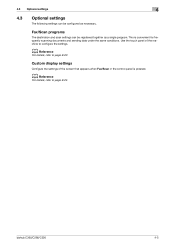
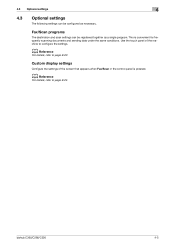
... to configure the settings.
This is pressed.
d Reference
For details, refer to page 9-24. Use the touch panel of the screen that appears when Fax/Scan in the control panel is convenient for frequently scanning documents and sending data under the same conditions. d Reference
For details, refer to page 9-20. bizhub C360/C280/C220
4-5
Fax/Scan...
bizhub C220/C280/C360 Network Scan/Fax/Network Fax Operations User Guide - Page 70


...Item
1
[Address Book]
2
[Direct Input]
3
[Job History]
4
[Address Search]
5
[Off-Hook]
6
[Scan Settings]
7
[Original Settings]
8
[Communication Settings]
Description
Press this button to configure detailed settings for dialing. bizhub C360/C280/C220
5-19 Allows you to configure communication settings. If manual destination input is restricted in [Security Settings] in...
bizhub C220/C280/C360 Network Scan/Fax/Network Fax Operations User Guide - Page 193


bizhub C360/C280/C220
9-24 Reference - An item can be registered. • To delete the shortcut key, press [OFF]. • If Shortcut Keys 1 and 2 are configured, [Language Selection] is not dis- Configure the default tab of Fax/Scan mode screen the (Default: Address Book). 1/2 page
Item [Default Tab]
[Program Default] [Address Book Index Default] [Shortcut Key...
bizhub C220/C280/C360 Network Scan/Fax/Network Fax Operations User Guide - Page 206


... header or footer. • The serial number is printed.
bizhub C360/C280/C220
10-10 Header/Footer Settings
Configure the settings for the header/footer.
Item [Name]
[Header ...SMB/FTP/WebDAV)
10
10.3.4
System Settings - Stamp Settings - Specify a header or footer string via the control panel. You can use the settings for the header/footer configured here for faxing, scanning...
bizhub C220/C280/C360 Network Scan/Fax/Network Fax Operations User Guide - Page 262
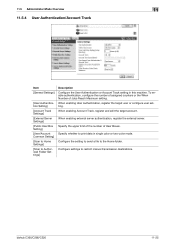
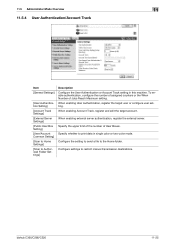
...]
Description Configure the User Authentication or Account Track setting in single color or two-color mode.
bizhub C360/C280/C220
11-25 11.5 Administrator Mode Overview
11
11.5.4 User Authentication/Account Track
Item
[General Settings]
[User Authentication Setting]
[Account Track Settings]
[External Server Settings]
[Public User Box Setting]
[User/Account Common Setting]
[Scan to...
bizhub C220/C280/C360 Print Operations User Guide - Page 54


..., you must be enabled.
In Windows XP:
bizhub C360/C280/C220
5-17 Items to be specified either by entering the printer name directly. Installing the printer driver by specifying the printer while installing the printer driver. The printer can be configured IP address SMB Setting
Description
In [TCP/IP Settings] of the computer.
2 Click...
Similar Questions
How To Configure Konica C280 Scan To Email Via Web Interface
(Posted by gpatSbbars 9 years ago)
How To Configure Bizhub C280 To Scan To Folder On Computer Windows 7
(Posted by anddrunk 10 years ago)
How To Set Up A New User For Smb Scanning On A Bizhub C360
(Posted by MaloCes 10 years ago)
How To Setup Smb Scan To Pc Konica Bizhub 423
(Posted by sabehzad 10 years ago)
How To Configure Konica Ftp Utility To Scan To Pc Bizhub C280
(Posted by womgr 10 years ago)

