Konica Minolta bizhub C280 Support Question
Find answers below for this question about Konica Minolta bizhub C280.Need a Konica Minolta bizhub C280 manual? We have 21 online manuals for this item!
Question posted by kratDany on February 12th, 2014
Bizhub Will Not Scan To External Email
The person who posted this question about this Konica Minolta product did not include a detailed explanation. Please use the "Request More Information" button to the right if more details would help you to answer this question.
Current Answers
There are currently no answers that have been posted for this question.
Be the first to post an answer! Remember that you can earn up to 1,100 points for every answer you submit. The better the quality of your answer, the better chance it has to be accepted.
Be the first to post an answer! Remember that you can earn up to 1,100 points for every answer you submit. The better the quality of your answer, the better chance it has to be accepted.
Related Konica Minolta bizhub C280 Manual Pages
AU-211P Authentication Unit User Guide for bizhub C220/C280/C360/C452/C552/C652 - Page 60


...verify a certificate. In PIV Transitional Mode, select PIV or CAC. Authentication Device Settings
Item General Settings
Description
[PKI Card Authentication] is automatically associated with ...User Authentication/ Account Track General Settings
Item
Description
User Authentication
Not displayed. External Server Settings
Description Active Directory is automatically set to delete a PKI ...
bizhub C220/C280/C360 Security Operations User Guide - Page 173


... in the User Box in the scan or fax mode in the PC of a general user, is set for the authentication method, enter the desired external server.
When the Enhanced Security Mode...-digit
User Password.
% If [ON (External Server)] is a TWAIN driver used exclusively for allowing the HDD of this machine to be recognized as "*" on the display.
bizhub C360/C280/C220
4-26 4.3 HDD TWAIN driver
4...
bizhub C220/C280/C360 Box Operations User Guide - Page 19


...
*1 For details on how to send documents for copying and saved scan data. Documents that was print-instructed through a computer connected to a network. You can save a file stored in an external memory in a
User Box. ternal memory connected to this machine. bizhub C360/C280/C220
2-2 Some User Authentication or Account Track settings restrict users...
bizhub C220/C280/C360 Box Operations User Guide - Page 20


... document.
This item appears when an external memory device is installed. You can print a ...external memory connected to this machine. Some User Authentication or Account Track settings restrict users who can log in Scan mode with an image of the date/time or an annotation number.
Reference p. 7-7
p. 7-77 p. 7-78 p. 7-79 p. 7-82 p. 7-83 p. 7-89 p. 7-91
p. 7-92 p. 7-94
bizhub C360/C280...
bizhub C220/C280/C360 Box Operations User Guide - Page 35


... line is not enabled. bizhub C360/C280/C220
3-5 Press this icon ...to check the preview image of a saved document. Indicates that the enhanced security mode is no paper in the waiting-for-redial status because, for checking the status of jobs and the configuration of the scan...the job log. Indicates that an external memory device is connected to this button to...
bizhub C220/C280/C360 Box Operations User Guide - Page 88


...or send a document with the date and time or filing number image, save a scanned document in Administrator Settings.
You can use this machine.
To use this function, ...addition, it is displayed when the external memory device has been connected to the USB connector, press [Save a document to External Memory.]. bizhub C360/C280/C220
6-2 External Memory
You can save a document ...
bizhub C220/C280/C360 Copy Operations User Guide - Page 235


...print job. bizhub C360/C280/C220
11-2... this machine.
This device does not support external server authentication.
Authentication ...Unit (IC card type) AU-201
11.1
Using authentication unit (IC card type)
The Authentication Unit (IC card type) AU-201 is enabled in the authentication unit, refer to the [Quick Guide Copy/Print/Fax/Scan...
bizhub C220/C280/C360 Network Administrator User Guide - Page 6


... 8-16 [Certificate Verification Setting]...8-16
Restricting the use of the SMB address registered in the address book 8-18 [TCP/IP Settings]...8-19 User Authentication ...8-19 [Scan to Authorized Folder Settings 8-19 [Client Setting]...8-19
bizhub C360/C280/C220
Contents-5
bizhub C220/C280/C360 Network Administrator User Guide - Page 7


...33 Managing external certificates ...8-34 [External Certificate ... Users' Direct Entry of Destinations 8-42 [Scan to Authorized Folder Settings 8-42
9 Cooperating...Device Certificate Setting]...9-2 [TCP Socket Setting]...9-3 Linking an OpenAPI system with this machine 9-4 [TCP/IP Settings]...9-4 [SSDP Settings]...9-5 [Device Certificate Setting]...9-5 [OpenAPI Setting]...9-6
bizhub C360/C280...
bizhub C220/C280/C360 Network Scan/Fax/Network Fax Operations User Guide - Page 39


... due to another device upon reception of fax data, also appears in respective list screens.
bizhub C360/C280/C220
3-11 To...the destination is queued. [Address Type]: Destination type (including fax, EMail, FTP, PC (SMB), WebDAV, and TWAIN). [Address]: Displays ... are not displayed. • The external server information that is available by fax or scan. You can print Activity Report, TX...
Product Guide - Page 12


...
Preventing the copying of the originals with the Copy Protect pattern
Allowing to External Keyboard; C652/C552/C452 continued
Model Advanced Scan Functions:
Searchable PDF
Outline PDF
Scan-to-Me Scan-to-Home
Unified Driver GUI Universal Printer Driver Windows Vista Support bizhub Send USB Interface:
Advanced USB Memory operations: USB Port Access...
Product Guide - Page 74


bizhub C360/C280/C220 Scan Features & Functions
Scan & Send
KEY FAXING & SCANNING HIGHLIGHTS
• Improved Access to USB Interface (Scan from USB) • Scan-to-Me, Scan-to-Home (Windows Active Directory Authentication) • Scan-to-Authorized Folder • Attach Multiple Files (Single page selection for multiple page scan
originals) to a Single Email with Scan-to-Email (previous models...
Product Guide - Page 76
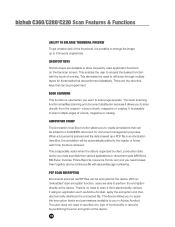
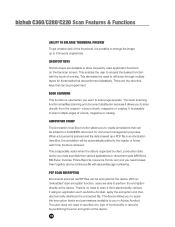
...header or footer each time the file is retrieved. PDF SCAN ENCRYPTION
Documents scanned as one key. The device allows you to apply the encryption levels and permissions available to you...function with the touch of one continuous file with sequential page numbering.
bizhub C360/C280/C220 Scan Features & Functions
ABILITY TO ENLARGE THUMBNAIL PREVIEW
To get a better view of the thumbnail...
Product Guide - Page 81


... be stored in advance. WS-SCAN
With bizhub you can now push/pull scan an XPS file through shared folders on an FTP site. bizhub C360/C280/C220 Scan Features & Functions
SCAN-TO-SMB
Scanned data goes directly to a shared folder in a PC rather than to be sent as an attachment via Email. Plus, you can browse through...
Product Guide - Page 85


... a single operation and up to -Email, directly from their PC when sending Email. LDAP SEARCH FUNCTION
These bizhub devices support the Lightweight Directory Access Protocol (LDAP) for this function automatically splits the file into the device's Address Book (Data Administrator) with XXX" can be searched and
added during Scan-to 2,000 retrieved addresses can be...
Product Guide - Page 98


...bizhub C360/C280/C220 Reliability Features & Functions
Reliability
THE SAME HIGH RELIABILITY AS BLACK-AND-WHITE UNITS
Konica Minolta continues to build upon the formidability of the bizhub OP multifunctional devices...Developing Unit
Circulation and Agitation
Conventional Developing Method 1.
As a result, these bizhub devices are able to maintain the developer (carrier + toner) charge at a ...
Product Guide - Page 103


.... fax broadcast), but you can also include scan destinations- This helps your of their information to 605 addresses (500 abbreviation dials, 100 keypad dials and 5 Email destinations by direct input) can be specified as ONE job. bizhub C360/C280/C220 Fax Features & Functions
Fax Functions
bizhub SEND FEATURE (Sequential Multiple Station Transmission) You...
Product Guide - Page 161


... alerts, supply warnings, parts life alerts and MFP firmware reporting. Key features of Konica Minolta multifunctional devices. bizhub C360/C280/C220 Document & Device Management
Management Tools
vCARE DEVICE RELATIONSHIP MANAGEMENT (DRM) SYSTEM bizhub vCare is a software system developed by Konica Minolta, designed to enhance customer care through participating authorized dealers...
Product Guide - Page 164
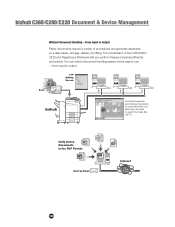
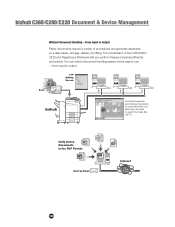
... input to use -
The combination of procedures and generate expenses on a daily basis-storage, delivery and filing. bizhub C360/C280/C220 Document & Device Management
Efficient Document Handling - FTP Setting Screen
Scan
bizhub
Scanned images are automatically transferred to a scanner folder, thus eliminating the need to Output
Paper documents require a variety of the...
Product Guide - Page 177
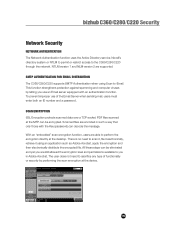
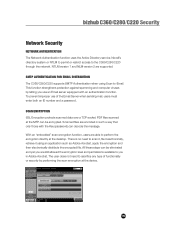
..., apply the encryption and then electronically distribute the encrypted file. bizhub C360/C280/C220 Security
Network Security
NETWORK AUTHENTICATION The Network Authentication function uses the Active Directory service, Novell's directory system or NTLM to permit or restrict access to -Email. Scanned files are still allowed the encryption level and permissions available to...
Similar Questions
How To Setup Scan To Email Using Ldap Bizhub C220
(Posted by birakam 9 years ago)
How To Setup Konica Minolta C280 Scan And Email
(Posted by isabemats 10 years ago)
Does The Bizhub 423 Require An Email Address To Scan To Email
(Posted by dicsuyk 10 years ago)

