Konica Minolta bizhub C280 Support Question
Find answers below for this question about Konica Minolta bizhub C280.Need a Konica Minolta bizhub C280 manual? We have 21 online manuals for this item!
Question posted by guy9mg8 on July 3rd, 2014
Bizhub C280 Driver Will Not Uninstall
The person who posted this question about this Konica Minolta product did not include a detailed explanation. Please use the "Request More Information" button to the right if more details would help you to answer this question.
Current Answers
There are currently no answers that have been posted for this question.
Be the first to post an answer! Remember that you can earn up to 1,100 points for every answer you submit. The better the quality of your answer, the better chance it has to be accepted.
Be the first to post an answer! Remember that you can earn up to 1,100 points for every answer you submit. The better the quality of your answer, the better chance it has to be accepted.
Related Konica Minolta bizhub C280 Manual Pages
bizhub C220/C280/C360 Box Operations User Guide - Page 284


... acronym for Server Message Block. Typical Web browsers include Internet Explorer and Netscape Navigator. bizhub C360/C280/C220
10-5
When using a printer driver, various functions can be saved in the file properties. A rule enabling a computer to communicate with other devices with a computer.
It is required.
Software used to divide a TCP/IP network into a computer...
bizhub C220/C280/C360 Fax Driver Operations User Manual - Page 2


......3-17 Windows Vista/Server 2008 ...3-17 Windows XP/Server 2003 ...3-17 Windows 2000 ...3-18 Uninstalling the fax driver ...3-19 When the fax driver uninstaller is installed 3-19 When the fax driver uninstaller is not installed 3-19
4 Fax Driver Setting
4.1 4.1.1 4.1.2
Sending a fax ...4-2 Sending operation...4-2 Selecting a recipient from a phone book 4-3
bizhub C360/C280/C220
Contents-1
bizhub C220/C280/C360 Fax Driver Operations User Manual - Page 11
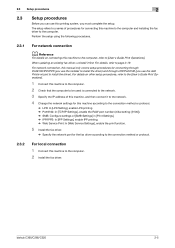
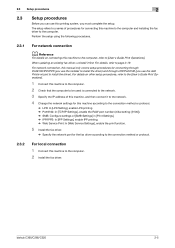
...IP address of this machine, and then connect it first. When updating an existing fax driver, uninstall it to the network.
4 Change the network settings for this machine according to the ...setup. For network connection, this machine to the computer and installing the fax driver to the computer. bizhub C360/C280/C220
2-5 For details on connecting this machine to the computer, refer to page...
bizhub C220/C280/C360 Fax Driver Operations User Manual - Page 29


... in the [Printers
and Faxes] window.
10 Remove the CD-ROM from the CD-ROM drive.
bizhub C360/C280/C220
3-18 NOTICE
During startup of the computer, do not unplug or plug the cable.
2 Insert the printer driver CD-ROM into the CD-ROM drive of this machine to be used .
8 Click [OK...
bizhub C220/C280/C360 Fax Driver Operations User Manual - Page 30


... NT 4.0, this completes the uninstallation process.
"xxxxx (group name)" - bizhub C360/C280/C220
3-19 3.5 Uninstalling the fax driver
3
3.5
Uninstalling the fax driver
When you used the installer to Step 10. Go to install the fax driver, the fax driver uninstaller is installed
If you have to remove the printer driver, for the printer to be uninstalled.
3 Press the [Delete] key...
bizhub C220/C280/C360 Fax Driver Operations User Manual - Page 68


... protocol that allows documents sent from the printer driver to transmit or transfer E-mail messages. It is...and printing. The acronym for each network device. In order to this machine, and the...
Subnet mask TCP/IP Touch & Print
TrueType Uninstallation USB Web browser WINS
6
Description
UNIX server ... or IC card on a CRT or other devices with a computer.
This is temporarily stored in...
bizhub C220/C280/C360 Network Administrator User Guide - Page 356


...operating systems, applications, printer drivers, or other devices with a computer. A ...transmission method by Apple and Microsoft, and currently used as a standard font type for Windows Internet Naming Service. Typical Web browsers include Internet Explorer and Netscape Navigator. bizhub C360/C280...Send
Reference Allowed Level
Uninstallation Ethernet Batch transmission
...
bizhub C220/C280/C360 Network Scan/Fax/Network Fax Operations User Guide - Page 282


... a multifunctional product.
This is used for example, ".bmp" or ".jpg". The acronym for Dots Per Inch. bizhub C360/C280/C220
13-6 Just using a DHCP server to identify an individual network device on...fourth version of an image. To install hardware, operating systems, applications, printer drivers, or other device connected to enter the login name and password each time the user logs on...
bizhub C220/C280/C360 Network Scan/Fax/Network Fax Operations User Guide - Page 284


... whether the multifunctional product is ...bizhub C360/C280/C220...
13-8 13.3 Scanner Glossary
13
Term OCR
OS PASV
PDF
Peer-to-peer Pixel POP POP Before SMTP
Port Number
Preview Printer driver Property
Protocol Proxy server
RAW port number realm (IPP setting)
Referral setting (LDAP setting)
Resolution S/MIME
Samba Scanning
Description
The acronym for Optical Character Reader, a device...
bizhub C220/C280/C360 Network Scan/Fax/Network Fax Operations User Guide - Page 285


...mask
TCP Socket TCP/IP
Thumbnail TIFF
TWAIN
Uninstallation USB Web browser WINS
Zone
13
Description
The... for Server Message Block. To use a TWAIN compatible device, a corresponding TWAIN driver is a management protocol in the TCP/IP network environments...
A name used for input or output of usual files. bizhub C360/C280/C220
13-9 Typical Web browsers include Internet Explorer and Netscape ...
bizhub C220/C280/C360 Print Operations User Guide - Page 21
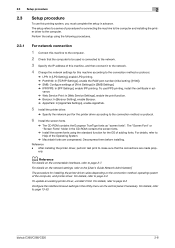
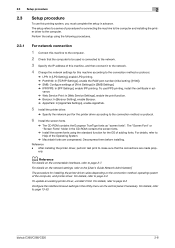
...: In [IPP Settings], enable IPP printing. bizhub C360/C280/C220
2-8 To use this machine, and then connect it first. Decompress them before installing.
For details, refer to page 8-2.
For details on the connectable interfaces, refer to the [User's Guide Network Administrator].
To update an existing printer driver, uninstall it to the network.
4 Change the...
bizhub C220/C280/C360 Print Operations User Guide - Page 46


...devices on the network.
5 Select the device name of the machine, and then click [Install] on the computer.
3 Insert the printer driver... [Install this driver soft- Settings for the machine
To use the Web service print, you must uninstall the currently installed... located and installed. d Reference
To install a different printer driver in the computer where one along with the selected Web service...
bizhub C220/C280/C360 Print Operations User Guide - Page 63
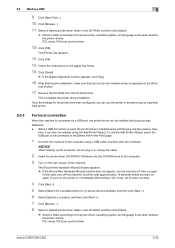
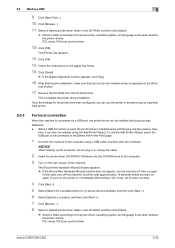
...Remove the CD-ROM from the CD-ROM drive.
Selectable printer drivers: PCL driver, PS driver and fax driver
bizhub C360/C280/C220
5-26
If you can use the Add Printer Wizard, ...Insert the printer driver CD-ROM for my device (recommended)], and then click [Next >].
6 Select [Specify a Location], and then click [Next >].
7 Click [Browse...].
8 Select a desired printer driver folder in the...
bizhub C220/C280/C360 Print Operations User Guide - Page 88


... to restart the computer, click [OK].
bizhub C360/C280/C220
8-2 The printer driver installer starts.
3 Click [AGREE] in the license agreement window. 4 When a page for selecting menu to setup appears, select [Uninstall Printer Driver], and then click [Next]. 5 Select the components to be uninstalled by the installer
If the printer driver was installed with the installer, it...
bizhub C220/C280/C360 Print Operations User Guide - Page 303


... XML Paper Specification.
bizhub C360/C280/C220
16-15 RIP extracts picture images from a computer to a printing device. The RGB are....
To install hardware, operating systems, applications, printer drivers, or other devices with no jagged edges.
This is a general-purpose...TCP/IP
TrueType
USB WINS
XPS
Outline font
Uninstallation Ethernet Print job Install Web browser Resolution ...
Product Guide - Page 17


... PDF - PageScope Account Manager - bizhub C360/C280/C220 Market Trends and Positioning
Appealing Points...bizhub Send (combination of Scan and Fax destinations)
• WS-Scan
• Per User Restriction on Manual Destination Input
• Confirm Address
• MFP Address Book Access from Fax Driver
• PageScope Network Device Management Utilities (Standard) q Net Care Device...
Product Guide - Page 44


While simplifying the management of the output devices on the network. bizhub C360/C280/C220 Print Features & Functions
UNIVERSAL PRINTER DRIVER
The Universal Printer Driver offers a common user interface for all MFPs and printers.
• Displays detailed device information in search result: q Device name q Location q Speed q Port (IP Address) q MAC Address q Model Name q Color or B/W q ...
Product Guide - Page 98


As a result, these bizhub devices are able to maintain the developer (carrier + toner) charge at a constant level ... unit was not supplied. 2. bizhub C360/C280/C220 Reliability Features & Functions
Reliability
THE SAME HIGH RELIABILITY AS BLACK-AND-WHITE UNITS
Konica Minolta continues to build upon the formidability of the bizhub OP multifunctional devices to bring you color-based printer...
Product Guide - Page 161


bizhub C360/C280/C220 Document & Device Management
Management Tools
vCARE DEVICE RELATIONSHIP MANAGEMENT (DRM) SYSTEM bizhub vCare is a software system developed by Konica Minolta, designed to enhance customer care through participating authorized dealers.
157 Key features of Konica Minolta multifunctional devices. bizhub vCare will be available through efficient management of bizhub...
Service Manual - Page 56
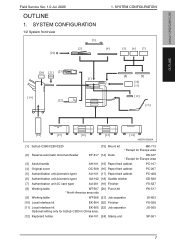
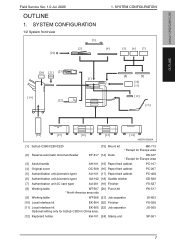
...
Field Service Ver. 1.0 Jul. 2009
OUTLINE
1. SYSTEM CONFIGURATION
[4]
[5] [6] [7]
[20] [21] [23] [1]
[19] [22]
[8]
[9]
[10] [11]
[12] [13]
OUTLINE
[18]
[17]
[16]
[15]
[14]
A0EDF1E503DA
[1] bizhub C360/C280/C220
[13] Mount kit
MK-713
* Except for Europe area
[2] Reverse automatic document feeder
DF-617 [14] Desk
DK-507 * Except for Europe area
[3] Assist...
Similar Questions
Konicaminolta Bizhub C280
does a KonicaMinolta Bizhub C280 work for Oracle EBS data output
does a KonicaMinolta Bizhub C280 work for Oracle EBS data output
(Posted by RayHall 8 years ago)
Can You Empty A Waste Toner Cartridge On A Bizhub C280
(Posted by jdiho 10 years ago)
Konica Minolta Bizhub C280 Drivers Cannot Print 2 Sided
(Posted by NG1jim 10 years ago)
Bizhub C280 Image Transfer Belt
Upon end of life of the existing Transfer Belt of Bizhub C280, I have replaced a new Transfer Belt b...
Upon end of life of the existing Transfer Belt of Bizhub C280, I have replaced a new Transfer Belt b...
(Posted by kila3117 12 years ago)
Bizhub C280 Error Code
Bizhub C280 encountering an Error Code C5501, please inform cause and remedy
Bizhub C280 encountering an Error Code C5501, please inform cause and remedy
(Posted by info85128 12 years ago)

