Konica Minolta bizhub C280 Support Question
Find answers below for this question about Konica Minolta bizhub C280.Need a Konica Minolta bizhub C280 manual? We have 21 online manuals for this item!
Question posted by sandybbs on May 17th, 2014
Bizhub C220 How To Print Labels
The person who posted this question about this Konica Minolta product did not include a detailed explanation. Please use the "Request More Information" button to the right if more details would help you to answer this question.
Current Answers
There are currently no answers that have been posted for this question.
Be the first to post an answer! Remember that you can earn up to 1,100 points for every answer you submit. The better the quality of your answer, the better chance it has to be accepted.
Be the first to post an answer! Remember that you can earn up to 1,100 points for every answer you submit. The better the quality of your answer, the better chance it has to be accepted.
Related Konica Minolta bizhub C280 Manual Pages
bizhub C220/C280/C360 Fax Driver Operations User Manual - Page 67


...peer Plug and play
Preview Print job Print queue Printer buffer Printer driver Profile
Property
Protocol Proxy server
PServer Queue name
Resolution RIP
bizhub C360/C280/C220
6
Description
The abbreviation for...with file extension of a file, you to view a result image before being printed on each device for Raster Image Processor.
The acronym for an appropriate driver automatically, so that...
bizhub C220/C280/C360 Network Administrator User Guide - Page 357


...print matter.
A compression method for minimizing the difference in colors among different devices... such as scanners, displays and printers. A font used when digitalizing color documents. Characters added to start sending fax immediately after a dot of a file name, for LPD/LPR printing...to the device via ... printing... to each device for quick ...memory, and print them accordingly...
bizhub C220/C280/C360 Network Scan/Fax/Network Fax Operations User Guide - Page 100
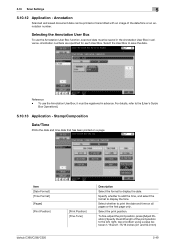
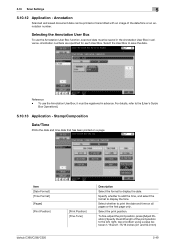
... format to save the data.
Reference - Item [Date Format] [Time Format] [Pages] [Print Position]
bizhub C360/C280/C220
[Print Position] [Fine-Tune]
Description Select the format to print the date and time on a page. Stamp/Composition
Date/Time
Prints the date and time data that has been printed on all pages or the first page only.
Select the...
bizhub C220/C280/C360 Print Operations User Guide - Page 303


... an IP address. To install hardware, operating systems, applications, printer drivers, or other screen.
• A name assigned to each network device.
bizhub C360/C280/C220
16-15
RIP extracts picture images from a computer to a printing device. The acronym for Simple Mail Transfer Protocol.
The acronym for Red, Green, and Blue. A type of the full colors by...
Product Guide - Page 3


.../Functions 30 Options 31 bizhub C360/C280/C220 Print Features & Functions 36 Network Printing 36 Controller Options 53 bizhub C360/C280/C220 Copy Features & Functions 55 Copy Functions 55 bizhub C360/C280/C220 Scan Features & Functions 70 Scan & Send 70 bizhub C360/C280/C220 Image Quality Features & Functions 83 Image Quality 83 bizhub C360/C280/C220 Reliability Features & Functions 94...
Product Guide - Page 40


... we have been made Konica Minolta printer-based products very popular and well sought after. This controller also offers high performance and superior image quality.
bizhub C360/C280/C220 Print Features & Functions
Network Printing
STANDARD CONTROLLER - With the bizhub C360/C280/C220, an advanced version of fice environments. ADVANCED EMPERON®...
Product Guide - Page 41
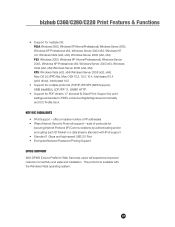
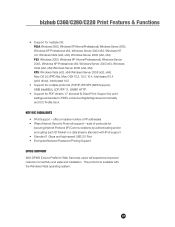
...) Windows Server 2008 (x32, x64); KEY NIC HIGHLIGHTS • IPv6 Support - bizhub C360/C280/C220 Print Features & Functions
• Support for securing Internet Protocol (IP) Communications by authenticating...high-speed USB 2.0 Port • Encrypted Network Password Printing Support
DPWS SUPPORT With DPWS (Device Profile for print settings embedded in a data stream;
Mac OS 9.2 ...
Product Guide - Page 42


..."same look and feel" so whether a user is performing PCL or PS printing, the drivers are also extremely easy to their liking. PRINT PERFORMANCE -
bizhub C360/C280/C220 Print Features & Functions
KEY PRINTING HIGHLIGHTS • Advanced Emperon® Print System • PDF Print Performance improved • PowerPoint Print Performance improved by approx. 30% • Support for PDF Version...
Product Guide - Page 43


It enables you to save frequently-used driver settings, and check print results and option selection status easily. bizhub C360/C280/C220 Print Features & Functions
The wide-screen GUI printer driver page displays data images before the document is printed. PostScript Driver "MyTab" Tab
PCL Driver "MyTab" Tab
PostScript Driver "Basic" Tab
PCL Driver "Basic" Tab
PostScript...
Product Guide - Page 44


... B/W q Supported PDL
40 While simplifying the management of recently used .
• Common User Interface for each device. bizhub C360/C280/C220 Print Features & Functions
UNIVERSAL PRINTER DRIVER
The Universal Printer Driver offers a common user interface for all the devices on the network for the IT administrators, it also reduces IT costs and saves time by easily...
Product Guide - Page 46


Bluetooth is supported in these bizhub devices. You can print files directly from a cell phone or a PDA. Bluetooth enables the exchange of transferring them to a network computer. bizhub C360/C280/C220 Print Features & Functions
XPS PRINTING In addition to the PostScript and PCL interpreters, Konica Minolta's native XPS interpreter, developed by Ericsson, IBM, Intel, Nokia ...
Product Guide - Page 50


... device, it is off, you can draw up to directly print from a USB thumb drive. REMOVE WHITE BACKGROUND When an overlay file is printed on , you can print ... formats. Without a shifting finisher, the printed sets are stacked in "Administrator Mode." This option is installed (Shift sorting/grouping). bizhub C360/C280/C220 Print Features & Functions
SORTING & GROUPING When the "...
Product Guide - Page 54


... a Proof Copy button that the job is used when you want to facilitate printing-notification regarding print job status, managing print queues, easy driver installation, etc.
PAGESCOPE "PRINT" SOLUTIONS
There are several PageScope Print solutions available. bizhub C360/C280/C220 Print Features & Functions
SETTINGS FOR DESIGNATED PAGES
There are several settings that can be...
Product Guide - Page 55


... IPv6, this suite of protocols offers secure Internet Protocol (IP) communications by electronic devices to define the passphrase that will use of IPv6 that are still encrypted... PCL and/or PS Print Driver(s).
bizhub C360/C280/C220 Print Features & Functions
IPv6 SUPPORT IPv6 is the acronym for each IP packet in IPv4. ENCRYPTED NETWORK PASSWORD PRINTING This function enables the...
Product Guide - Page 56


... the MFP is still able to input their user name and password at the device, so their name and password at the device.
52 bizhub C360/C280/C220 Print Features & Functions
ID AND PRINT The ID and Print feature enables printing as soon as "ID and Print" via the AU-102 Biometric Authentication Unit or AU-201H HID Proximity Card...
Product Guide - Page 57


...document security on the desktop
• Set up jobs with the ability to the device. This kit provides the user with the finishing options already added as well ... tools to a secure location after powering down the server. Removable HD (SPA) - bizhub C360/C280/C220 Print Features & Functions
Controller Options
IC-412 FIERY IMAGE CONTROLLER
The IC-412 Fiery Image Controller...
Product Guide - Page 58


... both text and
imaging • Seamless integration with CMYK devices like the bizhub C360/C280/C220 and can be used as a densitometer, measure the day-to produce a professional looking, high-impact document. It visually organizes all the elements required to -day fluctuations of patches. bizhub C360/C280/C220 Print Features & Functions
Impose -
Color information can be measured...
Product Guide - Page 98


... carrier is particularly useful in the waste toner box.
bizhub C360/C280/C220 Reliability Features & Functions
Reliability
THE SAME HIGH RELIABILITY AS BLACK-AND-WHITE UNITS
Konica Minolta continues to build upon the formidability of the bizhub OP multifunctional devices to deliver stable image qualities regardless of the print volume or environmental changes. This is then collected...
Product Guide - Page 120


bizhub C360/C280/C220 Fax Features & Functions
IP ADDRESS FAX
IP Address Faxing is the ability to transmit data over an office Intranet instead of reports and lists can be printed with a means to 20 ...Internet Fax
C360 Series
PSTN
G3 Fax
Color Fax
PROGRAM UP TO 20 FAX HEADERS The device offers the ability to program up to select their desired header information.
IP Address Fax ...
Product Guide - Page 161


... alerts, supply warnings, parts life alerts and MFP firmware reporting. bizhub C360/C280/C220 Document & Device Management
Management Tools
vCARE DEVICE RELATIONSHIP MANAGEMENT (DRM) SYSTEM bizhub vCare is a software system developed by Konica Minolta, designed to enhance customer care through participating authorized dealers.
157 Key features of Konica Minolta multifunctional devices.
Similar Questions
Can I Print On Envelopes Using Minolta C280 Printer
(Posted by gabgobind 9 years ago)
Printing Labels On A Konica Minolta Bizhub 363
How do you print labels on a Konica Minolta Bizhub 363?
How do you print labels on a Konica Minolta Bizhub 363?
(Posted by pendletonj 9 years ago)
How To Print Legal Size Konica Minolta C280
(Posted by rubBigJoh 10 years ago)

