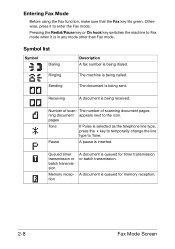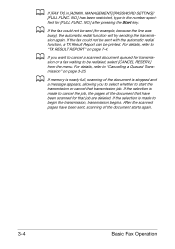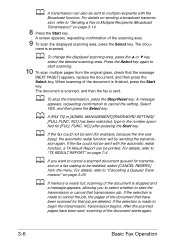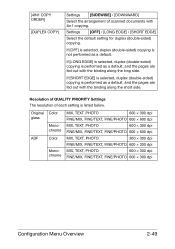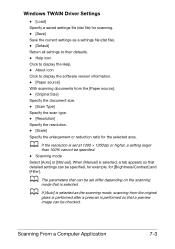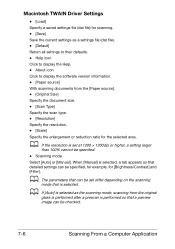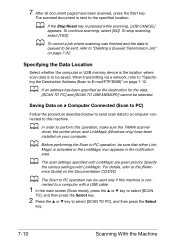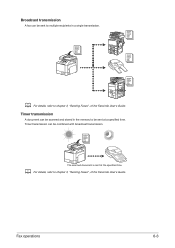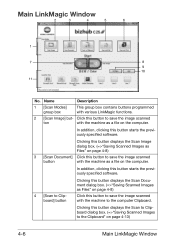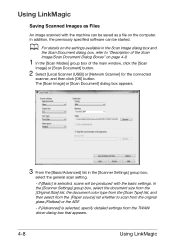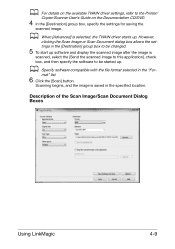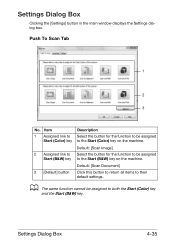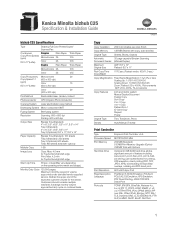Konica Minolta bizhub C25 Support Question
Find answers below for this question about Konica Minolta bizhub C25.Need a Konica Minolta bizhub C25 manual? We have 6 online manuals for this item!
Question posted by brokers10 on August 18th, 2015
Scanned Document Not Received In Outlook
scanned document not received in Outlook
Current Answers
Related Konica Minolta bizhub C25 Manual Pages
Similar Questions
Region Mismatch While Installing ?konica Minolta Printers Bizhub 3320
Konica Minolta printers Bizhub 3320, when we are trying to change the cartridge, error appears as RE...
Konica Minolta printers Bizhub 3320, when we are trying to change the cartridge, error appears as RE...
(Posted by vasanthaprakash 7 years ago)
How To Setup Scan To Email Konica Minolta Bizhub C25
(Posted by hoarai 9 years ago)
Konica Minolta Bizhub C25 Pcl6 How To Scan A Document
(Posted by museumDoubl 10 years ago)
Scanning Documents
we have a Konika Milota Di 350OF PCL5e. It will scan to 2 computers in the office but stopped scanni...
we have a Konika Milota Di 350OF PCL5e. It will scan to 2 computers in the office but stopped scanni...
(Posted by daniaforet68 10 years ago)