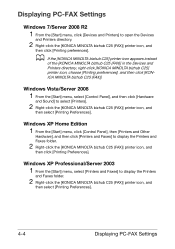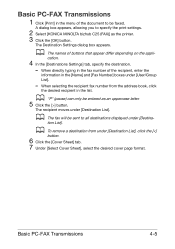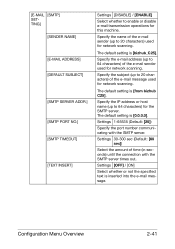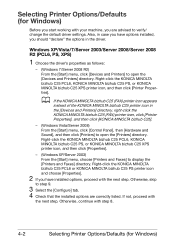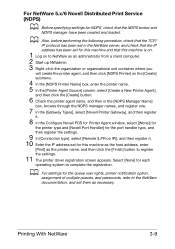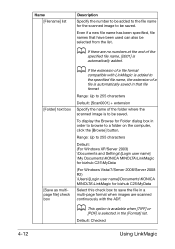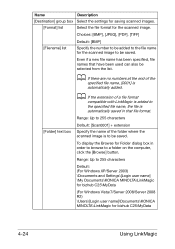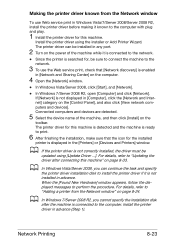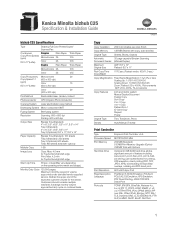Konica Minolta bizhub C25 Support Question
Find answers below for this question about Konica Minolta bizhub C25.Need a Konica Minolta bizhub C25 manual? We have 6 online manuals for this item!
Question posted by vramos on October 17th, 2014
Scan Folder
Hello, I would like to add a new scan to network folder. Can you give me a walk through? viv
Current Answers
Answer #1: Posted by TommyKervz on October 17th, 2014 7:58 PM
Download the reference guide below and follow the instructions on page 95
http://www.helpowl.com/manuals/Konica%20Minolta/bizhubC25/120372
Related Konica Minolta bizhub C25 Manual Pages
Similar Questions
Region Mismatch While Installing ?konica Minolta Printers Bizhub 3320
Konica Minolta printers Bizhub 3320, when we are trying to change the cartridge, error appears as RE...
Konica Minolta printers Bizhub 3320, when we are trying to change the cartridge, error appears as RE...
(Posted by vasanthaprakash 7 years ago)
How To Set Up Scan Folder
We just took off Windows8 and installed Windows7 and need to set-up a scan folder
We just took off Windows8 and installed Windows7 and need to set-up a scan folder
(Posted by heatherhedstrom 10 years ago)
How To Scan A Paper Into The Computer Using Bizhub C25
(Posted by LEXMSTBB 10 years ago)