Konica Minolta bizhub C224 Support Question
Find answers below for this question about Konica Minolta bizhub C224.Need a Konica Minolta bizhub C224 manual? We have 3 online manuals for this item!
Question posted by numRiet on September 13th, 2014
How To Get A Meter Reading From C224
The person who posted this question about this Konica Minolta product did not include a detailed explanation. Please use the "Request More Information" button to the right if more details would help you to answer this question.
Current Answers
There are currently no answers that have been posted for this question.
Be the first to post an answer! Remember that you can earn up to 1,100 points for every answer you submit. The better the quality of your answer, the better chance it has to be accepted.
Be the first to post an answer! Remember that you can earn up to 1,100 points for every answer you submit. The better the quality of your answer, the better chance it has to be accepted.
Related Konica Minolta bizhub C224 Manual Pages
bizhub C554/C454/C364/C284/C224 Quick Assist Guide - Page 2


... labels ...1-13
1.5
Special Notice to User ...1-14
For Canada ...1-14
For U.S.A...1-14
For New Zealand...1-15
For Europe ...1-16
1.6
Space requirements...1-17
bizhub C554/C454 ...1-17
bizhub C364/C284/C224 ...1-18
1.7
Operation precautions...1-19
Power source ...1-19
Operating environment ...1-19
Storage of copies...1-19
Data stored in this machine ...1-19
1.8
Legal restrictions...
bizhub C554/C454/C364/C284/C224 Quick Assist Guide - Page 4


... your computer (SMB Send 3-18 Transmitting data as E-mail attachment (E-mail TX 3-18 Saving data to the USB memory device (External memory 3-18 Various methods for transmitting and saving data 3-19
Sending data to your Windows computer (SMB Send 3-...Checking network settings of this machine 3-53 Installing the fax driver ...3-54 Sending data...3-56
bizhub C554/C454/C364/C284/C224
Contents-3
bizhub C554/C454/C364/C284/C224 Quick Assist Guide - Page 5


... a destination ...3-69 Specifying a destination...3-70
Using a USB memory device ...3-71 Printing data in a USB memory device 3-71 Printing data...3-71
Saving the scanned data in the USB memory device (External memory 3-74 Specifying functions to be permitted for external memory... operations for voice guidance 4-13
5 Index
5.1
Index by item ...5-2
Contents-4
bizhub C554/C454/C364/C284/C224
bizhub C554/C454/C364/C284/C224 Quick Assist Guide - Page 7


... machine offers. Environmental benefits of power management
Electricity consumption of this manual before using the device. What is an ENERGY STAR® Product?
By setting the time to resources-saving.... "low-power mode" after installation manually).
1-2
bizhub C554/C454/C364/C284/C224 Start by using this manual to read the safety information on the User's Guide CD included...
bizhub C554/C454/C364/C284/C224 Quick Assist Guide - Page 8


...cause injury or damage to remove the covers and panels which you should carefully read the following indicators are used on the operation and maintenance of this machine. ...not modify this caution could cause an electrical shock or blindness.
bizhub C554/C454/C364/C284/C224
1-3 This symbol warns against dismantling the device. If the product employs a laser, the laser beam source...
bizhub C554/C454/C364/C284/C224 Quick Assist Guide - Page 11


...• The inside of the lamp for malfunctions such as precision equipment and data storage devices, otherwise they may fall, causing severe personal injury. When moving the machine
CAUTION
•...hot or emits smoke, or unusual odor or noise. They could result.
1-6
bizhub C554/C454/C364/C284/C224
Eyestrain could cause these parts or ingesting toner could result.
• Do not...
bizhub C554/C454/C364/C284/C224 Quick Assist Guide - Page 13


...changes or modifications must be used with the limits for a Class A digital device, pursuant to take adequate measures.
This equipment generates, uses and can radiate ...changes made by the laser is valid for the Konica Minolta branded model bizhub C554, bizhub C454, bizhub C364, bizhub C284 and bizhub C224. INTERFERENCE-CAUSING EQUIPMENT STANDARD (ICES-003 ISSUE 4) (for U.S.A. GS ...
bizhub C554/C454/C364/C284/C224 Quick Assist Guide - Page 14


... notices
1
Internal laser radiation
Maximum Average Radiation Power: 11.2 μW (bizhub C554) / 9.4 μW (bizhub C454) / 7.4 μW (bizhub C364) / 6.0 μW (bizhub C284/C224) at the laser aperture of Health and Human Services (DHHS). This is ...employs a Class 3B laser diode that the device does not produce hazardous laser radiation. bizhub C554/C454/C364/C284/C224
1-9
bizhub C554/C454/C364/C284/C224 Quick Assist Guide - Page 19


... This equipment uses certification jack USOC RJ11C.
The REN is resolved.
1-14
bizhub C554/C454/C364/C284/C224 The digits represented by the ACTA.
The termination on an interface may be ...designed to be connected to maintain uninterrupted service.
For U.S.A.
In most but not all the devices does not exceed five. L'indice d'equivalence de la sonnerie (IES) sert a indiquer le ...
bizhub C554/C454/C364/C284/C224 Quick Assist Guide - Page 20


... number of the User's Guide [Fax]. Be sure to the same line.
bizhub C554/C454/C364/C284/C224
1-15 If you alarm equipment. CAUTION
The exclamation point within an equilateral triangle followed... attention on the Warning headings when reading this equipment must not be connected to the same line as other customers. For New Zealand
This device is connected to the auxiliary telephone ...
bizhub C554/C454/C364/C284/C224 Quick Assist Guide - Page 27


...'s Guide CD".
2.1.1
Booklet manuals
[Quick Start Guide]
This guide describes basic machine procedures and setting methods used to read this manual before using this machine. Quick Assist Guide
2-2
bizhub C554/C454/C364/C284/C224 The booklet manuals describe basic machine procedures and frequently asked questions and presents simple troubleshooting procedures that make it...
bizhub C554/C454/C364/C284/C224 Quick Assist Guide - Page 55


... on an application or preview screen. spond appropriately if you and a fluorescent lamp
is used to operate erratically.
2-30
bizhub C554/C454/C364/C284/C224 Avoid using your nail or a pen tip instead of your finger. - About This Machine Chapter 2
2
Flick
Make..., if the distance between you operate it using the Touch Panel at a site near a device that the Touch Panel will not re-
bizhub C554/C454/C364/C284/C224 Quick Assist Guide - Page 68


... cable is connected to the LAN port of this machine and the green LED is displayed, you need to the User's Guide CD. -
bizhub C554/C454/C364/C284/C224
3-3 Configure the
required settings to the User's Guide CD. For details, refer to configure the network. - Checking network settings of this machine
Tap...
bizhub C554/C454/C364/C284/C224 Quick Assist Guide - Page 75


... [Device Information]. jour Setting] - [ON]. % For information on the default administrator password, refer to the LAN port of this machine and the green LED is on. Tap [Utility], and select [Administrator Settings] - [Network Settings] - [Bon- Check that a LAN cable is connected to the [Quick Assist Guide].
1
3-10
bizhub C554/C454/C364/C284/C224...
bizhub C554/C454/C364/C284/C224 Quick Assist Guide - Page 76


... -
For details, refer to suit your environment. For information on the printer driver as a connected device name. Tap [Utility], and select [Administrator Settings] - [Network Settings] - [TCP/IP Settings].... in Step 1, you need to set up the network. - bizhub C554/C454/C364/C284/C224
3-11 For "Bizhub C364 (5A:0C:4B)", "Bizhub C364" indicates the product name, and "(5A:0C:4B)" indicates...
bizhub C554/C454/C364/C284/C224 Quick Assist Guide - Page 83


... on the network. For details, refer to a computer on the USB memory device connected to this machine can send data easily.
Sending data to your computer (SMB Send)
Send scanned data to page 3-74.
3-18
bizhub C554/C454/C364/C284/C224 Transmitting data as E-mail attachment (E-mail TX)
Send scanned data as an...
bizhub C554/C454/C364/C284/C224 Quick Assist Guide - Page 86


...and the green LED is on.
Checking network settings of this machine
Tap [Utility], and select [Device Information]. d Reference
In general, the default settings are available for network connection;
Basic Settings and Operations...select [Administrator Settings] - [Network Settings] - [TCP/IP Settings]. bizhub C554/C454/C364/C284/C224
3-21 For details, refer to the [Quick Assist Guide].
bizhub C554/C454/C364/C284/C224 Quick Assist Guide - Page 96


...network environments
require a change on . For information on the default administrator password, refer to suit your environment.
bizhub C554/C454/C364/C284/C224
3-31 Checking network settings of this machine
Tap [Utility], and select [Device Information]. Tap [Utility], and select [Administrator Settings] - [Network Settings] - [TCP/IP Settings].
Configure the
required settings to...
bizhub C554/C454/C364/C284/C224 Quick Assist Guide - Page 99
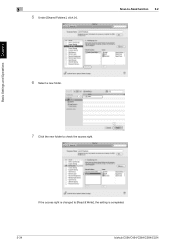
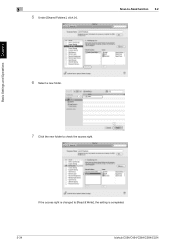
Basic Settings and Operations Chapter 3
3
5 Under [Shared Folders:], click [+]. If the access right is changed to check the access right. Scan-to-Send function 3.2
6 Select a new folder.
1
2
7 Click the new folder to [Read & Write], the setting is completed.
3-34
bizhub C554/C454/C364/C284/C224
bizhub C554/C454/C364/C284/C224 Quick Assist Guide - Page 136


.../.xlsx/.pptx), and PPML (.zip) -
NOTICE
Do not insert the USB memory device into the USB port close to this machine. bizhub C554/C454/C364/C284/C224
3-71 This function is 2GB. Available USB memory device - Formatted in the USB memory device can be printed. Without security function added, or with USB version 2.0/1.1 interface - Other...
Similar Questions
Bizhub 215 Meter Reading
How do I get a meter reading on a Bizhub 215?
How do I get a meter reading on a Bizhub 215?
(Posted by evaemartin 9 years ago)
Konica Minolta Bizhub C224 How To Find Meter Readings
(Posted by bolpetu 10 years ago)
How Do You Get A Meter Reading Of Km Bizhub C284e?
Need instructions on how to get a meter read off Konica Minolta Bizhub C248E
Need instructions on how to get a meter read off Konica Minolta Bizhub C248E
(Posted by Anonymous-123595 10 years ago)

