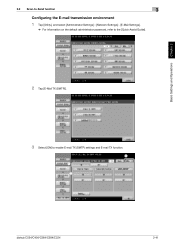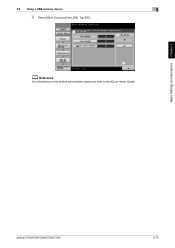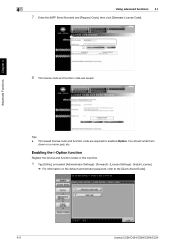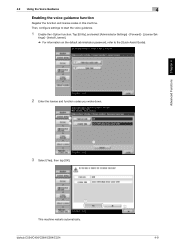Konica Minolta bizhub C224 Support Question
Find answers below for this question about Konica Minolta bizhub C224.Need a Konica Minolta bizhub C224 manual? We have 3 online manuals for this item!
Question posted by MarianLevivelapl on June 22nd, 2014
What Is Administrator Password For Konika Mintola C224
The person who posted this question about this Konica Minolta product did not include a detailed explanation. Please use the "Request More Information" button to the right if more details would help you to answer this question.
Current Answers
Related Konica Minolta bizhub C224 Manual Pages
Similar Questions
Blank Copies Bizhub C224
I have bizhub c224 I want to troubleshooting failed registration color and after making initializati...
I have bizhub c224 I want to troubleshooting failed registration color and after making initializati...
(Posted by khairimokbel 1 year ago)
What Is The Default Administrator Password Of Konica Minolta Bizhub 751?
what is the default administrator password of Konica Minolta bizhub 751?
what is the default administrator password of Konica Minolta bizhub 751?
(Posted by engmshahreh 8 years ago)
'konica Minolta Bizhub 363' I Forgot The Administrator Password How To Reset It.
konica Minolta bizhub 363' i forgot the administrator password how to reset it, when i go to safe mo...
konica Minolta bizhub 363' i forgot the administrator password how to reset it, when i go to safe mo...
(Posted by yasinzaeem 8 years ago)
What Is The Administrator Password On Konika Minolta Bizhub C224?
(Posted by Bobikonie 10 years ago)