Konica Minolta bizhub C220 Support Question
Find answers below for this question about Konica Minolta bizhub C220.Need a Konica Minolta bizhub C220 manual? We have 22 online manuals for this item!
Question posted by egray on November 27th, 2013
Why Is My Bizhub 224 Making A Clicking/ticking Type Sound
The person who posted this question about this Konica Minolta product did not include a detailed explanation. Please use the "Request More Information" button to the right if more details would help you to answer this question.
Current Answers
There are currently no answers that have been posted for this question.
Be the first to post an answer! Remember that you can earn up to 1,100 points for every answer you submit. The better the quality of your answer, the better chance it has to be accepted.
Be the first to post an answer! Remember that you can earn up to 1,100 points for every answer you submit. The better the quality of your answer, the better chance it has to be accepted.
Related Konica Minolta bizhub C220 Manual Pages
bizhub C220/C280/C360 PKI Security Operations User Guide - Page 26


... driver.
NOTE • Performing HDD format deletes the loadable device driver installed in encrypted document user box. bizhub C360/C280/C220 for the types of the loadable device driver, see the following data. Whenever HDD format is executed, be sure to make sure to reinstall the loadable device driver to the Installation Check List or User's Guide...
bizhub C220/C280/C360 Security Operations User Guide - Page 62
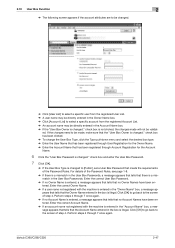
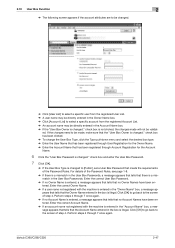
... entered in the box is illegal. bizhub C360/C280/C220
2-47 Click [OK] to go back to the... screen of the Password Rules.
For details of step 4. Perform steps 4 through 7 once again. check box and enter the User Box Password.
7 Click [OK].
% If the User Box Type is changed ."
check box is not clicked, the changes made , make...
bizhub C220/C280/C360 Security Operations User Guide - Page 76


... in the machine. NOTICE
When making the SSL Setting, be sure first to register the device certificate, see steps 1 and 2 of page 2-59. 0 Do not leave the machine with the Admin Mode setting screen left shown on the display.
2 Click [SSL Setting] from the Admin Mode.
bizhub C360/C280/C220
2-61 lutely necessary to leave...
bizhub C220/C280/C360 Security Operations User Guide - Page 124
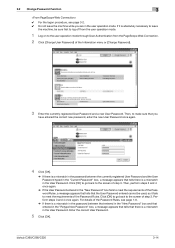
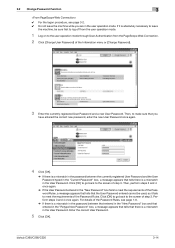
... User Password once again.
4 Click [OK].
% If there is...typed in the "Current Password" box, a message appears that there is a mismatch in the User Password. Perform steps 3 and 4 once again. Enter the correct User Password.
5 Click [OK]. Then, to the screen of the Password Rules.
Click [OK] to go back to make sure that you are in the user operation mode. bizhub C360/C280/C220...
bizhub C220/C280/C360 Security Operations User Guide - Page 132


... the user operation mode through User Authentication from the PageScope Web Connection.
2 Click [Create User Box] of the Box menu.
3 Make the necessary settings.
% Be sure to enter the User Box Number, User...Type pull-down menu, click [User List] and select the user from the registered user list, or enter the User Name of the owner of the User Box in the user operation mode. bizhub C360/C280/C220...
bizhub C220/C280/C360 Security Operations User Guide - Page 140
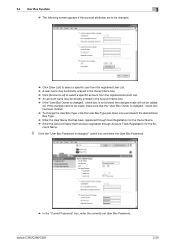
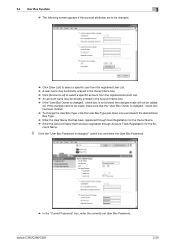
... has been clicked. % To change the User Box Type, click the User Box Type pull-down menu and select the desired User Box Type. % Enter the User Name that has been registered through Account Track Registration for the Owner Name. % Enter the Account Name that the "User Box Owner is changed ." bizhub C360/C280/C220
3-30 ed...
bizhub C220/C280/C360 Security Operations User Guide - Page 150


...] is selected in step 2.
4 Type the 8-digit Administrator Password registered in the machine and click [OK].
% If a wrong Administrator... is entered a predetermined number of times (once to make sure that the Administrator Password has been entered correctly.... , then on the SSL certificate check screen and click [Yes]. bizhub C360/C280/C220
4-3 Contact your Service Representative.
% If the "...
bizhub C220/C280/C360 Security Operations User Guide - Page 169


..." selected for User Box Type, set the User Box Password that meets the requirements
of page 4-20. 0 Do not leave the site while you are gaining access to the machine through PageScope Box Operator. bizhub C360/C280/C220
4-22 4.2 PageScope Box ...Name entered in the "Owner" box. % If [Group] is illegal. Or, click .
3 Make the necessary settings.
% Do not fail to leave the site, be entered.
bizhub C220/C280/C360 Security Operations User Guide - Page 170
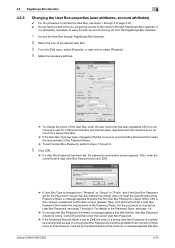
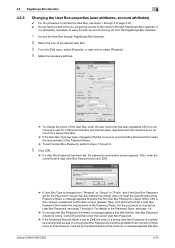
...Box Password is counted as a user for a Group User Box.
% If the User Box Type has been changed to [Public], be sure to set a User Box Password that meets the...a wrong User Box Password is then clicked, a password confirmation screen appears. Now, click [Cancel] and set by the Administrator of the machine, a message appears that tells
bizhub C360/C280/C220
4-23 4.2 PageScope Box Operator
4
...
bizhub C220/C280/C360 Security Operations User Guide - Page 178
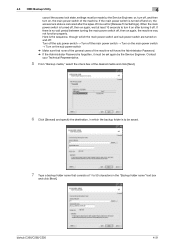
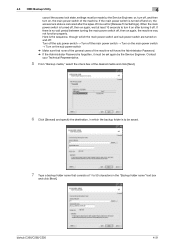
...and then turn it on after turning it must be saved.
7 Type a backup folder name that none of the general users of the machine...at least 10 seconds to turn on the sub power switch % Make sure that consists of time set again by the Service Engineer; Contact...box
and click [Next]. If there is canceled after the lapse of 1 to be made by the Service Engineer. bizhub C360/C280/C220
4-31...
bizhub C220/C280/C360 Security Operations User Guide - Page 179


bizhub C360/C280/C220
4-32 4.5 HDD Backup Utility
4
8 To set a password for the backup file, select the corresponding check box and type a password that
consists of 1 to 64 digits in the box for "Password for backup file" and "Password for backup file (confirmation)" and then click [Next].
9 Check the data that has been set and...
bizhub C220/C280/C360 Security Operations User Guide - Page 181


...made by the Administrator of time set and click [Start]. Here is the sequence, through which...the main power switch is turned off . bizhub C360/C280/C220
4-34 When the main power switch is ...Make sure that there is a mismatch in the PC being used. Enter the correct Administrator Password.
% If the Enhanced Security mode is set by the Service Engineer;
4.5 HDD Backup Utility
4
6 Type...
AU-201H User Guide - Page 22


... user data to be specified on multiple multifunctional products specified to be used with this device.
12 Click [OK].
13 Disconnect this device from this USB port of the computer. 14 Turn off the multifunctional product with the main power switch, connect this
device, and then turn on the multifunctional product. Detail: Data Administrator is specified on...
bizhub C220/C280/C360 Fax Driver Operations User Manual - Page 52


...in [Hardware and Sound]. The machine type and option in [Device Option] are installed in Administrator Settings of this machine and load the status of the installed options. Clicking [Obtain Settings...] allows...the options to make their functions available to this manual support the functions of Version 3. - trol Panel] from the [Setting] drop-down list.
6 From [Device Option], select ...
bizhub C220/C280/C360 Network Administrator User Guide - Page 264
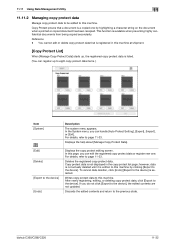
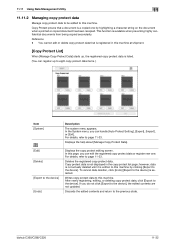
... the device] [Undo]
Displays the copy protect editing screen. You cannot edit or delete copy protect data that a document is written to this machine. Displays the help about [Manage Copy Protect Data].
[Edit] [Delete]
[Export to page 11-33. Discards the edited contents and return to page 11-33. bizhub C360/C280/C220...
bizhub C220/C280/C360 Network Administrator User Guide - Page 266


...until it is registered in this machine. Reference - To cancel data deletion, click [Undo] [Export to the device] is listed. (You can edit the registered stamp data or register new... editing, or deleting stamp data, click [Export to the previous state. bizhub C360/C280/C220
11-34 In this machine.
Discards the edited contents and return to the device]. For details, refer to this...
bizhub C220/C280/C360 Security Operations User Guide - Page 61


...bizhub C360/C280/C220
2-47
ed. check box and enter the User Box Password.
7 Click [OK].
% If the User Box Type...Click the "User Box Password is illegal. check box has been clicked. % To change the User Box Type, click the Type pull-down menu and select the desired box type... the "User Box Owner is not clicked, the changes made will not be ... to be changed.
% Click [User List] to select a specific...
bizhub C220/C280/C360 Security Operations User Guide - Page 75
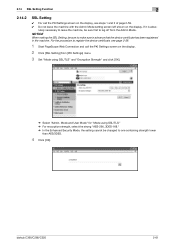
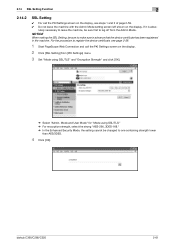
...make sure in advance that the device certificate has been registered in the machine. For the procedure to register the device certificate, see steps 1 and 2 of page 2-59. 0 Do not leave the machine with the Admin Mode setting screen left shown on the display.
2 Click... Click [OK].
bizhub C360/C280/C220
2-61 Mode and User Mode" for "Mode using SSL/TLS" and "Encryption Strength" and click [...
Administration Guide - Page 38


... two methods shown below asking you perform the method above, the confirmation dialog box shown below . > Select the device, and click Delete at the bottom of the dialog box. > Right click on the device to output from the context menu. Select a device to delete, and select Delete from the list of History Delete Dialog Box...
Administration Guide - Page 44


... of the printer icon in the "Printer Icon Name" textbox, select the "Set as the default printer, and then click Add.
• Up to 128 characters can be entered for the specified device appears.
Enter the name of the printer icon is complete, the dialog box shown below appears. Figure 4-3-3 Printer Icon...
Similar Questions
How To Make A Admin Email Address For Konica Minolta C220
(Posted by Genabsli 10 years ago)
Is It Normal For My Bizhub To Make A Constant Ticking Sound
(Posted by 2ooWjo 10 years ago)
Bizhub C220 How To Make A Double Sided Copy
(Posted by slJoetec 10 years ago)
How Do I Make A Banner On The Bizhub C220
(Posted by futurechoices 12 years ago)

