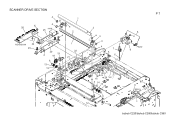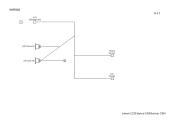Konica Minolta bizhub C220 Support Question
Find answers below for this question about Konica Minolta bizhub C220.Need a Konica Minolta bizhub C220 manual? We have 22 online manuals for this item!
Question posted by mixajulian on January 6th, 2014
How To Setup Scan To Folder On A Bizhub C220
The person who posted this question about this Konica Minolta product did not include a detailed explanation. Please use the "Request More Information" button to the right if more details would help you to answer this question.
Current Answers
There are currently no answers that have been posted for this question.
Be the first to post an answer! Remember that you can earn up to 1,100 points for every answer you submit. The better the quality of your answer, the better chance it has to be accepted.
Be the first to post an answer! Remember that you can earn up to 1,100 points for every answer you submit. The better the quality of your answer, the better chance it has to be accepted.
Related Konica Minolta bizhub C220 Manual Pages
AU-201H User Guide - Page 5


...of the card scanning area.
3.1 Multifunctional product settings
Detail: User authentication on the multifunctional product must first be set for machine authentication.
1 From the control panel of the multifunctional product, press...authentication with the machine. Important Do not disconnect the USB cable while this device, user IC card IDs must be registered with their IC card IDs.
Using...
AU-201H User Guide - Page 11


... included with the main power switch, and then
disconnect this device into the USB port on the computer.
Setup
1 Turn off the multifunctional product with this device from the multifunctional product.
2 Install IC Card Driver (USB-Driver). AU-201H
11 Plug the cable from this device's IC Card Driver (USB-Driver), then installing Data Administrator IC...
bizhub C220/C280/C360 Advanced Function Operations User Guide - Page 93


bizhub C360/C280/C220
9-9 9.3 Customizing My Panel
9
9.3.6
[Scan/Fax Settings]
Configure initial display settings for the basic screen of the fax/scan function and register shortcut keys.
[Default Tab]
Configure initial display settings for the basic screen in the fax/scan function.
bizhub C220/C280/C360 Box Operations User Guide - Page 32


... the main power switch. Press this key to display the Utility screen and the Meter Count screen. bizhub C360/C280/C220
3-2
appears on the Interrupt key lights up in the control panel.
1
2
3 4
22
21...enters an energy conservation state. Press this key to register (store) the desired copy/scan settings as a program or to clear all settings (except programmed settings) entered using ...
bizhub C220/C280/C360 Box Operations User Guide - Page 93


Further compressed PDF file. bizhub C360/C280/C220
6-7 File Type
The available file types are as follows. Saves data in further compressed XPS file. Saves data in TIFF format. For details, refer to save scanned data. 6.2 Scan Settings
6
6.2.4
Basic - Saves data in PDF format.
File Type
Select the file type to the [User's Guide Network...
bizhub C220/C280/C360 Copy Operations User Guide - Page 6


... Data Administrator 11-6 Setup...11-7 User registration...11-11
Logging in to this machine...11-15 When [Card Authentication] is enabled 11-15 When [Card Authentication + Password] is enabled 11-16
12 Specifications
12.1
Paper ...12-2
Paper types and paper capacities 12-2
12.2
Machine specifications...12-4
bizhub C360/bizhub C280/bizhub C220 12-4
Auto Duplex...
bizhub C220/C280/C360 Copy Operations User Guide - Page 208


... where registration fails
Check points Is any power being supplied to be obtained, and scanning may not finish. If scanning does not finish within five seconds, the corresponding message appears.
During scanning, place the scanned part on the scanning section. bizhub C360/C280/C220
9-6 Remedy
Check that the cord is dusty or rough and dry when performing...
bizhub C220/C280/C360 Copy Operations User Guide - Page 216


...sounds*2 One long beep sound*2
Status Scanning starts During a retry after authentication failed Authentication completed Authentication failed
Scanning canceled
bizhub C360/C280/C220
10-2
Do not disconnect the USB ... AU-102.
2 1
1. Secure your middle finger and thumb on the scanning section during a scanning operation.
Place your finger on the both sides of the authentication unit to...
bizhub C220/C280/C360 Copy Operations User Guide - Page 253


...
12.2 Machine specifications
bizhub C360/bizhub C280/bizhub C220
Specifications Type Document holder Photo conductor Light source Copy system Developing system Fusing system Resolution Originals
Copying paper type
Copy paper size
Number of sheets loaded in Output Tray Paper tray capacity (8-1/2 e 11(A4))
Scanner, printer, desktop, or stand-alone
Stationary (mirror scanning)
OPC
White rare...
bizhub C220/C280/C360 Enlarge Display Operations User Guide - Page 10


... pressing the Touch Panel.
Reference
"3 How to use Copy mode", "4 How to use Fax/Scan mode". Control Panel and functions
Configuration settings of this machine are made using the hard keys in the Control Panel. bizhub C360/C280/C220
2-2 This section describes the configuration and operations in the enlarge display mode that are...
bizhub C220/C280/C360 Network Administrator User Guide - Page 349


...expected usage.
Parameter is sent from the server. 15.4 Network Error Codes Functions WebDAV client
WS scan bizhub C360/C280/C220
15
Code 5
6
7
8 9 10 11 12 13
14 15 16 17
2236
2238 ...certificate has timed out.
Internal error of the message body exceeds the maximum transferable size. The device certificate does not exist.
Or the size of the message body is too large. When sending...
bizhub C220/C280/C360 Network Scan/Fax/Network Fax Operations User Guide - Page 23
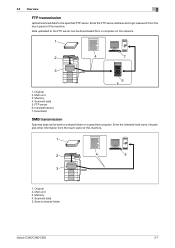
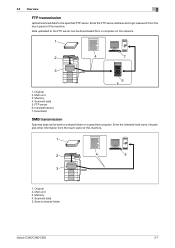
..., file path and other information from the touch panel of this machine. Original 2. Original 2. Save to the specified FTP server. Main unit 3. Intranet/Internet 7. Memory 4. Scanned data 5. 2.2 Overview
2
FTP transmission
Upload scanned data to shared folder
bizhub C360/C280/C220
2-7 Enter the FTP server address and login password from the touch panel of this machine...
bizhub C220/C280/C360 Network Scan/Fax/Network Fax Operations User Guide - Page 30
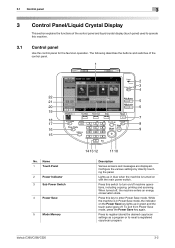
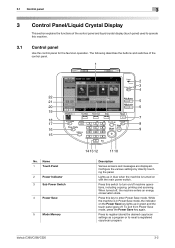
...from Power Save mode, press the Power Save key again. bizhub C360/C280/C220
3-2
Press to register (store) the desired copy/scan settings as a program or to turn on the Power Save ...3.1
Control panel
Use the control panel for the fax/scan operation. Press this key to operate this switch to recall a registered copy/scan program. The following describes the buttons and switches of the...
bizhub C220/C280/C360 Network Scan/Fax/Network Fax Operations User Guide - Page 94


bizhub C360/C280/C220
5-43 If you select [JPEG], [1 Every X Page(s)] is automatically selected in Page ...depending on the selected [File Type] setting. 5.10 Scan Settings
5
5.10.5
Density
Adjust the density for the scanned document. - Some color settings may not be specified. For details, refer to scan originals in Scan Setting. The following shows the combinations of the [File ...
bizhub C220/C280/C360 Network Scan/Fax/Network Fax Operations User Guide - Page 284


...of an object can be viewed using properties of network where the connected devices can check the attribute information about the file. This is no relevant ... before being processed for printing or scanning. bizhub C360/C280/C220
13-8 A user authentication method used for allowing security functions.
The referral setting configures whether the multifunctional product is an OS. A type...
bizhub C220/C280/C360 Print Operations User Guide - Page 23
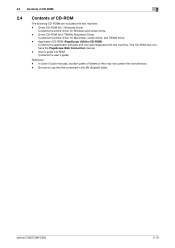
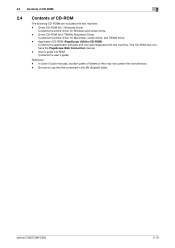
...'s guide. Be sure to use the files contained in the EN (English) folder. bizhub C360/C280/C220
2-10 Driver CD-ROM Vol.2 TWAIN, Macintosh Driver
Contains the printer driver for Windows and screen fonts. - Reference - 2.4 Contents of CD-ROM
2
2.4
Contents of folders or files may not contain the root directory. - In User's Guide manuals...
bizhub C220/C280/C360 Print Operations User Guide - Page 73


When the selected printer is registered in the [Printer Setup Utility] window.
Reference - The printer driver corresponding to this machine being ...the list.
% When OS X 10.4 is completed. % If the [Installable Options] window appears, proceed to page 10-4. bizhub C360/C280/C220
6-7
For details, refer to change the option settings as necessary.
6.1 Mac OS X 10.2/10.3/10.4/10.5
6
6 In...
bizhub C220/C280/C360 Print Operations User Guide - Page 75


... the [Print Using:], and then select the printer driver of the desired model name from the list.
8 Click [Add]. bizhub C360/C280/C220
6-9 When the selected printer is registered in the [Printer Setup Utility] window. Reference -
The printer driver corresponding to this machine being identified with its IP address is automatically selected. % After...
Similar Questions
How To Setup A Scan Folder On Bizhub C220
(Posted by robelahkcc 10 years ago)
How To Scan From Bizhub C220 To Windows Server
(Posted by phlchery 10 years ago)