Konica Minolta bizhub C220 Support Question
Find answers below for this question about Konica Minolta bizhub C220.Need a Konica Minolta bizhub C220 manual? We have 22 online manuals for this item!
Question posted by huza1911ir on September 17th, 2012
Color Output Setting In Bizhub C220
I dont get the right color output as given in corel draw or photoshop. Is there any way to solve the proble or is there any setting to get the right color.
Current Answers
There are currently no answers that have been posted for this question.
Be the first to post an answer! Remember that you can earn up to 1,100 points for every answer you submit. The better the quality of your answer, the better chance it has to be accepted.
Be the first to post an answer! Remember that you can earn up to 1,100 points for every answer you submit. The better the quality of your answer, the better chance it has to be accepted.
Related Konica Minolta bizhub C220 Manual Pages
bizhub C220/C280/C360 Advanced Function Operations User Guide - Page 5


...11 [Default Address Type]...9-11
[User Box Settings] ...9-11 [Default Tab]...9-11 [Shortcut Key 1] - [Shortcut Key 2 9-12
[Color Selection Settings] ...9-12
[Main Menu Settings] ...9-13 Main menu button...9-13 Registering a main menu button...9-13
[Initial Screen Settings] ...9-14
10 My Address function
10.1....1 11.2
Index by item ...11-2 Index by button...11-3
bizhub C360/C280/C220
Contents-4
bizhub C220/C280/C360 Box Operations User Guide - Page 128


bizhub C360/C280/C220
7-23
...
Configure the setting for the print job is printed. Item
[Copy Guard Type]
[Detail Settings]
Description Select a type of paper as the output format. The... number, and select "Number Only" or "Put zeros in a User Box. Specify the color, pattern, and text size of this function prints a text such as "Invalid Copy" or...
bizhub C220/C280/C360 Copy Operations User Guide - Page 4


... Page Print Settings] ...7-21 [Skip Job Operation Settings] ...7-21 [Default Bypass Paper Type Setting 7-22 [Page Number Print Position]...7-23 [Advanced Preview Setting] ...7-23 [Administrator/Machine Settings 7-24 [One-Touch/User Box Registration 7-25 [User Authentication/Account Track 7-26 [General Settings]...7-26 [User Authentication Settings] ...7-29
bizhub C360/C280/C220
Contens-3
bizhub C220/C280/C360 Copy Operations User Guide - Page 25


...Body
2
No.
bizhub C360/C280/C220
2-13 To configure color selection settings for buttons and tabs:
Press Utility/Counterö[User Settings]ö[Custom Display Settings]ö[Color Selection Settings]. Name
9
Color settings
d Reference
To switch the basic settings screen: Press Utility/Counterö[User Settings]ö[Custom Display Settings]ö[Copier Settings]ö[Default Tab...
bizhub C220/C280/C360 Copy Operations User Guide - Page 123


... [Language Selection] [Measurement Unit Settings] [Paper Tray Settings]
[Auto Color Level Adjust.] [Power Save Settings] [Output Settings] [AE Level Adjustment]
Select the language for display in Tray Setting]
Specify the action to be selected automatically when the Auto Paper Select function is permitted under [Administrator Settings].
Also configure the priority for printing...
bizhub C220/C280/C360 Copy Operations User Guide - Page 124


... details, refer to the stapling position.
Standard (2) [Prohibit Copy]
[Do Not Print] [Left & Right Bind: All the Same Top & Bottom Bind: All the Same]
[Local Keyboard]
bizhub C360/C280/C220
6-4 6.1 [System Settings]
6
Settings [Auto Paper Select for Small Original]
[Blank Page Print Settings] [Page Number Print Position] [Select Keyboard]
Specify the paper size to be used...
bizhub C220/C280/C360 Copy Operations User Guide - Page 163
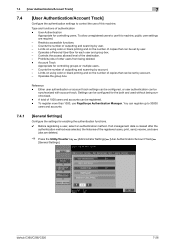
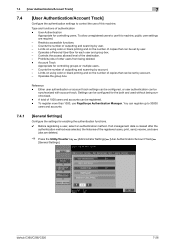
...total of copies that can be set by account. - If all management data is cleared after the authentication method was selected, the histories of outputting and scanning by account. -...settings are deleted.
% Press the Utility/Counter key ö [Administrator Settings] ö [User Authentication/Account Track] ö
[General Settings]. bizhub C360/C280/C220
7-26 Limits on using color...
bizhub C220/C280/C360 Copy Operations User Guide - Page 167


... white cannot be output by the administrator.
allowance for this setting.
It is installed. Allowance Set] [Register Auth. This setting is available when the optional authentication unit is convenient to set suspend for all users. bizhub C360/C280/C220
7-30 Info.] [Function Permission]
[Pause]
[Icon]
Specify the account track of black copies and color copies that can...
bizhub C220/C280/C360 Copy Operations User Guide - Page 169
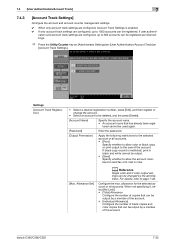
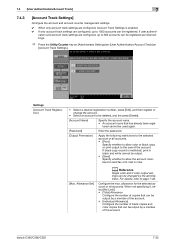
... by a member of the account. • [Individual Allowance] Configure the number of the account.
bizhub C360/C280/C220
7-32 cation and account track settings are configured, up to 500 accounts can be used again.
[Password]
Enter the password.
[Output Permission]
Apply the following restrictions to the selected account or all accounts.
7.4 [User Authentication/Account...
bizhub C220/C280/C360 Copy Operations User Guide - Page 173


... the logout confirmation screen and settings for single color and 2 color output management if authentication settings have been configured.
% Press the Utility/Counter key ö [Administrator Settings] ö [User Authentication/Account Track] ö
[User/Account Common Setting]. bizhub C360/C280/C220
7-36 Configure whether to Authorized Folder Settings]
This setting is for the network...
bizhub C220/C280/C360 Copy Operations User Guide - Page 283
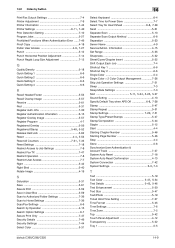
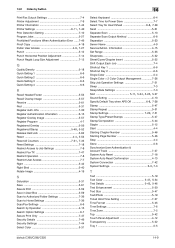
... 4-13 System Connection 7-42
System Settings 6-3, 7-3
T
Text 5-19
Text Color 5-47, 5-54 Text Details 5-45, 5-46
Text Enhancement 5-20 Text Size 5-47 Text/Photo 5-19 Ticket Hold Time Setting 7-27 Time Format 5-45 Time Settings 7-6 Time Zone 7-5 Top 5-42 Touch Panel Adjustment 4-12 Transparency 5-22 Tray 1 5-5
bizhub C360/C280/C220
14-9 Info 7-30 Register Authentication...
bizhub C220/C280/C360 Network Administrator User Guide - Page 9
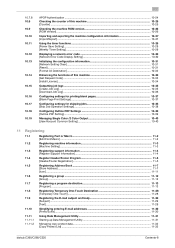
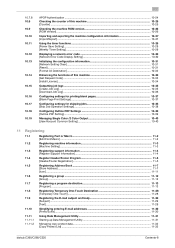
...settings for printing blank pages 10-37 [Blank Page Print Settings] ...10-37
Configuring settings for skipping jobs 10-38 [Skip Job Operation Settings] ...10-38
Configuring Outline PDF Settings 10-39 [Outline PDF Setting]...10-39
Managing Single Color /2 Color Output 10-40 [User/Account Common Setting... copy protect data...11-32 [Copy Protect List] ...11-32
bizhub C360/C280/C220
Contents-8
bizhub C220/C280/C360 Network Administrator User Guide - Page 232
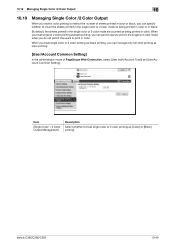
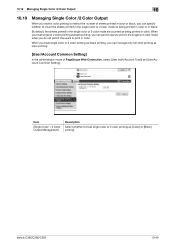
... permit the users to treat single color or 2 color printing as [Color] or [Black] printing. bizhub C360/C280/C220
10-40
When you treat single color or 2 color printing as black printing, you can manage only full color printing as color printing.
[User/Account Common Setting]
In the administrator mode of sheets printed in color or black, you can specify whether...
bizhub C220/C280/C360 Network Administrator User Guide - Page 363


...16 ROM version 10-26
S S/MIME 4-20, 4-23
Scan to authorized folder settings 8-42 Scan to e-mail 4-8 Scan to home 4-6 Scan to me 4-17 Sender name 14-19 Single color / 2 color output 10-40 Skipping jobs 10-38 SMB 8-18
SMB destination 11-8, 11-16
SMB...SSL 4-30 WebDAV server 9-9 WebDAV transmission 4-28 Wizard 3-9 WS print 5-17 WS scan 4-34
X
XPS print 13-7
bizhub C360/C280/C220
16-3
bizhub C220/C280/C360 Print Operations User Guide - Page 7


... Color > 2 Color Output Management 13-52 I/F timeout setting ...13-53 Print XPS Errors ...13-54 PSWC Direct Print...13-55 Assign Account to Acquire Device Info 13-55 Configuring Authentication under OpenAPI Settings 13-57 Configuring the cellular phone or PDA settings ......14-19 Administrator mode overview...14-20 Maintenance ...14-20 System Settings ...14-21
bizhub C360/C280/C220
Contents-6
bizhub C220/C280/C360 Print Operations User Guide - Page 244


bizhub C360/C280/C220
13-52
13.4 Administrator Settings
13
13.4.12 Single Color > 2 Color Output Management
Configure whether to manage the output of a single color or 2 colors as black printing.
1 In the Administrator Settings screen, press [User Authentication/Account Track].
% For details on displaying the Administrator Settings screen, refer to count the printing done in a single ...
bizhub C220/C280/C360 Print Operations User Guide - Page 308


...colors 9-24, 10-22, 11-7 Separating chapters 9-14, 10-14
Setting for each purpose 14-30 Settings 13-2 Setup 2-8 Single color and 2 color output management .........13-52 Skip job operation settings 13-47 Skipping blank pages 9-14
SMB 3-5, 5-2, 5-17, 5-24
Spool settings...User box administrator 14-12 User mode 14-15 User settings 13-2
V
Verifying XPS digital signatures 13-30 Viewing ...
bizhub C220/C280/C360 Print Operations User Guide - Page 309


...-53
Printer View 9-9 Properties 9-2 PS Font List 13-31 PS Setting 13-25 PSWC Direct Print 13-55 Punch 13-18
Q Quality Adjustment 9-24, 10-23
S
Save Custom Size 9-6 Secure Print Document Box 12-7 Secure Print Only 13-59 Single Color > 2 Color Output Management ...........13-52 Skip Job Operation Settings 13-47
bizhub C360/C280/C220
17-5
Service Manual - Page 33
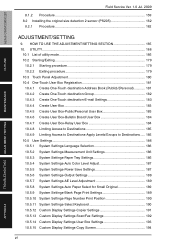
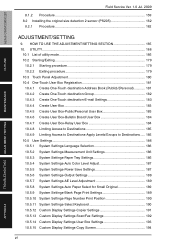
... to Destinations ..... 185 10.5 User Settings ...186 10.5.1 System Settings-Language Selection 186 10.5.2 System Settings-Measurement Unit Settings 186 10.5.3 System Settings-Paper Tray Settings 186 10.5.4 System Settings-Auto Color Level Adjust 187 10.5.5 System Settings-Power Save Settings 187 10.5.6 System Settings-Output Settings 188 10.5.7 System Settings-AE Level Adjustment 189 10...
Service Manual - Page 34


bizhub C360/C280/C220
OUTLINE
MAINTENANCE
TROUBLESHOOTING ADJUSTMENT / SETTING
Field Service Ver. 1.0 Jul. 2009
10.5.16 Custom Display Settings-Fax Active Screen 194 10.5.17 Custom Display Settings-Color Selection Settings 194 10.5.18 Custom Display Settings-Left Panel Display Default 195 10.5.19 Custom Display Settings-Search Option Settings 195 10.5.20 Copier Settings-Auto Booklet ON ...
Similar Questions
How Do You Setup Smtp Authentication In Bizhub C220
(Posted by SmiSh 9 years ago)
Can I Control The Color On My Bizhub C220 On Mac
(Posted by akal 10 years ago)
How Do I Set The Color Default On Bizhub C220
(Posted by jizzAntall 10 years ago)
How Do I Set Bizhub C220 To Scan To Photoshop?
(Posted by wrosh 10 years ago)
How To Block Users From Printing In Color On Minolta Bizhub C220
(Posted by Michatrev 10 years ago)

