Konica Minolta bizhub C220 Support Question
Find answers below for this question about Konica Minolta bizhub C220.Need a Konica Minolta bizhub C220 manual? We have 22 online manuals for this item!
Question posted by dvdLnodec on September 18th, 2013
Can A Bizhub C220 Scan And Save To A Network Folder?
The person who posted this question about this Konica Minolta product did not include a detailed explanation. Please use the "Request More Information" button to the right if more details would help you to answer this question.
Current Answers
There are currently no answers that have been posted for this question.
Be the first to post an answer! Remember that you can earn up to 1,100 points for every answer you submit. The better the quality of your answer, the better chance it has to be accepted.
Be the first to post an answer! Remember that you can earn up to 1,100 points for every answer you submit. The better the quality of your answer, the better chance it has to be accepted.
Related Konica Minolta bizhub C220 Manual Pages
bizhub C220/C280/C360 Advanced Function Operations User Guide - Page 7


... details on transmitting scanned data. • E-mail TX, FTP TX, SMB TX, Save in User Box,...bizhub C360/C280/C220
1-2
User's guide CD manuals [User's Guide Copy Operations]
[User's Guide Enlarge Display Operations]
[User's Guide Print Operations] [User's Guide Box Operations]
[User's Guide Network Scan/Fax/Network Fax Operations]
[User's Guide Fax Driver Operations] [User's Guide Network...
bizhub C220/C280/C360 Advanced Function Operations User Guide - Page 67


...Network Settings]ö[E-Mail Settings]ö[S/MIME Communication Settings]ö[Digital Signature] to an E-mail message, the device ...bizhub C360/C280/C220
6-17 Also, set [Administrator Settings]ö[Network Settings]ö[E-Mail Settings]ö[S/MIME Communication Settings] to the [User's Guide Network
Scan/Fax/Network...in the MFP. To save a document in a User Box, you want to ...
bizhub C220/C280/C360 Advanced Function Operations User Guide - Page 75
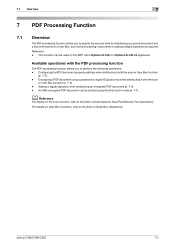
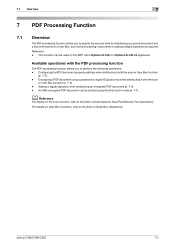
... required.
For details on the scan function, refer to the [User's Guide Network Scan/Fax/Network Fax Operations]. Reference - An AES-encrypted PDF document can be printed using a password or digital ID (public key) when distributing it with i-Option LK-102 or i-Option LK-103 v2 registered. bizhub C360/C280/C220
7-2 Adding a digital signature when distributing...
bizhub C220/C280/C360 Advanced Function Operations User Guide - Page 82


...to the [User's Guide Network Scan/Fax/Network Fax Operations]. - When creating a searchable PDF file, a resolution over 300 dpi cannot be specified for correct OCR processing. bizhub C360/C280/C220
8-2
For details on the... a text-searchable PDF file.
If you can create a searchable PDF file when saving or sending an original in which characters are recognized through an OCR process. For ...
bizhub C220/C280/C360 Advanced Function Operations User Guide - Page 84


... the Scan function, refer to the [User's Guide Network Scan/Fax/Network Fax Operations...how to create a searchable PDF file. bizhub C360/C280/C220
8-4 8.3 Configuring the searchable PDF setting...
8
8.3
Configuring the searchable PDF setting
You can create a searchable PDF file by selecting [PDF] or [Compact PDF] for file type when saving...
bizhub C220/C280/C360 Box Operations User Guide - Page 13


...
1.1.1
User's guides
Printed manual
[Quick Guide Copy/Print/Fax/Scan/Box Operations]
Overview
This manual describes operating procedures and the functions...Network settings • Settings using PageScope Web Connection
bizhub C360/C280/C220
1-2 In order to obtain maximum performance from this product and use it effectively, please read this manual before using the hard disk. • Saving...
bizhub C220/C280/C360 Box Operations User Guide - Page 21
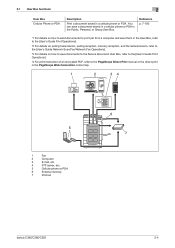
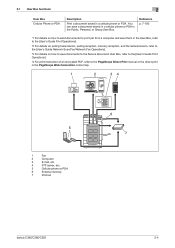
... reception, memory reception, and file retransmission, refer to the [User's Guide Network Scan/Fax/Network Fax Operations].
*3 For details on how to the PageScope Direct Print manual or the direct print in the Public, Personal, or Group User Box. You can save documents to the Secure Document User Box, refer to the [User's Guide...
bizhub C220/C280/C360 Box Operations User Guide - Page 23


...(p. 8-5) -
Reference -
bizhub C360/C280/C220
2-6 The User Box to which data is saved for memory reception
If the...device
If the optional Fax Kit is installed, and you do not want to the [User's Guide Network Scan/Fax/Network Fax Operations]. 2.1 User Box functions
2
2.1.2
Configuring settings for saving documents temporarily before they are configurable. - Registering a User Box
Save...
bizhub C220/C280/C360 Box Operations User Guide - Page 33


...while a print job is not available.
For details, refer to the [User's Guide Network Scan/Fax/Network Fax Operations].
For checking preview procedure, refer to the [User's Guide Copy Operations].... scan operation cannot be started. bizhub C360/C280/C220
3-3 From this key to begin a scan operation, the indicator on the touch panel by pressing this machine is not available when saving ...
bizhub C220/C280/C360 Box Operations User Guide - Page 93


... Separation] is useful when saving a scanned full color data. If you must specify the file
type when downloading the data of the File Type and Color settings. Saves data in JPEG format. Saves data in further compressed XPS file. bizhub C360/C280/C220
6-7 File Type
Select the file type to the [User's Guide Network Scan/Fax/Network Fax Operations].
bizhub C220/C280/C360 Box Operations User Guide - Page 96


...saving a document in one E-mail.
Separates the scanned data to save all files to one E-mail. • [One (1) File per E-Mail]: Attaches one file to one file. bizhub C360/C280/C220
6-10 The selection of a document to one file. Scan Setting
Specify whether to save...attach a file to the [User's Guide Network Scan/Fax/Network Fax Operations]. Outline PDF
Configure this item ...
bizhub C220/C280/C360 Box Operations User Guide - Page 150


... TIFF format. Saves data in PDF format.
If you select JPEG, [Page Separation] is automatically selected and set to the [User's
Guide Network Scan/Fax/Network Fax Operations]. File Type
Specify the file type of data being transmitted.
Further compressed PDF file. For details, refer to [1 Every X Page(s)] in Scan
Setting. - bizhub C360/C280/C220
7-45 7.6 Send...
bizhub C220/C280/C360 Box Operations User Guide - Page 183


... the document, press [Start] or the Start key on how to the [User's Guide Network Scan/Fax/Network Fax Operations]. You can save a document to be sent in response to save only one document in the Polling TX User Box.
bizhub C360/C280/C220
7-78
7.10 Polling TX User Box (System User Box)
7
7.10 Polling TX User...
bizhub C220/C280/C360 Copy Operations User Guide - Page 5


...External Server Settings]...7-34 [Limiting Access to Destinations]...7-34 [Authentication Device Settings] ...7-35 [User/Account Common Setting] ...7-36 [Scan to Home Settings] ...7-36 [Scan to Authorized Folder Settings 7-36 [Network Settings] ...7-37 [Copier Settings] ...7-38 [Printer Settings]... remedies 9-8
Icons that appear in the touch-panel screen 9-10
bizhub C360/C280/C220
Contens-4
bizhub C220/C280/C360 Network Administrator User Guide - Page 356


..., and is ".tif").
A communication mode used to detect devices on a computer. Web service comes equipped with a lower speed.
A function to save image data. (The file extension is used for Tagged Image File Format. Typical Web browsers include Internet Explorer and Netscape Navigator. bizhub C360/C280/C220
15-36 15.5 Glossary
15
Term TIFF
TrueType...
bizhub C220/C280/C360 Network Administrator User Guide - Page 359


...by fax. Software that the device becomes operable.
bizhub C360/C280/C220
15-39 When selecting overseas ...network reception.
Usually the fax number is turned on the sender's side printed at a high transmission rate of a modem. A memory area temporarily used for storing data. The settings selected in NetWare environments.
An identification code used for printing or scanning...
bizhub C220/C280/C360 Network Administrator User Guide - Page 365
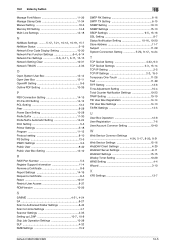
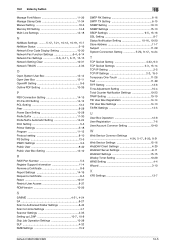
...Network Setting Clear 10-31 Network TWAIN 4-33
O
Open System User Box 12-14 Open User Box 12-11 OpenAPI Setting 9-6 Outline PDF Setting 10-39
P
PBX Connection Setting 14-15 PC-Fax RX Setting 14-12 PCL Setting 13-4 Peer 8-28 Power Save...S S/MIME 4-21, 4-24
SA 8-27 Scan to Authorized Folder Settings 8-42 Scan to Home Settings 4-7 Scanner Settings 4-35
Setting ...bizhub C360/C280/C220
16-5
bizhub C220/C280/C360 Network Scan/Fax/Network Fax Operations User Guide - Page 181


... Guide Network Administrator]. bizhub C360/C280/C220
9-12
For details, refer to page 5-21. - Enter the destination file path for saving data via the touch panel (up to your own Home folder. Select ...the destination computer via the touch panel (up to 14 characters). In addition, set [Scan to Authorized Folder Settings] in uppercase. • To perform SMB transmission using the user ID and ...
bizhub C220/C280/C360 Print Operations User Guide - Page 304


...but is enabled. A value used to a network.
A mechanism used to immediately detect a peripheral device when it is required. A software system used by utilizing its properties.
Attribute information. A color attribute file. bizhub C360/C280/C220
16-16 A computer using a printer driver, different functions can be configured by a spooler to save generated print jobs.
Software that the...
Service Manual - Page 36
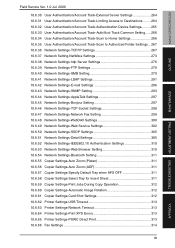
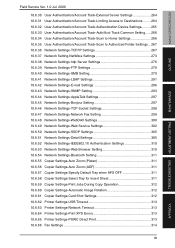
... 10.6.32 User Authentication/Account Track-Authentication Device Settings.......... 265 10.6.33 User Authentication/Account Track-Auth/Acct Track Common Setting...... 266 10.6.34 User Authentication/Account Track-Scan to Home Settings 266 10.6.35 User Authentication/Account Track-Scan to Authorized Folder Settings... 267 10.6.36 Network Settings-TCP/IP Settings 267 10.6.37...
Similar Questions
Why Did My Konica Minolta Bizhub 423 Stop Scanning To Network Folder?
Device stopped scanning and I do not know why. When attempting to scan, a message on the display con...
Device stopped scanning and I do not know why. When attempting to scan, a message on the display con...
(Posted by gmegginson 4 years ago)
How Do I Make My Konica Minolta Bizhub C220 Scan Directly To My Pc
(Posted by quish 9 years ago)
How To Scan To Network Folder On Konica Bizhub 423
(Posted by oyeahSka 10 years ago)

