Konica Minolta bizhub C220 Support Question
Find answers below for this question about Konica Minolta bizhub C220.Need a Konica Minolta bizhub C220 manual? We have 22 online manuals for this item!
Question posted by dtsbigan on January 13th, 2014
Bizhub C220 Will Not Print On Mac Os 10.6.8
The person who posted this question about this Konica Minolta product did not include a detailed explanation. Please use the "Request More Information" button to the right if more details would help you to answer this question.
Current Answers
There are currently no answers that have been posted for this question.
Be the first to post an answer! Remember that you can earn up to 1,100 points for every answer you submit. The better the quality of your answer, the better chance it has to be accepted.
Be the first to post an answer! Remember that you can earn up to 1,100 points for every answer you submit. The better the quality of your answer, the better chance it has to be accepted.
Related Konica Minolta bizhub C220 Manual Pages
bizhub C220/C280/C360 Network Administrator User Guide - Page 351


...printing. bizhub C360/C280/C220
15-31 Active Directory can centrally manage all types of short-range wireless communication technologies used to connect portable information devices... PDA, or cellular phone to "Bonjour" since Mac OS X v10.4.
A device, such as a computer or router, used for ... by Microsoft. The transmission speed of 10Base-T is 10 Mbps, of 100Base-TX is 100 Mbps, and...
bizhub C220/C280/C360 Print Operations User Guide - Page 2
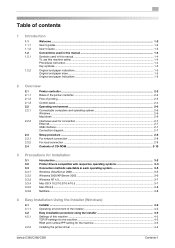
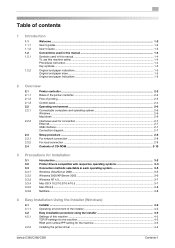
...2.4
Printer controller ...2-2 Roles of the printer controller ...2-2 Flow of printing ...2-3 Control panel...2-4 Operating environment...2-6 Connectable computers and operating system 2-6...2008 ...3-5 Windows 2000/XP/Server 2003 ...3-6 Windows NT 4.0...3-7 Mac OS X 10.2/10.3/10.4/10.5 ...3-7 Mac OS 9.2 ...3-8 NetWare ...3-8
4 Easy Installation Using the Installer ...bizhub C360/C280/C220
Contents-1
bizhub C220/C280/C360 Print Operations User Guide - Page 3
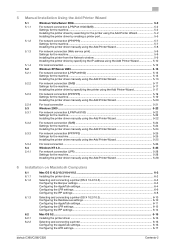
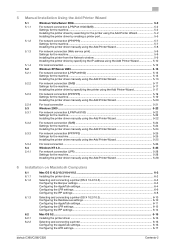
...Web service print 5-9 ...OS X 10.2/10.3 6-10 Configuring the Rendezvous settings 6-10 Configuring the AppleTalk settings 6-11 Configuring the LPR settings ...6-12 Configuring the IPP settings ...6-14
Mac OS 9.2...6-16
Installing the printer driver ...6-16
Selecting and connecting a printer 6-16 Configuring the AppleTalk settings 6-16 Configuring the LPR settings ...6-17
bizhub C360/C280/C220...
bizhub C220/C280/C360 Print Operations User Guide - Page 4
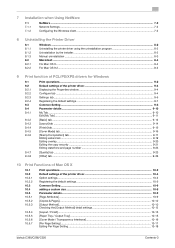
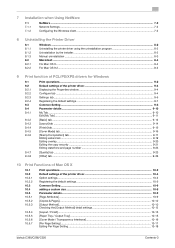
... ...9-26
10 Print Functions of Mac OS X
10.1 10.2 10.2.1 10.2.2 10.3 10.4 10.5 10.5.1 10.5.2 10.5.3
10.5.4 10.5.5 10.5.6 10.5.7
Print operations...10-2 Default settings of the printer driver 10-4 Option settings...10-4 Registering the default settings ...10-5 Common Setting ...10-6 adding a custom size...10-8 Parameter details...10-9 [Page Attributes] ...10-9 [Copies & Pages]...10-10 [Output...
bizhub C220/C280/C360 Print Operations User Guide - Page 5


10.5.8 10.5.9
[Stamp / Composition] ...10-18 Editing the copy security ...10-19 Editing Date/Time ...10-21 Editing Page Number ...10-21 Editing Header/Footer...10-22
[Quality] ...10-22
11 Print Functions of Mac OS 9.2
11.1 11.2 11.2.1 11.2.2 11.3 11.3.1 11.3.2 11.3.3 11.3.4 11.3.5
Print operations...11-2 Default settings of the printer driver 11-3 Option settings...11-3 Registering the ...
bizhub C220/C280/C360 Print Operations User Guide - Page 6
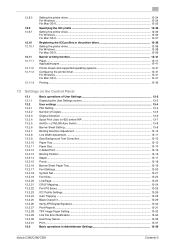
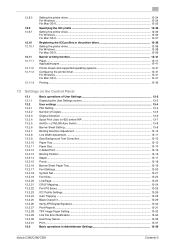
... ...12-38 For Mac OS X...12-39
Banner printing function...12-41 Paper...10 Line Width Adjustment...13-11 Gray Background Text Correction 13-12 Paper Tray...13-13 Paper Size ...13-14 2-Sided Print...Print Reports ...13-31 TIFF Image Paper Setting ...13-32 Link File Error Notification...13-34 Use Proxy Server ...13-35 Print...13-37 Basic operations in Administrator Settings 13-39
bizhub C360/C280/C220...
bizhub C220/C280/C360 Print Operations User Guide - Page 19
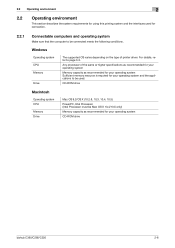
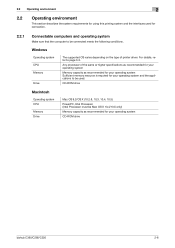
...Mac OS 9.2/OS X (10.2.8, 10.3, 10.4, 10.5) PowerPC, Intel Processor (Intel Processor must be Mac OS X 10.4/10.5 only) Memory capacity as recommended for your operating system Sufficient memory resource is required for your operating system CD-ROM drive
bizhub C360/C280/C220... environment
This section describes the system requirements for using this printing system and the interfaces used .
bizhub C220/C280/C360 Print Operations User Guide - Page 26


bizhub C360/C280/C220
3-3
Printer driver KONICA MINOLTA PCL...* Windows Server 2008 Enterprise * * Supports 32-bit (e86)/64-bit (e64) environment.
Mac OS 9.2 or later, Mac OS X 10.2.8/10.3/10.4/10.5
Windows Vista Business * Windows Vista Enterprise * Windows Vista Home Basic * Windows Vista Home Premium... systems
Before using this printing system, you must install the printer driver.
bizhub C220/C280/C360 Print Operations User Guide - Page 30
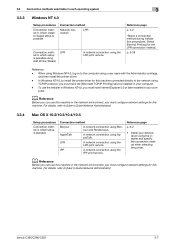
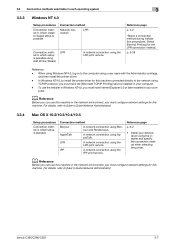
... connection using AppleTalk. bizhub C360/C280/C220
3-7 LPR
nection
Connection meth- Select [Normal Printing] for this machine...Printing] service installed in your desired driver using the installer and specify the connection method when selecting the printer.
p. 5-28
Reference - When using Windows NT4.0, log on to [User's Guide Network Administrator].
3.3.4
Mac OS X 10.2/10.3/10.4/10...
bizhub C220/C280/C360 Print Operations User Guide - Page 69
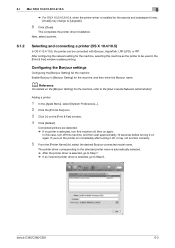
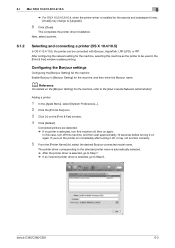
... on the [Bonjour Setting] for the machine, refer to Step 7. % If an incorrect printer driver is detected, turn the printer on the [Print & Fax] window. 4 Click [Default].
6.1 Mac OS X 10.2/10.3/10.4/10.5
6
% For OS X 10.2/10.3/10.4, when the printer driver is installed for the second and subsequent times, [Install] may not function correctly.
5 From the [Printer Name] list, select...
bizhub C220/C280/C360 Print Operations User Guide - Page 70


... AppleTalk in the [Printer Setup Utility] window. For details, refer to change the option settings as necessary.
6.1 Mac OS X 10.2/10.3/10.4/10.5
6
6 Select the desired printer driver manually.
% When OS X 10.5 is used , select [KONICA MINOLTA] from the [Print Using:], and then select the printer driver of the desired model name from the list.
7 Click [Add]. bizhub C360/C280/C220
6-4
bizhub C220/C280/C360 Print Operations User Guide - Page 71


... printer driver manually.
% When OS X 10.5 is used , select [KONICA MINOLTA] from the [Print Using:], and then select the printer driver of the desired model name from the list. In this case, turn the printer on immediately after turning it off this machine off, then on again. bizhub C360/C280/C220
6-5
If you turn off...
bizhub C220/C280/C360 Print Operations User Guide - Page 72


6.1 Mac OS X 10.2/10.3/10.4/10.5
6
7 Click [Add].
For OS X 10.4, you can also add a printer by clicking [Add] in the [Print & Fax], the setting procedure is completed. % If...of the window.
% When the [This service has unsaved changes] message appears, click [Apply].
bizhub C360/C280/C220
6-6 d Reference
For details on the [LPD Setting] for the machine, refer to which the ...
bizhub C220/C280/C360 Print Operations User Guide - Page 73


... 10-4. For OS X 10.4, you can also add a printer by clicking [Add] in the [Print & Fax], the setting procedure is used, select [KONICA MINOLTA] from the [Print Using:], and then select the printer driver of the desired model name from the list.
8 Click [Add].
6.1 Mac OS X 10.2/10.3/10.4/10.5
6
6 In [Address:], enter the IP address for the machine.
bizhub C360/C280/C220...
bizhub C220/C280/C360 Print Operations User Guide - Page 74


...Network Administrator].
For details on the [IPP Settings] for the machine, enable IPP printing. 6.1 Mac OS X 10.2/10.3/10.4/10.5
6
Configuring the IPP settings
[TCP/IP Settings] for the machine Specify the IP address for the machine. [IPP Settings] for the machine In [IPP Settings] for the machine, refer to the [User's Guide Network Administrator].
bizhub C360/C280/C220
6-8
bizhub C220/C280/C360 Print Operations User Guide - Page 75


bizhub C360/C280/C220
6-9 When the selected printer is registered in the [Printer Setup Utility] window....8 Click [Add].
6.1 Mac OS X 10.2/10.3/10.4/10.5
6
6 In [Address:], enter the IP address for the machine. For OS X 10.4, you can also add a printer by clicking [Add] in the [Print & Fax], the setting procedure is used, select [KONICA MINOLTA] from the [Print Using:], and then select...
bizhub C220/C280/C360 Print Operations User Guide - Page 76


... before turning it on again. bizhub C360/C280/C220
6-10
In this machine as the printer to Step 5.
When the [Printer List] ap- 6.1 Mac OS X 10.2/10.3/10.4/10.5
6
6.1.3
Selecting and connecting a printer (OS X 10.2/10.3)
In OS X 10.2/10.3, the printer can be used in [Printer Setup Utility] or [Print Center] enables printing. The printer driver corresponding to the selected...
bizhub C220/C280/C360 Print Operations User Guide - Page 77


...] or [Print Center] to...bizhub C360/C280/C220
6-11 d Reference
For details on the [AppleTalk Settings] for the machine Enable AppleTalk in the [Printer List], the setting procedure is completed. Configuring the AppleTalk settings for the computer Configure the AppleTalk settings for the Macintosh computer connected to the [User's Guide Network Administrator].
6.1 Mac OS X 10.2/10.3/10.4/10...
bizhub C220/C280/C360 Print Operations User Guide - Page 78


...no printer is completed.
bizhub C360/C280/C220
6-12 If you turn ... the IP address for the machine, refer to the [User's Guide Network Administrator].
6.1 Mac OS X 10.2/10.3/10.4/10.5
6
3 Select [AppleTalk] for the connection method, and then select the zone to ...printer Before using LPR printing, enable LPD printing in the [Printer List], the setting procedure is detected, turn off , ...
bizhub C220/C280/C360 Print Operations User Guide - Page 79


...Mac OS X 10.2/10.3/10.4/10...have no printers available. ] window does
not appear.
3 Select [IP Printing] for the connection method. 4 For OS X 10.3, select [LPD/LPR] for [Printer Type:]. 5 In [Printer Address... the settings including the IP address and subnet mask ac- click [Printer Setup Utility] or [Print Center] to the printer.
1 In the [Apple Menu], select [System Preferences...]. 2 Click the...
Similar Questions
Konica Minolta C364e Won't Print Duplex From Mac Os 10.9.4
Konica Minolta c364e won't print duplex from Mac OS 10.9.4. Tried all drivers available on minolta's...
Konica Minolta c364e won't print duplex from Mac OS 10.9.4. Tried all drivers available on minolta's...
(Posted by mjac57 9 years ago)
Can I Control The Color On My Bizhub C220 On Mac
(Posted by akal 10 years ago)
How Do I Print Duplex On Bizhub C220 From Mac
(Posted by dzubeser 10 years ago)
How To Install Konica Minolta Bizhub C220 For Mac
(Posted by tawnbab 10 years ago)
Konica Minolta Bizhub C360 Wont Print Mac Os X 10.7
(Posted by Keajomer 10 years ago)

