Konica Minolta bizhub C220 Support Question
Find answers below for this question about Konica Minolta bizhub C220.Need a Konica Minolta bizhub C220 manual? We have 22 online manuals for this item!
Question posted by rjbastp125 on October 12th, 2014
Bizhub 220 Tray 2 Can Not Be Used Correctly
The person who posted this question about this Konica Minolta product did not include a detailed explanation. Please use the "Request More Information" button to the right if more details would help you to answer this question.
Current Answers
There are currently no answers that have been posted for this question.
Be the first to post an answer! Remember that you can earn up to 1,100 points for every answer you submit. The better the quality of your answer, the better chance it has to be accepted.
Be the first to post an answer! Remember that you can earn up to 1,100 points for every answer you submit. The better the quality of your answer, the better chance it has to be accepted.
Related Konica Minolta bizhub C220 Manual Pages
bizhub C220/C280/C360 PKI Security Operations User Guide - Page 34


...and the sub power switch. 11. Remove the USB memory device, and fix the cover of data selection screen will be....) (Data with * at the left top of the USB port using a screw. 12. Turn ON the main power switch and the ...USB memory.)
8. In that the data has been
rewritten correctly ([Downloading Completed]). bizhub C360/C280/C220 for the first time after 30 seconds when the main...
bizhub C220/C280/C360 PKI Security Operations User Guide - Page 36


...used was
written. 2. Touch [System 2] [Driver Install]. Touch [SET] to the screen. 6. Check that the control panel shows the message indicating that the data has been
installed correctly. 9. For details of the machine. 4. A. Installation of the loadable device... the data. 8. Procedure 1. bizhub C360/C280/C220 for PKI card system
Security Function Ver. 1.02 Jul. 2010
...
bizhub C220/C280/C360 Security Operations User Guide - Page 6


...correct operation or make sure that each individual general user exits from the current mode to return to the basic screen whenever the access to that mode is completed or if the user leaves the machine with the mode screen left displayed. If the error cannot be used...02) describes bizhub C360/bizhub C280/bizhub C220/bizhub C7728/bizhub C7722/ineo+ 360/ineo+ 280/ineo+ 220/VarioLink 3622c/...
AU-201H User Guide - Page 22


... main power switch.
22
AU-201H Using AU-201H Authentication Unit
The registered user data is equipped with a batch copy feature that allows the registered user data to be specified on multiple multifunctional products specified to be used with this device.
12 Click [OK].
13 Disconnect this device from this
device, and then turn on the...
bizhub C220/C280/C360 Box Operations User Guide - Page 199


... to the USB connector on the administrator
settings. If you will immediately use the USB connector near the control panel. bizhub C360/C280/C220
7-94 Do not use the external memory, select the intended purpose. FAT32-formatted memory device
Connecting the external memory device
0 Use the USB connector on the side that supports the USB (1.1/2.0) interface - When...
bizhub C220/C280/C360 Box Operations User Guide - Page 282


...as printers and displays. A color tone correction function used by anyone without IP address conflicts or ...device, such as a computer or router, used for the larger size Bitmap Font characters. used as a "gateway" to obtain an IP address automatically. A bit uses...with large light/dark variation.
bizhub C360/C280/C220
10-3
A font using black and white colors. The...
bizhub C220/C280/C360 Copy Operations User Guide - Page 5


...Settings]...7-34 [Limiting Access to Destinations]...7-34 [Authentication Device Settings] ...7-35 [User/Account Common Setting] ...7-36...use of paper 8-2 Paper storage...8-2
Loading paper ...8-3 Loading paper in Tray 1, Tray 2, Tray 3, or Tray 4 8-3 Loading paper in LCT ...8-4 Loading paper into the Bypass Tray... 9-2
Problems that cannot be corrected by the user 9-2
9.2
Troubleshooting table...9-4
...
bizhub C220/C280/C360 Copy Operations User Guide - Page 15


...use a compact keyboard. To install the Image Controller IC-412 v1.1, the Desk DK-507, Paper Feed Cabinet PC-408, Paper Feed Cabinet PC-107, or Paper Feed Cabinet PC-207 must be installed in the top and bottom trays. bizhub C360/C280/C220...automatically reverses and scans 2-sided origi- AU-101
terns in the top tray and use this machine on the
sales area.
13 Paper Feed Cabinet PC-107
Allows...
bizhub C220/C280/C360 Copy Operations User Guide - Page 208


... type configured correctly?
Restart your finger shallowly" on the scanning section. Clean your finger, and then scan it again. bizhub C360/C280/C220
9-6
Has the...
Though the authentication unit is connected with the computer using a USB cable, the status indicator LED does not...in the paper tray against the sides of this machine, disconnect the USB cable from the paper tray, turn on ...
bizhub C220/C280/C360 Copy Operations User Guide - Page 210


...be set .
The correct Drum Unit is not installed correctly. Turn the original 90 and load it is not loaded in the bypass tray.]
[The original size cannot be used together are closed ...Unit is not installed correctly. Or contact your service representative. bizhub C360/C280/C220
9-8 Select the paper size.]
[The image will not fit in the paper. Remove paper from the tray indicated by .]
[...
bizhub C220/C280/C360 Enlarge Display Operations User Guide - Page 22
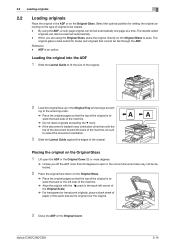
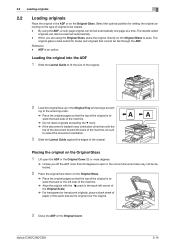
... using the ADF, a multi-page original can also be scanned automatically. -
Placing the original on the Original Glass
1 Lift open it, the correct ...document size may not be detected.
2 Place the original face down on the Original Glass.
% Place the original pages so that cannot be fed automatically one page at a time.
mark in the Original Tray...bizhub C360/C280/C220
2-14
bizhub C220/C280/C360 Enlarge Display Operations User Guide - Page 28


...] Trays [1] - [4] # (Bypass Tray)
The paper size is not correctly specified, a paper jam may occur or image quality may deteri-
bizhub C360/C280/C220
3-5 orate.
% Press [Basic] ö [Paper]. Press this button to return to the basic settings screen with the specified color, and print all areas determined to be black in black. • The colors used...
bizhub C220/C280/C360 Enlarge Display Operations User Guide - Page 32


... settings can arrange the images in the front page and back page in the correct orientation. • [Auto]:
The copy binding position is 11-11/16 in...mm) or less. bizhub C360/C280/C220
3-9
Press this setting to page 3-13.
This can be selected for sorting and finishing copies fed into the Output Tray.
0 The "...used together with [Offset], [Staple], or [Punch].
% Press [Basic] ö ...
bizhub C220/C280/C360 Network Administrator User Guide - Page 140


... function only)" (p. 9-9)
Also, if this machine is used for EAP-TTLS or PEAP)" (p. 8-29) - "Using IEEE802.1X authentication (for any of the following flowchart to use multiple registered device certificates depending on protocols. For details on purposes, refer to this machine via SSL"
(p. 8-20) - bizhub C360/C280/C220
8-2 8.1 Registering the certificate of this machine for SSL...
bizhub C220/C280/C360 Network Administrator User Guide - Page 147
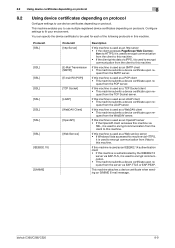
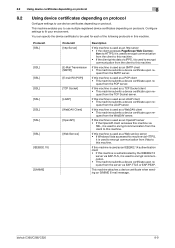
...this machine.
This machine attaches a device certificate when sending an S/MIME E-mail message. 8.2 Using device certificates depending on protocol
8
8.2
Using device certificates depending on protocol
Configure settings to use device certificates depending on protocols.
quest from the POP server.
bizhub C360/C280/C220
8-9 Configure settings to encrypt communication from...
bizhub C220/C280/C360 Network Administrator User Guide - Page 289


... to be defective. bizhub C360/C280/C220
13-3
Select whether to print banner sheets for each print job. Select the binding position adjustment method used for printing banner sheets...
[Banner Sheet Paper Tray] [No Matching Paper in Tray Setting]
[A4/A3LTR/LGR Auto Switch]
[Binding Direction Adjustment] [Line Width Adjustment] [Gray Background Text Correction]
Description
Select whether to...
bizhub C220/C280/C360 Network Administrator User Guide - Page 352


...devices. bizhub C360/C280/C220
15-32 The protocol is used for the TCP/IP network. G3 and G4 are available for authentication. A LAN switch compatible with IEEE802.1X permits a user to a LDAP server form a multifunctional... MD5 HTTP ICM IEEE802.1X IPP IPsec
Description
The acronym for Error Correction Mode.
Just using a DHCP server to centrally manage IP addresses of the DHCP clients ...
bizhub C220/C280/C360 Network Administrator User Guide - Page 356


... is connected to a printing device. Large characters can be detected correctly because of a telephone line status where the receiver's or sender's machine is a function used to a computer. A function to save image data. (The file extension is a file format used for Windows Internet Naming Service.
bizhub C360/C280/C220
15-36 A name used to send a fax after the...
bizhub C220/C280/C360 Network Administrator User Guide - Page 359


... recipients in one operation. A transmission of a single original to send a fax. A color tone correction function used for presenting the shading of an image by using different sizes of black and white dots
A type of network allowing connected devices to communicate each other without using a collection of the document on the receiver's side.
A method for output...
Administration Guide - Page 30
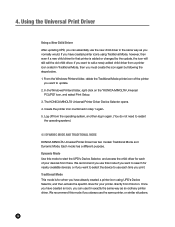
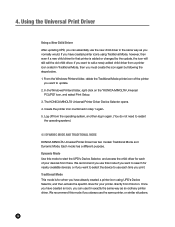
... printer icon of your printer directly from there. We recommend this mode if you want to select the device to use this icon. The KONICA MINOLTA Universal Printer Driver Device Selector opens. 4. We recommend you use each of the printer
you want to call the old child driver. Create the printer icon mentioned in...
Similar Questions
I Am A Problem With A Konica Minolta Bizhub 223.tray 1 Is Jamming
(Posted by tgukutu529 2 years ago)
Konica Minolta Bizhub C360 Tray 4 Cannot Be Used Currently
(Posted by Ezraalo 10 years ago)
Bizhub C220 Tray 2 Cannot Be Used Correctly
(Posted by PASaces7 10 years ago)

