Konica Minolta bizhub 751 Support Question
Find answers below for this question about Konica Minolta bizhub 751.Need a Konica Minolta bizhub 751 manual? We have 10 online manuals for this item!
Question posted by m1b4userx on March 29th, 2014
How To Setup Scan To Email On Konica Minolta Bizhub 751
The person who posted this question about this Konica Minolta product did not include a detailed explanation. Please use the "Request More Information" button to the right if more details would help you to answer this question.
Current Answers
There are currently no answers that have been posted for this question.
Be the first to post an answer! Remember that you can earn up to 1,100 points for every answer you submit. The better the quality of your answer, the better chance it has to be accepted.
Be the first to post an answer! Remember that you can earn up to 1,100 points for every answer you submit. The better the quality of your answer, the better chance it has to be accepted.
Related Konica Minolta bizhub 751 Manual Pages
bizhub C203/C253/C353/C451/C550/C650, bizhub 361/421/501/601/751 Enabling bizhub HDD Security Features - Page 2


... to log off from the Administrator Settings. Some of the passwords created using the Konica Minolta HDD Backup Utility application.
See Section 4 • Enable User Box/Secure Box Auto Deletion Settings. See Section 3 • Enable HDD Lock Password.
1 Enabling bizhub HDD Security - The process and procedure involved in use the following is recommended...
bizhub 751/6510 Box Operations User Manual - Page 194


... status of the printer and scanner sections of the machine.
The following URL. Part Name
1
Konica Minolta logo
2
PageScope Web Connection logo
3
Logon user name
4
Status display
5
Message display
6...] button
8
Help
9
[Refresh] button
10 Tabs
11 Menu 12 Information and settings
751/601
Description
Click the logo to be checked.
Displays the operating status of the machine....
bizhub 751/601 Advanced Function Operations User Manual - Page 2


...KONICA MINOLTA companies disclaim, and shall have no liability for your technical representative. Terms and Conditions
Enabling i-Option LK-101 or i-Option LK-103 will allow you for purchasing our products. i-Option LK-103 may differ from the machine's operation panel. Advanced Function
x-1 bizhub 751...accompanying Quick Guide [Copy/Print/Fax/Scan/Box Operations]. Introduction
Thank you to ...
bizhub 751/601 Print Operations User Manual - IC-208 - Page 10


... Troubleshooting Chapter 15 Appendix Chapter 16 Index
Product notation
The Name and Product name bizhub 751/601, printer main body, and this machine Built-in network controller Printing system ...copy, scan, box, and fax functions, refer to use NetWare Chapter 7 Uninstalling the printer driver Chapter 8 Print functions of the PCL/PS/XPS drivers for persons with the Konica Minolta image controller...
bizhub 751/601 Print Operations User Manual - IC-208 - Page 71


... X 10.5/10.6, you can find the driver easily by clicking [Add] in the Printer Setup Utility window. IC-208
5-4 Specifying the AppleTalk settings Specifying the AppleTalk settings for search.
... driver" on Macintosh computers
5
- For OS X 10.4, you can also add a printer by inputting "KONICA MINOLTA" in the "print & Fax", the setting procedure is not available.
1 On the "Apple" menu, ...
bizhub 751/601 Print Operations User Manual - IC-208 - Page 74
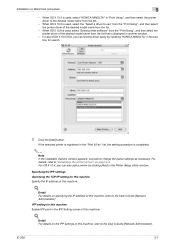
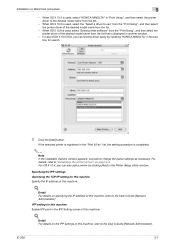
...]. Detail For details on the IPP settings of this machine.
! When OS X 10.4 is used , select "KONICA MINOLTA" in "Print Using", and then select the printer driver of OS X 10.5/10.6, you can find the driver easily...5
- For OS X 10.4, you can also add a printer by inputting "KONICA MINOLTA" in the text box for this machine Enable IPP print in the Printer Setup Utility window.
bizhub 751/601 Print Operations User Manual - IC-208 - Page 76


...the Bonjour name.
!
"Utility" where the driver was installed, and then double-click "Printer
Setup Utility" or "Print Center" to the User's Guide [Network Administrator]. Installation on page 9-4. ... on the Bonjour settings of OS X 10.5/10.6, you can also add a printer by inputting "KONICA MINOLTA" in the "Print & Fax" list, the setting procedure is registered in the text box for this...
bizhub 751/601 Print Operations User Manual - IC-208 - Page 77


...-click "Printer
Setup Utility" or "Print Center" to open it on again, wait at the top left of this machine, then on Macintosh computers
5
3 Select "Rendezvous" for the connection method.
- If the printer is completed. The connected printers are detected.
4 From the "Name" list, select the desired model name.
5 Select "KONICA MINOLTA" in...
bizhub 751/601 Print Operations User Manual - IC-208 - Page 79
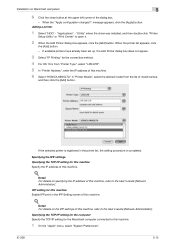
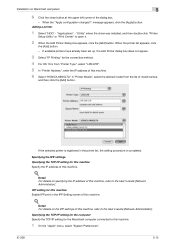
... to the User's Guide [Network Administrator]. Adding a printer
1 Select "HDD" -
"Utility" where the driver was installed, and then double-click "Printer
Setup Utility" or "Print Center" to this machine.
6 Select "KONICA MINOLTA" in the printer list, the setting procedure is completed.
If the selected printer is registered in "Printer Model", select the desired...
bizhub 751/601 Print Operations User Manual - IC-208 - Page 80


...
1 Select "HDD" - Leave "Queue Name" blank.
6 Select "KONICA MINOLTA" in the printer list, the setting procedure is completed. When the printer... click the [Add] button. "Applications" - "Utility" where the driver was installed, and then double-click "Printer
Setup Utility" or "Print Center" to which the Macintosh computer is registered in "Printer Model", select the desired model from "...
bizhub 751/601 Print Operations User Manual - IC-208 - Page 87
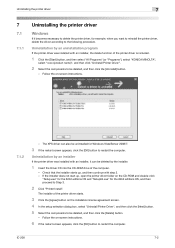
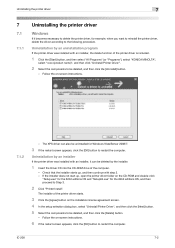
...starts up , open the printer driver folder on the installation license agreement screen. 4 In the setup selection dialog box, select "Uninstall Printer Driver", and then click the [Next] button. 5 ....
1 Click the [Start] button, and then select "All Programs" (or "Programs"), select "KONICA MINOLTA",
select "xxxx (product name)", and then click "Uninstall Printer Driver".
2 Select the components to...
bizhub 751/601 Print Operations User Manual - IC-208 - Page 90


... "751" folder, which is located in "System Folder" - "Extensions"
- IC-208
7-5 For Macintosh OS X
1 Open the Print & Fax (or Printer Setup Utility/Print Center) window.
- "Utilities" of "Hard Disk", to be deleted, and then click the [-] button (or the [Delete] button). "KONICA MINOLTA", to the "Trash" icon.
6 For OS X 10.2/10.3/10.4/10.5, drag "bizhub...
bizhub 751/601 Print Operations User Manual - IC-208 - Page 142


... following settings specified: - One copy is a feature used when printing out multiple copies. Konica Minolta XPS Printer Driver for Windows -
Konica Minolta PCL Printer Driver for Windows - PostScript PPD Printer Driver for Mac OS 9.2 Print with following five printer drivers support setup of copies. PostScript PPD Printer Driver for Mac OS X - Function detail description
11...
bizhub 751/601 Print Operations User Manual - IC-208 - Page 145


When printing, use the printer driver to execute printing. Setting up the printer driver
The following setting specified: - Konica Minolta PCL Printer Driver for Windows - Print with the following four printer drivers support setup of this feature: -
PostScript PPD Printer Driver for Mac OS X
2
Note In order to use the control panel to specify...
bizhub 751/601 Print Operations User Manual - IC-208 - Page 153


...tab.
2 Select "Save in User Box" or "Save in User Box/Print".
Konica Minolta PostScript Printer Driver for Windows - Konica Minolta XPS Printer Driver for Windows - Output Method: "Save in User Box" or "... in User Box] or [Save in advance with the following four printer drivers support setup of this feature: - This function is optionally required.
Function detail description
11
11...
bizhub 751/601 Print Operations User Manual - IC-208 - Page 158
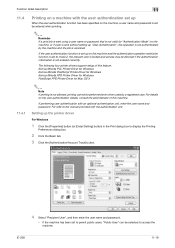
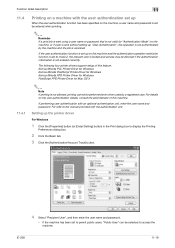
... up "User Authentication", the operation is not authenticated by a registered user. The following four printer drivers support setup of this feature: Konica Minolta PCL Printer Driver for Windows Konica Minolta PostScript Printer Driver for Windows Konica Minolta XPS Printer Driver for Windows PostScript PPD Printer Driver for "Authentication Mode" on the user authentication details, consult...
bizhub 751/601 Print Operations User Manual - IC-208 - Page 174


..., and then click "Properties".
2 Click the Device Information tab.
3 Select the "Encryption Passphrase" check box and enter the encryption passphrase.
- IC-208
11-34
Function detail description
11
11.7.2
Setting up the printer driver
The following three printer drivers support setup of this machine automatically.
Konica Minolta PCL Printer Driver for Windows (XPS driver...
bizhub 751/601 Print Operations User Manual - IC-208 - Page 177
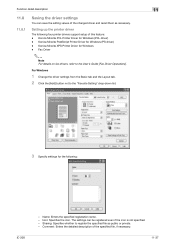
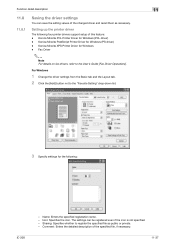
Setting up the printer driver
The following :
IC-208
- Konica Minolta PostScript Printer Driver for Windows (PCL driver) - For Windows
1...them as public or private. - Konica Minolta PCL Printer Driver for Windows (PS driver) - Name: Enters the specified registration name. - Konica Minolta XPS Printer Driver for the following four printer drivers support setup of this feature: - Sharing: ...
bizhub 751/601 Print Operations User Manual - IC-208 - Page 263


... use with OpenOffice
1 From the [File] menu in OpenOffice, select "Print". 2 Select "KONICA MINOLTA 751/601 PPD" in the OpenOffice print dialog box.
IC-208
15-9 Appendix
15
15.4
15.4.1... the Choose a device type dialog box, select "Add a printer", and then click the [Next] button. 5 In the Choose a driver dialog box, click the [Import] button. 6 Select "KONICA MINOLTA 751/601 PPD", and...
bizhub 751/601 Trademarks/Copyrights User Manual - Page 2


PageScope and bizhub are registered trademarks of Novell, Inc. Netscape is a registered trademark of ...Corporation in the United States and/or other countries, or both. Trademarks and copyrights
1
1 Trademarks and copyrights
KONICA MINOLTA, the KONICA MINOLTA logo, and The essentials of imaging are either registered trademarks or trademarks of Adobe Systems Incorporated in the United States...
Similar Questions
What Is The Default Administrator Password Of Konica Minolta Bizhub 751?
what is the default administrator password of Konica Minolta bizhub 751?
what is the default administrator password of Konica Minolta bizhub 751?
(Posted by engmshahreh 8 years ago)
Saving Email Addresses On The Bizhub 751
How can an email address be saved on the bizhub 751 to be used again later without having to re-ente...
How can an email address be saved on the bizhub 751 to be used again later without having to re-ente...
(Posted by rbutler57213 9 years ago)
How To Change The Password Setup On A Bizhub 751
(Posted by marcpWa 10 years ago)

