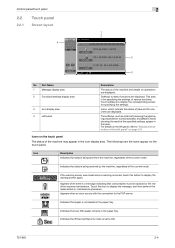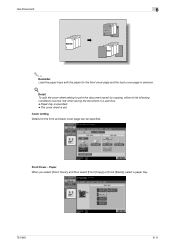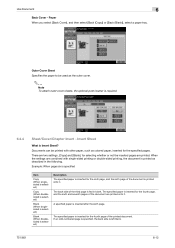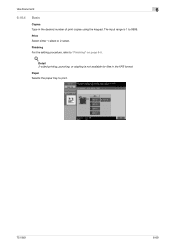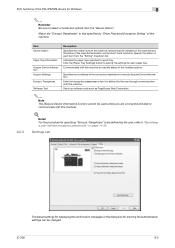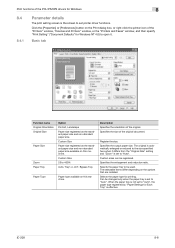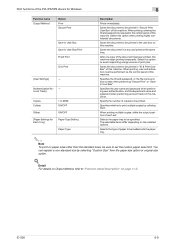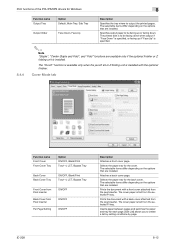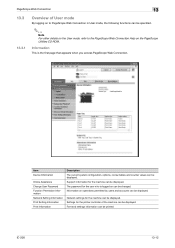Konica Minolta bizhub 751 Support Question
Find answers below for this question about Konica Minolta bizhub 751.Need a Konica Minolta bizhub 751 manual? We have 10 online manuals for this item!
Question posted by smayher on August 16th, 2013
How Many Reams Of Paper Per Tray?
Current Answers
Answer #1: Posted by tmckelvey82 on August 16th, 2013 10:29 AM
Tray 1: Normal paper: 1,500 sheets (20 lb.)
Tray 2: Normal paper: 1,000 sheets (20 lb.)
Tray 3 & 4: (Universal tray):
Normal paper: 500 sheets (20 lb.)
Bypass tray (Universal tray):
Normal paper: 100 sheets (20 lb.
Follow the link below for more of the specs for this model:
http://www.osot.com/support_files/spec/bizhub_751_601_spec_and_install_guide.pdf
Please be sure to accept this answer and mark as helpful.
Not the answer you were looking for? Then please feel free to resubmit!
Thank you!
Related Konica Minolta bizhub 751 Manual Pages
Similar Questions
my bizhub 751 is printing a white horizontal line (fades towards the center of paper) on paper
How/where do I find the serial number of bizhub 364e copier/printer? Thanks.
sheets of paper:
i want to disable the bypass tray.