Konica Minolta bizhub 751 Support Question
Find answers below for this question about Konica Minolta bizhub 751.Need a Konica Minolta bizhub 751 manual? We have 10 online manuals for this item!
Question posted by SBRumichj on April 18th, 2014
How To Print Configuration Page On Konica Bizhub 751
The person who posted this question about this Konica Minolta product did not include a detailed explanation. Please use the "Request More Information" button to the right if more details would help you to answer this question.
Current Answers
There are currently no answers that have been posted for this question.
Be the first to post an answer! Remember that you can earn up to 1,100 points for every answer you submit. The better the quality of your answer, the better chance it has to be accepted.
Be the first to post an answer! Remember that you can earn up to 1,100 points for every answer you submit. The better the quality of your answer, the better chance it has to be accepted.
Related Konica Minolta bizhub 751 Manual Pages
bizhub C203/C253/C353/C451/C550/C650, bizhub 361/421/501/601/751 Enabling bizhub HDD Security Features - Page 1


Hard Disk Drive Security
Enabling bizhub HDD Security Features
bizhub C650/C550/C451 bizhub C353/C253/C203 bizhub 501/421/361 bizhub 751/601
bizhub 751/6510 Box Operations User Manual - Page 2


...and copyrights, refer to use it effectively, please read the Quick Guide [Copy/Print/Fax/Scan/Box Operations]. In order to operate the machine safely and properly,...fully and to [Trademarks/Copyrights]. In order to allow functionality of bizhub 751/601. Illustrations shown in the user box from actual machine.
751/601
x-1 Also, by installing the softwares such as necessary. Introduction
...
bizhub 751/6510 Box Operations User Manual - Page 15


... deletion time of the document.Clicking the link described at the beginning of bizhub 751/601. Chapter 6 Use Document This chapter describes items you can be specified to print and send the document saved in the user box. For details on using... related to the user box function.The Utility mode allows you to configure the machine using these softwares, refer to the manual in the user box.
bizhub 751/6510 Box Operations User Manual - Page 157
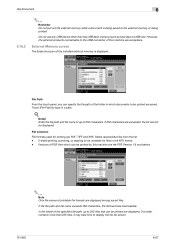
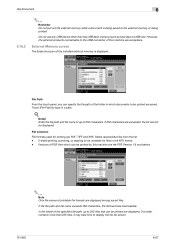
Do not use any USB device other than 255 files, it may take time to the external memory or being saved to display the file list screen.
751/601
6-67 External Memory screen
The folder structure of PDF files which documents to be printed by this machine are PDF, TIFF and XPS.
Select appropriate...
bizhub 751/6510 Box Operations User Manual - Page 201


... the image controller is installed optionally.
751/601
9-11 Information on operations permitted by users and accounts can be printed. The password for the machine can .... Item
Device Information
Online Assistance
Change User Password
Function Permission Information
Network Setting Information
Print Setting Information
Print Information
Description The current system configuration, options,...
bizhub 751/6510 Box Operations User Manual - Page 205


... If user authentication is displayed. Downloading and saving document data to a password-protected user box.
751/601
9-15 Moving/copying document to another user box - and user box password, and then ...name, user box type and date/time that the box was created. Sending document to another device -
Printing document - Type in a user box - If there are more than 50 user boxes, specify...
bizhub 751/6510 Box Operations User Manual - Page 232


...in Active Directory authentication. A mode for Operating System. The number that is used to a printing device. Indicates how many pixels per inch. A function that has multiple pages. A protocol for the...TIFF OS PASV
PDF
Pixel Plug-and-play Port number PPI Preview Print Job Printer driver
751/601
10
Description
Abbreviation for Portable Document Format.
Abbreviation for File ...
bizhub 751/601 Advanced Function Operations User Manual - Page 2


...are subject to company policies and to all KONICA MINOLTA companies disclaim, and shall have no...Print/Fax/Scan/Box Operations]. Terms and Conditions
Enabling i-Option LK-101 or i-Option LK-103 will allow you for , your technical representative. KONICA MINOLTA BUISNESS TECHNOLOGIES, INC. Advanced Function
x-1
i-Option LK-103 may differ from the machine's operation panel. bizhub 751...
bizhub 751/601 Fax Driver Operations User Manual - Page 5


... Chapter 5 Appendix Chapter 6 Index
Product notation
The Name and Product name
bizhub 751/601, printer main body, and this machine
Built-in network controller
Image controller (printer controller), including this machine, and printing system
Microsoft Windows
Notation Machine or printer
Network controller Printing system
Windows
Screen images in this manual
Contents
This manual consists...
bizhub 751/601 Fax Driver Operations User Manual - Page 66


... into small networks (subnetworks). A general interface standard for connecting a mouse, printer, and other computers or peripheral devices
A server that allows printing when network printing. • Required logical printer name for viewing Web pages.
Print server module under a NetWare environment that develops picture images from a Windows environment. Process that monitors, changes...
bizhub 751/601 Print Operations User Manual - IC-208 - Page 2


For descriptions on trademarks and copyrights, refer to use it effectively, please read the accompanying User's Guide [Copy/Print/Fax/Scan/Box Operations].
The bizhub 751/601 is equipped with an integration image controller (IC-208) that allows you for proper operation. IC-208
x-1 In order to allow functionality of the ...
bizhub 751/601 Print Operations User Manual - IC-208 - Page 10


... manual is intended for persons with the Konica Minolta image controller. This manual is the User's Guide describing printing features that can be implemented with basic ... Chapter 16 Index
Product notation
The Name and Product name bizhub 751/601, printer main body, and this machine Built-in network controller Printing system incorporating a image controller (printer controller) and this ...
bizhub 751/601 Print Operations User Manual - IC-208 - Page 90


... located in the "Apple Menu" (OS X 10.3/10.4/10.5/10.6).
-
"KONICA MINOLTA 751.gz" -
"Contents" - Drag the "751" folder, which is deleted.
3 Close the Print & Fax (or Printer Setup Utility/Print Center) window.
4 Drag the following procedure. For Mac OS 10.2, drag all the "KONICA MINOLTA 751" folders, which are deleted.
3 Restart the computer.
Uninstalling the printer...
bizhub 751/601 Print Operations User Manual - IC-208 - Page 263


... Choose a device type dialog box, select "Add a printer", and then click the [Next] button. 5 In the Choose a driver dialog box, click the [Import] button. 6 Select "KONICA MINOLTA 751/601 PPD",...select "Print". 2 Select "KONICA MINOLTA 751/601 PPD" in CUPS Printing System. To
specify settings other than the page size, click the [Configure Printer] button in CUPS Printing System.
5 To print, click...
bizhub 751/601 Print Operations User Manual - IC-208 - Page 267


... protocol.
A general interface standard for Raster Image Processor.
In the file properties, you to be used so that allows printing when network printing. Abbreviation for connecting a mouse, printer, and other computers or peripheral devices
A server that develops picture images from a computer to act as a standard by Microsoft Windows. UNIX server software that uses...
bizhub 751/601 Enlarge Display Operations User Manual - Page 2


...Guide before using the machine. Carefully read the Enlarge Display Mode Operations volume of the bizhub 751/601 and on trademarks and copyrights, refer to observe instructions highlighted in this Enlarge ....
2
Reminder Text highlighted in serious
injuries or property damage. The bizhub 751/601 User's Guide [Enlarge Display Operations] contains details on the operation of the various...
bizhub 751/601 Network Administrator User Manual - Page 2


.../Print/Fax/Scan/Box Operations]. Illustrations shown in the User's Guide may differ from actual machine.
751/601
x-1 In order to operate the product safely and properly, be sure to the [Trademarks/Copyrights]. For descriptions on trademarks and copyrights, refer to read through this machine. Introduction
Thank you for each function utilizing bizhub 751...
bizhub 751/601 Network Administrator User Manual - Page 10


... to the respective User's Guides. About this manual
This document is intended for enabling effective usages of product name
Product name bizhub 751/601 Microsoft Windows
Representation Machine, copier, or printer Windows
751/601
x-9 This manual is a user's guide summarizing setup procedures for persons with basic knowledge of computers and the copier. For...
bizhub 751/601 Network Administrator User Manual - Page 222


...device.
In order to create an approximate representation of shades of the image (light/dark variation). Abbreviation for Dynamic Host Configuration... transmission line standard.
751/601
3-4 Some default settings can lead to be printed when a specific operation...IP network automatically specifies the network settings from the multifunctional product. A function for sending a fax transmission...
bizhub 751/601 Network Administrator User Manual - Page 226


...751/601
3-8 Appendix
3
Term Port Number POP POP3
POP Before SMTP Authentication
PostScript PPD PPI Preview Print Job Print... performed and the user is the method to a printing device.
Attribute information When using a printer driver, various ...Unit of a print job. A function that allows printing when network printing.
Specify whether or not the multifunctional product searches this...
Similar Questions
Label Printing On Konica Bizhub C284e
Trying to create Labels (100 sheets-Maco). Speed on printing (using the Konica bizhub C284e) was ver...
Trying to create Labels (100 sheets-Maco). Speed on printing (using the Konica bizhub C284e) was ver...
(Posted by eroseman 2 years ago)
Does The Konica Bizhub 751 Have A Usb Port For Printing
(Posted by rb27plank 10 years ago)
How To Print A Konica Bizhub 501 Configuration
(Posted by markmarx30 10 years ago)
How To Add Email Address On Konica Bizhub 751
(Posted by Wamust 10 years ago)
Print To Konica Bizhub Goes To Side Tray Not Default Tray
(Posted by anigro 11 years ago)

