Konica Minolta bizhub 751 Support Question
Find answers below for this question about Konica Minolta bizhub 751.Need a Konica Minolta bizhub 751 manual? We have 10 online manuals for this item!
Question posted by wsojenni on March 24th, 2014
Where Is The Main Power Switch On The Bizhub 751
The person who posted this question about this Konica Minolta product did not include a detailed explanation. Please use the "Request More Information" button to the right if more details would help you to answer this question.
Current Answers
There are currently no answers that have been posted for this question.
Be the first to post an answer! Remember that you can earn up to 1,100 points for every answer you submit. The better the quality of your answer, the better chance it has to be accepted.
Be the first to post an answer! Remember that you can earn up to 1,100 points for every answer you submit. The better the quality of your answer, the better chance it has to be accepted.
Related Konica Minolta bizhub 751 Manual Pages
bizhub C203/C253/C353/C451/C550/C650, bizhub 361/421/501/601/751 Enabling bizhub HDD Security Features - Page 4


... show the upper case/symbol screen Touch [Shift]. When the main power switch is the sequence, through which the main power switch and sub power switch are turned on again, the machine may not function properly. ... correct Encryption Key. Now, turn OFF and then turn OFF and then ON the main power
switch.
Keyboard Operation Notes: To clear all characters Press the [C] key. For details of...
bizhub C203/C253/C353/C451/C550/C650, bizhub 361/421/501/601/751 Enabling bizhub HDD Security Features - Page 5


Turn off the sub power switch > Turn off the main power switch > Turn on the main power switch > Turn on the sub power switch
8 The following screen appears after the machine has been restarted.
9 Enter the Administrator Mode on the MFP display, Utility/Counter button > Administrator Settings
> Input Admin Password > HDD Encryption Settings.
10 Touch [HDD Format].
bizhub C203/C253/C353/C451/C550/C650, bizhub 361/421/501/601/751 Enabling bizhub HDD Security Features - Page 6


... may not function properly. if there is the sequence, through which the main power switch and sub power switch are turned on and off: Turn off the sub power switch > Turn off , then on the sub power switch When the main power switch is turned off the main power switch > Turn on the main power switch > Turn on again, wait at least 10 seconds to turn ON the...
bizhub C203/C253/C353/C451/C550/C650, bizhub 361/421/501/601/751 Enabling bizhub HDD Security Features - Page 8


... last character entered Touch [Delete]. Enter the correct Encryption Key. When the main power switch is the sequence, through which the main power switch and sub power switch are turned on and off: Turn off the sub power switch > Turn off the main power switch > Turn on the main power switch > Turn on the sub power switch
8 The following screen appears after turning it off , then on after...
bizhub C203/C253/C353/C451/C550/C650, bizhub 361/421/501/601/751 Enabling bizhub HDD Security Features - Page 9


... on after turning it off , 9 Enter the Administrator Mode on again, wait at least 10 seconds to turn ON the main power switch. Now, turn OFF and then turn OFF and then ON the main power
switch. if there is turned off, then on the MFP display, Utility/Counter button > Administrator Settings
> Input Admin Password > HDD...
bizhub C203/C253/C353/C451/C550/C650, bizhub 361/421/501/601/751 Enabling bizhub HDD Security Features - Page 10


Here is the sequence, through which the main power switch and sub power switch are turned on and off: Turn off the sub power switch > Turn off the main power switch > Turn on the main power switch > Turn on again, the machine may not function properly. then on the sub power switch
bizhub C203/C253/C353/C451/C550/C650, bizhub 361/421/501/601/751 Enabling bizhub HDD Security Features - Page 12


..., wait at least 10 seconds to turn ON the main power switch. Here is no wait period between turning the main power switch off the main power switch > Turn on the main power switch > Turn on again, the machine may not function properly.
if there is the sequence, through which the main power switch and sub power switch are turned on and off: Turn off the sub...
bizhub C203/C253/C353/C451/C550/C650, bizhub 361/421/501/601/751 Enabling bizhub HDD Security Features - Page 19


...Representative. Here is the sequence, through which the main power switch and sub power switch are turned on and off: Turn off the sub power switch > Turn off the main power switch > Turn on the main power switch > Turn on the sub power switch After the main power switch has been turned on, quickly turn OFF and then ON the main power
switch. Check that a message appears prompting you to turn...
bizhub C203/C253/C353/C451/C550/C650, bizhub 361/421/501/601/751 Enabling bizhub HDD Security Features - Page 21


... unauthorized access. If there is no more set by the Service Engineer. If the main power switch is turned off the main power switch Turn on the main power switch Turn on after the lapse of a wrong password is canceled after turning it on the sub power switch. To cancel the access lock state, settings must be saved. Enter the correct...
bizhub C203/C253/C353/C451/C550/C650, bizhub 361/421/501/601/751 Enabling bizhub HDD Security Features - Page 25


..., turn off, and then turn it on , the main power switch of the machine. If the main power switch is a mismatch in the passwords. Here is the sequence, through which the main power switch and sub power switch are turned on and off: Turn off the sub power switch Turn off and on the sub power switch.
Enter the correct Administrator Password. If the Enhanced...
bizhub 751/6510 Box Operations User Manual - Page 34
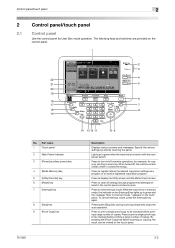
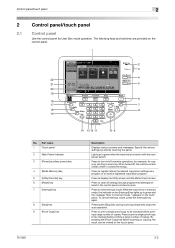
While the machine is turned on the touch panel.
751/601
2-2 Press to print a single proof copy to be viewed on with the main power switch. Part name
1
Touch panel
2
Main Power indicator
3
[Power] (auxiliary power) key
4
[Mode Memory] key
5
[Utility/Counter] key
6
[Reset] key
7
[Interrupt] key
8
[Stop] key
9
[Proof Copy] key
Description
Displays various screens and ...
bizhub 751/6510 Box Operations User Manual - Page 188


... with random 1-byte numbers. → Overwritten with random 1byte numbers. → Verifies.
751/601
8-20 Overwritten with 0x00.→ Overwritten with 0xff. → Overwritten with 0x00.
Overwriting is performed after the machine is being overwritten, do not use the main power switch to consult with your service representative. Before performing this operation before disposing...
bizhub 751/6510 Box Operations User Manual - Page 190


...easily. Secure print user box settings -
When turning off the main power switch and turning it is turned on immediately after power-off , and then turn on the power again. The following data are deleted when the hard disk ... for 10 seconds or longer after being turned off .
751/601
8-22 Account track settings - User box setting
8
Format HDD
This function formats the hard disk.
bizhub 751/6510 Box Operations User Manual - Page 193
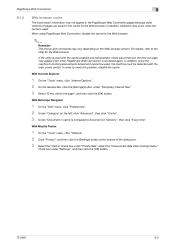
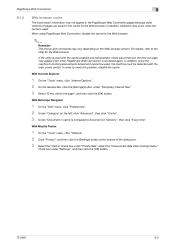
...used .
In addition, problems may appear even when PageScope Web Connection is used with the main power switch. In order to document on the Web browser version.
In addition, since the machine's... tab, click the [Settings] button under "Settings", and then click the [OK] button.
751/601
9-3 When using PageScope Web Connection, disable the cache for the Web browser.
2
Reminder The...
bizhub 751/601 Fax Driver Operations User Manual - Page 29


...machine on immediately after you do not plug in or unplug the cable.
2 Turn on the main power of "Windows Security" appears, click "Install this machine. If the "User Account Control" ...is complete, make sure that the icon for the installed printer is displayed in the
"Printers" or "Devices and Printers" window.
2
Note If the fax driver is not correctly installed, the driver must be updated...
bizhub 751/601 Fax Driver Operations User Manual - Page 31


...the [Finish] button. 9 When installation is starting up .
4 Select "Search for a suitable driver for my device (recommended)", and then click the [Next] button. 5 Select "Specify location", and then click the [Next] button... Insert the printer driver CD-ROM into the computer's CD-ROM drive. 3 Turn the main power of the installed printer appears in the Printers
window.
10 Remove the CD-ROM from the...
bizhub 751/601 Print Operations User Manual - IC-208 - Page 230


... restarted with the cache enabled and Administrator mode was timed out, the timeout page may appear even when PageScope Web Connection is used with the main power switch. If the utility is accessed again.
PageScope Web Connection
13
13.1.3
Web browser cache
The most recent information may not appear in the PageScope Web...
bizhub 751/601 Enlarge Display Operations User Manual - Page 8
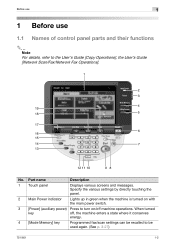
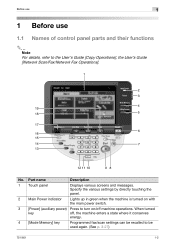
...control panel parts and their functions
2
Note For details, refer to turn on with the main power switch.
3 [Power] (auxiliary power) Press to the User's Guide [Copy Operations], the User's Guide [Network Scan/Fax/...
12 11 10
98
No. Specify the various settings by directly touching the panel.
2 Main Power indicator Lights up in green when the machine is turned on /off , the machine enters...
bizhub 751/601 Network Administrator User Manual - Page 15


... the network, specify these settings in a TCP/IP network environment. When turning off the main power switch and turning it is turned on immediately after power-off, and then turn off .
751/601
1-2 The machine may not operate correctly if it on again, wait for TCP/IP...
1.1 Specifying general settings for 10 seconds or longer after being turned off this machine, then on the power again.
bizhub 751/601 Network Administrator User Manual - Page 204


Otherwise, the machine may not operate correctly.
751/601
2-3
When turning off the main power switch and turning it on again, wait for 10 seconds or longer after power-off this machine, then on the power again.
Network Settings
2
The Administrator Settings screen appears.
4 Touch [5 Network Settings] in the Administrator Settings screen. The Network Settings screen appears...
Similar Questions
What Is The Default Administrator Password Of Konica Minolta Bizhub 751?
what is the default administrator password of Konica Minolta bizhub 751?
what is the default administrator password of Konica Minolta bizhub 751?
(Posted by engmshahreh 8 years ago)
Saving Email Addresses On The Bizhub 751
How can an email address be saved on the bizhub 751 to be used again later without having to re-ente...
How can an email address be saved on the bizhub 751 to be used again later without having to re-ente...
(Posted by rbutler57213 9 years ago)
Where Is The Main Power Switch On The Bizhub C220
(Posted by meluis 10 years ago)
Where Is Konica Minolta Bizhub 501 Main Power Switch
(Posted by Jesw3malsa 10 years ago)
Bizhub 751 Options
Hi, I've just installed the driver for a bizhub 751/601 PS. That's the driver for Mac OS 10.8 mounta...
Hi, I've just installed the driver for a bizhub 751/601 PS. That's the driver for Mac OS 10.8 mounta...
(Posted by mariofiorini73 11 years ago)

