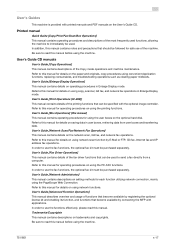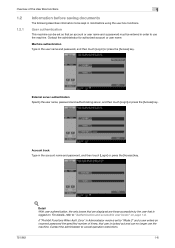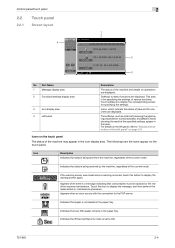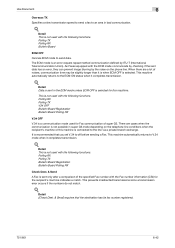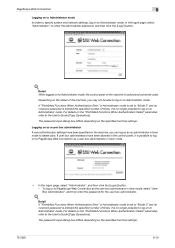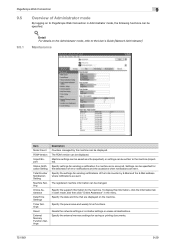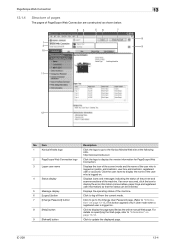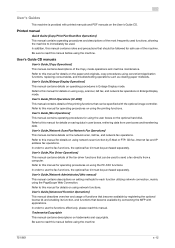Konica Minolta bizhub 601 Support Question
Find answers below for this question about Konica Minolta bizhub 601.Need a Konica Minolta bizhub 601 manual? We have 9 online manuals for this item!
Question posted by Jrfebrian3 on July 11th, 2017
My Machine Bizhub 601 Error C-2801, What Solution Step The Error.?
Current Answers
Answer #1: Posted by Odin on July 12th, 2017 6:38 AM
Hope this is useful. Please don't forget to click the Accept This Answer button if you do accept it. My aim is to provide reliable helpful answers, not just a lot of them. See https://www.helpowl.com/profile/Odin.
Answer #2: Posted by BusterDoogen on July 12th, 2017 6:44 AM
I hope this is helpful to you!
Please respond to my effort to provide you with the best possible solution by using the "Acceptable Solution" and/or the "Helpful" buttons when the answer has proven to be helpful. Please feel free to submit further info for your question, if a solution was not provided. I appreciate the opportunity to serve you!
Related Konica Minolta bizhub 601 Manual Pages
Similar Questions
Change the drum Atdc sensor change not solved 2801 steel warming up not ready to copy
We have such machine Konica Minolta bizhub 421 , but there is more problem for us. because of printe...