Konica Minolta bizhub 601 Support Question
Find answers below for this question about Konica Minolta bizhub 601.Need a Konica Minolta bizhub 601 manual? We have 9 online manuals for this item!
Question posted by mohmnjs1 on May 18th, 2014
Minolta Bizhub 601 Error When Scanning
The person who posted this question about this Konica Minolta product did not include a detailed explanation. Please use the "Request More Information" button to the right if more details would help you to answer this question.
Current Answers
There are currently no answers that have been posted for this question.
Be the first to post an answer! Remember that you can earn up to 1,100 points for every answer you submit. The better the quality of your answer, the better chance it has to be accepted.
Be the first to post an answer! Remember that you can earn up to 1,100 points for every answer you submit. The better the quality of your answer, the better chance it has to be accepted.
Related Konica Minolta bizhub 601 Manual Pages
bizhub C203/C253/C353/C451/C550/C650, bizhub 361/421/501/601/751 Enabling bizhub HDD Security Features - Page 1


Hard Disk Drive Security
Enabling bizhub HDD Security Features
bizhub C650/C550/C451 bizhub C353/C253/C203 bizhub 501/421/361 bizhub 751/601
bizhub C203/C253/C353/C451/C550/C650, bizhub 361/421/501/601/751 Enabling bizhub HDD Security Features - Page 2


... up or enabling the HDD Security Functions of the passwords created using the Konica Minolta HDD Backup Utility application. Do not leave or walk away from birthdays, employee...when Administrator Settings screen is highly recommended to leave the machine, be set any of a typical bizhub MFP are enabled and functioning.
See Section 3 • Enable HDD Lock Password. See Section 5...
bizhub 751/6510 Box Operations User Manual - Page 2


... order to operate the machine safely and properly, be sure to use it effectively, please read the Quick Guide [Copy/Print/Fax/Scan/Box Operations]. Introduction
Thank you can access the data in the User's Guide may differ from another computer over the network. In order to allow functionality of bizhub 751/601.
bizhub 751/6510 Box Operations User Manual - Page 5


Job Details...2-6 Settings when saving documents...2-11 Detail - Check Scan Settings...2-12
751/601
x-4 Delete ...2-6 Job List - Contents
Introduction
To check on ...-up for User Box functions ...1-5 User box registration ...1-5 To use the machine for relay device...1-5 To use Memory RX user box ...1-5
Information before saving documents 1-6 User authentication...1-6 Machine authentication...
bizhub 751/6510 Box Operations User Manual - Page 15


...contents of this manual and representation of bizhub 751/601. Chapter 7 File Document This chapter ...describes how to print and send the document saved in the user box. For details on using the user box function of the menu tree displays the page that describes the setting screen. Chapter 10 Appendix This chapter includes handling error...
bizhub 751/6510 Box Operations User Manual - Page 25


...Item C
KMBT_751 10102315230 _0001
.TIF
Description
This letter indicates the mode when the document is scanned. however, it is added automatically as part of the device that is scanned. This name can be changed after they are "public" user boxes, which can be used... characters.
however, if the data is saved without a name specified, a preset name is transmitted.
751/601
1-7
bizhub 751/6510 Box Operations User Manual - Page 41
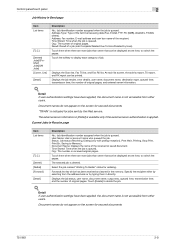
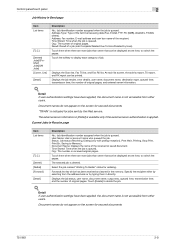
...others). Document names do not appear on the screen for secured documents.
751/601
2-9 Current Jobs in directly. Touch them in Receive page
Item List items
...not appear on the screen for secured documents. Displays the Scan list, Fax TX list, and Fax RX list.
User... job (Job Complete/Deleted Due To Error/Deleted by the Web service.
Touch [Delete] to switch the pages....
bizhub 751/6510 Box Operations User Manual - Page 42


...At each category of a job (Job Complete/Deleted Due To Error/Deleted by User/Reset Modes). Document names do not appear on the screen for secured documents.
751/601
2-10 Displays the job status, user name, document name, user...when the job is not accessible from other users. Displays the Scan list, Fax TX list, and Fax RX list. Document Name: Displays the name of original pages.
bizhub 751/6510 Box Operations User Manual - Page 194


... the Web page, refer to display the error information (consumables, paper trays and registered user...Information and settings for PageScope Web Connection. Part Name
1
Konica Minolta logo
2
PageScope Web Connection logo
3
Logon user name
4
Status...[Refresh] button
10 Tabs
11 Menu 12 Information and settings
751/601
Description
Click the logo to "Information" on page 9-11.) This...
bizhub 751/6510 Box Operations User Manual - Page 231


...of difficult to have a low contrast, and an image with error diffusion, but this data file.
Processing is easier than with... DHCP
Dither DNS
DPI (dpi) Driver Ethernet File extension
751/601
10
Description
A set specifications under the Ethernet standards. A function... the Web browser plug-in output devices such as a gateway to data using the scanning functions of this type of twisted ...
bizhub 751/6510 Box Operations User Manual - Page 236
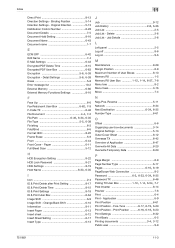
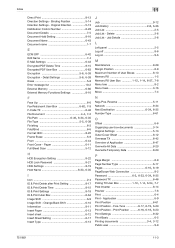
... 6-39
Erase 5-8 Error message list 10-2 ...Print Settings 9-32 Print-Basic 6-5
Printing documents 3-4, 3-12
Public user 9-9
751/601
11-3 Application 6-9 Print Position 6-61
Print Position - Index
11
Direct Print 9-...54, 7-7
Post Inserter 6-14 Preview 7-6 Print 6-4 Print - Paper 6-11 Full Bleed Scan 5-12
H
HDD Encryption Setting 8-22 HDD Lock Password 8-21 HDD Settings 8-19
Host...
bizhub 751/601 Advanced Function Operations User Manual - Page 2


bizhub 751/601 In order to operate the machine safely and properly, be available depending on trademarks and copyrights, refer to [Trademarks/Copyrights]. KONICA MINOLTA BUISNESS TECHNOLOGIES, INC. This... the use the functions effectively, please read the accompanying Quick Guide [Copy/Print/Fax/Scan/Box Operations]. For details, contact your use of the Internet. Advanced Function
x-1 In...
bizhub 751/601 Print Operations User Manual - IC-208 - Page 2


The bizhub 751/601 is equipped with an integration image controller (IC-208) that allows you for proper operation. For descriptions on trademarks and copyrights, refer to read this User's Guide as necessary. Introduction
Thank you to use it effectively, please read the accompanying User's Guide [Copy/Print/Fax/Scan/Box Operations]. Illustrations shown...
bizhub 751/601 Print Operations User Manual - IC-208 - Page 10


... 14 Troubleshooting Chapter 15 Appendix Chapter 16 Index
Product notation
The Name and Product name bizhub 751/601, printer main body, and this machine Built-in network controller Printing system incorporating a image...or printer Network controller Printing system
Windows
IC-208
x-9 For copy, scan, box, and fax functions, refer to the corresponding manuals. About this manual
This manual is...
bizhub 751/601 Print Operations User Manual - IC-208 - Page 90


...Trash" icon.
6 For OS X 10.2/10.3/10.4/10.5, drag "bizhub 751_xxx.pkg", which is located in "Library" - "KONICA MINOLTA 601.gz"
5 Delete the unnecessary files from "Applications" -
For Macintosh OS... in "Library" - IC-208
7-5 "Extensions"
- For Mac OS 10.2, drag all the "KONICA MINOLTA 751" folders, which are deleted.
3 Restart the computer. The selected printer is deleted.
3 Close the...
bizhub 751/601 Print Operations User Manual - IC-208 - Page 263


... the Choose a device type dialog box, select "Add a printer", and then click the [Next] button. 5 In the Choose a driver dialog box, click the [Import] button. 6 Select "KONICA MINOLTA 751/601 PPD", and then...OpenOffice
1 From the [File] menu in OpenOffice, select "Print". 2 Select "KONICA MINOLTA 751/601 PPD" in the OpenOffice print dialog box. About the PPD driver for Linux
Operating environment ...
bizhub 751/601 Network Administrator User Manual - Page 2


... to allow functionality of this product fully and to use it effectively, please read the Quick Guide [Copy/Print/Fax/Scan/Box Operations]. Introduction
Thank you for each function utilizing bizhub 751/601, mainly using the PageScope Web Connection. In order to operate the product safely and properly, be sure to the [Trademarks...
bizhub 751/601 Network Administrator User Manual - Page 10


For copy, scan, box, and fax operations, refer to the respective manuals. For details ...operation Chapter 2 Network Settings Chapter 3 Appendix Chapter 4 Index
Representation of product name
Product name bizhub 751/601 Microsoft Windows
Representation Machine, copier, or printer Windows
751/601
x-9 This manual is a user's guide summarizing setup procedures for persons with basic knowledge of...
bizhub 751/601 Network Administrator User Manual - Page 222


...and a peripheral device. It is convenient to irregularities.
Processing is easier than with error diffusion, but this option if the name and password for NTT's DID (modem DID) services. Software that acquires the supported IP addresses from the multifunctional product.
A function... Notifications.
Abbreviation for Domain Name System. LAN transmission line standard.
751/601
3-4
bizhub 751/601 Network Administrator User Manual - Page 226


...device. Then, IP addresses where the user was successfully authenticated by the POP server are frequently sent and received and preset transmission operation procedures. A typical page-descriptive language developed by scanning...messages. Specify whether or not the multifunctional product searches this function can be ...this specified LDAP server.
751/601
3-8 This method prevents third ...
Similar Questions
Konica Minolta Bizhub 601 Error Code 2801
Change the drum Atdc sensor change not solved 2801 steel warming up not ready to copy
Change the drum Atdc sensor change not solved 2801 steel warming up not ready to copy
(Posted by alirazaalirazagujjar72 1 year ago)
Konica Minolta Bizhub C654e Error C-2551
Hi Everyone,I encountered error code C-2551 from Konica Minolta Bizhub C654e, I already cleaned the ...
Hi Everyone,I encountered error code C-2551 from Konica Minolta Bizhub C654e, I already cleaned the ...
(Posted by aopsima 7 years ago)
How To Set Up A Konica Minolta Bizhub 601 To Scan To Email
(Posted by DINOIdavi 10 years ago)
How To Setup Konica Minolta Bizhub 601 To Scan
(Posted by rkirgdf 10 years ago)
How To Setup Scan To Email On Konica Minolta Bizhub 601
(Posted by vuvanpr 10 years ago)

