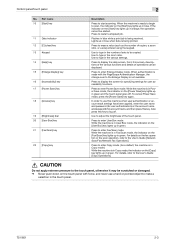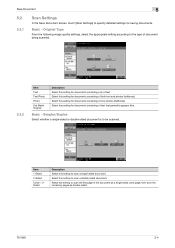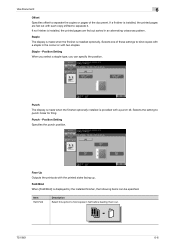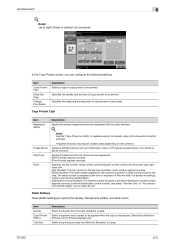Konica Minolta bizhub 601 Support Question
Find answers below for this question about Konica Minolta bizhub 601.Need a Konica Minolta bizhub 601 manual? We have 9 online manuals for this item!
Question posted by margie30247 on October 5th, 2011
Copying Book Pages
Please tell me, step by step, how to print TWO pages (that face each other) in a book, at ONE TIME, so that all I have to do is lay the open book on the screen, and the copier will scan and print BOTH PAGES, each onto 8 1/2 x 11 paper. I've been able to do it at times, but the success rate is sporadic at best.
I am using a Konica Minolta bizhub 601, and I want to know the sequential order of buttons to press.
Current Answers
Related Konica Minolta bizhub 601 Manual Pages
Similar Questions
Konica Minonlat Bizhub C552 How To Copy Book
(Posted by sajaym 10 years ago)
How Do I Copy A Book On A Konica Minolta Bizhub 751
(Posted by mgordosbor 10 years ago)
How To Copy Book Pages On A Konica Minolta Bizhub 601
(Posted by urbanaliab 10 years ago)
How Do I Perform The Page Separation Function?
I'm copying a book and don't want to have to copy each page separately. I want to put the book on th...
I'm copying a book and don't want to have to copy each page separately. I want to put the book on th...
(Posted by Anonymous-100888 11 years ago)