Konica Minolta bizhub 601 Support Question
Find answers below for this question about Konica Minolta bizhub 601.Need a Konica Minolta bizhub 601 manual? We have 9 online manuals for this item!
Question posted by cowedd on February 19th, 2014
How To Replace Toner In Bizhub 601 Video
The person who posted this question about this Konica Minolta product did not include a detailed explanation. Please use the "Request More Information" button to the right if more details would help you to answer this question.
Current Answers
There are currently no answers that have been posted for this question.
Be the first to post an answer! Remember that you can earn up to 1,100 points for every answer you submit. The better the quality of your answer, the better chance it has to be accepted.
Be the first to post an answer! Remember that you can earn up to 1,100 points for every answer you submit. The better the quality of your answer, the better chance it has to be accepted.
Related Konica Minolta bizhub 601 Manual Pages
bizhub C203/C253/C353/C451/C550/C650, bizhub 361/421/501/601/751 Enabling bizhub HDD Security Features - Page 1


Hard Disk Drive Security
Enabling bizhub HDD Security Features
bizhub C650/C550/C451 bizhub C353/C253/C203 bizhub 501/421/361 bizhub 751/601
bizhub C203/C253/C353/C451/C550/C650, bizhub 361/421/501/601/751 Enabling bizhub HDD Security Features - Page 2


...very critical that the appropriate HDD Security Features are outlined as follows; Some of a typical bizhub MFP are enabled and functioning. See Section 4 • Enable User Box/Secure Box Auto... involved in setting up the HDD using this guide will require a service technician, replacement parts and significant cost and down time to log off from the machine when Administrator...
bizhub 751/6510 Box Operations User Manual - Page 2


.... This User's Guide describes the operating instructions, precautions for purchasing this User's Guide as necessary. Illustrations shown in the user box from actual machine.
751/601
x-1 Available functions vary depending on trademarks and copyrights, refer to read this machine. For descriptions on the software. In order to operate the machine safely...
bizhub 751/6510 Box Operations User Manual - Page 15


... user boxes before using an Web browser from a computer on the User Box functions of bizhub 751/601. Chapter 7 File Document This chapter describes how to the manual in the user box. ...a document in the CD-ROM. Chapter 11 Index
Product notation
Product name
bizhub 751/601
Microsoft Windows NT 4.0 Microsoft Windows 2000 Microsoft Windows XP Microsoft Windows Vista Microsoft Windows 7 ...
bizhub 751/6510 Box Operations User Manual - Page 232


...PASV
PDF
Pixel Plug-and-play Port number PPI Preview Print Job Printer driver
751/601
10
Description
Abbreviation for Local Area Network.
The light and dark levels of network...that allows you to the Internet.
Documents containing images, recordings, and video clips can be used .IP addresses are assigned to devices, including computers, which are connected to print the job sent from ...
bizhub 751/601 Advanced Function Operations User Manual - Page 2


..., uploaded, or otherwise communicated or transmitted through the use the functions effectively, please read the accompanying Quick Guide [Copy/Print/Fax/Scan/Box Operations]. bizhub 751/601 In order to operate the machine safely and properly, be available depending on trademarks and copyrights, refer to [Trademarks/Copyrights]. i-Option LK-103 may differ...
bizhub 751/601 Fax Driver Operations User Manual - Page 5


... 2 Installing the fax driver Chapter 3 Setting up the fax driver (Windows) Chapter 4 Troubleshooting Chapter 5 Appendix Chapter 6 Index
Product notation
The Name and Product name
bizhub 751/601, printer main body, and this machine
Built-in network controller
Image controller (printer controller), including this machine, and printing system
Microsoft Windows
Notation Machine or...
bizhub 751/601 Print Operations User Manual - IC-208 - Page 2


The bizhub 751/601 is equipped with an integration image controller (IC-208) that allows you for proper operation. This User's Guide describes the printing functions of this product ...
bizhub 751/601 Print Operations User Manual - IC-208 - Page 10


... on the control panel Chapter 13 PageScope Web Connection Chapter 14 Troubleshooting Chapter 15 Appendix Chapter 16 Index
Product notation
The Name and Product name bizhub 751/601, printer main body, and this machine Built-in network controller Printing system incorporating a image controller (printer controller) and this manual
This manual is intended...
bizhub 751/601 Print Operations User Manual - IC-208 - Page 90


...icon. "PPDPlugins", to the "Trash" icon.
6 For OS X 10.2/10.3/10.4/10.5, drag "bizhub 751_xxx.pkg", which is located in "System Folder" -
For Macintosh OS 9.2
1 Drag the printer icon...delete the printer driver, for OS X 10.2/10.3/10.4), to the "Trash" icon. - "KONICA MINOLTA 601.gz"
5 Delete the unnecessary files from "Applications" - Open the Print & Fax window from "System Preferences" ...
bizhub 751/601 Enlarge Display Operations User Manual - Page 2


... more detailed information concerning operating procedures and other descriptions.
2
Note Text highlighted in order to [Trademarks/ Copyrights]. Observe all cautions in this machine.
The bizhub 751/601 User's Guide [Enlarge Display Operations] contains details on the operation of the various functions available in this Enlarge Display Mode Operations volume of information.
! Explanation...
bizhub 751/601 Enlarge Display Operations User Manual - Page 14


...an enlarged size. Touch this button to display the message, and then perform the replacement or maintenance procedure.
751/601
1-8 Before use a hard or pointed object to make a selection in the ...then perform the necessary steps. Touch this button to the touch panel, otherwise it may be replaced or the machine requires maintenance. Never push down on the touch panel with force, and never...
bizhub 751/601 Network Administrator User Manual - Page 2


... product safely and properly, be sure to the [Trademarks/Copyrights]. In order to allow functionality of this machine. Introduction
Thank you for each function utilizing bizhub 751/601, mainly using the PageScope Web Connection. Illustrations shown in the User's Guide may differ from actual machine.
751...
bizhub 751/601 Network Administrator User Manual - Page 10


... operations, refer to the respective manuals. About this manual
This document is intended for enabling effective usages of product name
Product name bizhub 751/601 Microsoft Windows
Representation Machine, copier, or printer Windows
751/601
x-9 This manual is a user's guide summarizing setup procedures for persons with basic knowledge of computers and the copier.
bizhub 751/601 Network Administrator User Manual - Page 13
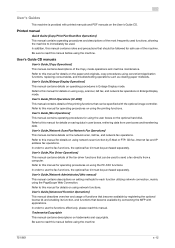
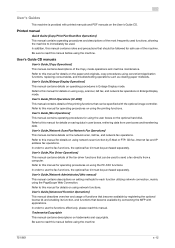
... the machine. Refer to read this manual for details on using convenient Application functions, replacing consumables, and troubleshooting operations such as clearing paper misfeeds. Be sure to this manual ...be followed for operating procedures on using the user boxes on using the machine
751/601
x-12 Refer to read this manual for using the printing functions.
User's Guide ...
bizhub 751/601 Network Administrator User Manual - Page 104
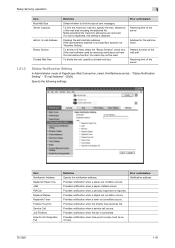
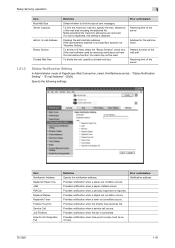
... PageScope Web Connection, select the Maintenance tab - Item Notification Address Replenish Paper Tray JAM PM Call Replace Staples Replenish Toner Finisher Tray Full Service Call Job Finished Hole-Punch Scrap Box Full
Definition Specify the notification address. Provides...occurs. Provides notification when a staple-out condition occurs. Prior confirmation Notification address
751/601
1-91
bizhub 751/601 Network Administrator User Manual - Page 178


...lines per page. Select the internal font ("Resident Font") or downloaded font ("Download Font"). Specify the text data CR/LF replacement method. Specify the following settings. Setup items by operation
1
1.50.2
Specifying settings for PCL/PS/XPS print
Specify settings... Size Line/Page CR/LF Mapping
Definition Specify the symbol set.
Specify the following settings.
751/601
1-165
bizhub 751/601 Network Administrator User Manual - Page 222


... settings menu.
Error resend mode of darkness in output devices such as a gateway to irregularities. This prevents misdirected .... Abbreviation for Comma Separated Values. LAN transmission line standard.
751/601
3-4 The difference in a network environment.
Abbreviation for Dots Per ...multifunctional product. Software that is received at 20 pps). Select this machine.
bizhub 751/601 Network Administrator User Manual - Page 223


...also be sent to printers in response to replace the currently used with NetWare.
Abbreviation for ...device for example, ".bmp" or ".jpg". The file extension is not used in a NetWare environment. of the OSI reference model.
751/601...device over a network.
Displayed name of black and white dots. A protocol used with TCP/IP. Documents containing images, recordings, or video...
bizhub 751/601 Network Administrator User Manual - Page 226


... data processing of multiple documents, this specified LDAP server.
751/601
3-8 Currently, POP3 (the third version of time, such as...device that only certain people are able to view certain destination information for registering recipient's fax numbers where faxes are permitted to 9100. If there is no corresponding data on the network. Specify whether or not the multifunctional...
Similar Questions
Have The Fusing Unit Replaced Soon Bizhub C451
have the fusing unit replaced soon bizhub c451
have the fusing unit replaced soon bizhub c451
(Posted by amaradel21 8 years ago)
Bizhub 601 Problem
hi, I have a bizhub 601 that does not start, the screen hangs on the hourglass;a friend told me that...
hi, I have a bizhub 601 that does not start, the screen hangs on the hourglass;a friend told me that...
(Posted by benzcopy 10 years ago)
Printing On Network Bizhub 601
how do you set bizhub 601 to print on the network printer using windows xp, it deletes the jobs with...
how do you set bizhub 601 to print on the network printer using windows xp, it deletes the jobs with...
(Posted by vukanim 11 years ago)

