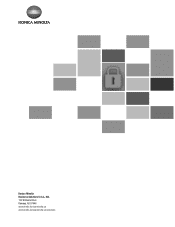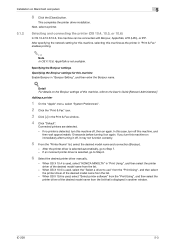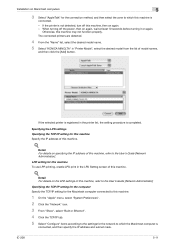Konica Minolta bizhub 601 Support Question
Find answers below for this question about Konica Minolta bizhub 601.Need a Konica Minolta bizhub 601 manual? We have 9 online manuals for this item!
Question posted by inamnomi84 on July 15th, 2021
Problem With Konica Minolta 601
how i can resolve the problem "Malfunction detected please turn off and on" in konica minolta 601
Current Answers
Answer #1: Posted by Odin on July 15th, 2021 6:45 AM
Power Off, hold Utility and power On. Continue to hold Utility until you see the service mode.
If there is a CE password, you'll have to enter that.
If there is a CE password, you'll have to enter that.
Hope this is useful. Please don't forget to click the Accept This Answer button if you do accept it. My aim is to provide reliable helpful answers, not just a lot of them. See https://www.helpowl.com/profile/Odin.
Related Konica Minolta bizhub 601 Manual Pages
Similar Questions
Malfunction Detected Turn The Main Swift Off And On (bizhub 751)
(Posted by almirportal 9 years ago)
Bizhub 601 Problem
hi, I have a bizhub 601 that does not start, the screen hangs on the hourglass;a friend told me that...
hi, I have a bizhub 601 that does not start, the screen hangs on the hourglass;a friend told me that...
(Posted by benzcopy 10 years ago)
Printing On Network Bizhub 601
how do you set bizhub 601 to print on the network printer using windows xp, it deletes the jobs with...
how do you set bizhub 601 to print on the network printer using windows xp, it deletes the jobs with...
(Posted by vukanim 11 years ago)