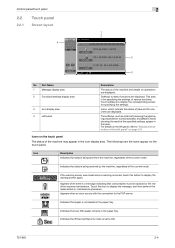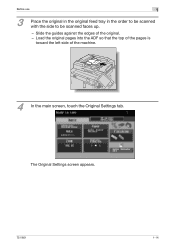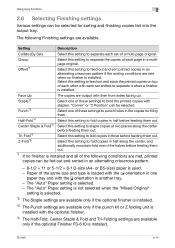Konica Minolta bizhub 601 Support Question
Find answers below for this question about Konica Minolta bizhub 601.Need a Konica Minolta bizhub 601 manual? We have 9 online manuals for this item!
Question posted by wernewe on October 31st, 2013
How Do You Make Sets Of 25 On The Bizhub 751 Copy Machine
The person who posted this question about this Konica Minolta product did not include a detailed explanation. Please use the "Request More Information" button to the right if more details would help you to answer this question.
Current Answers
Related Konica Minolta bizhub 601 Manual Pages
Similar Questions
Bizhub 751/601-network Settings Missing
Hi, i have a machine bizhub 601 and i was planning to configure the printer but when i do the follow...
Hi, i have a machine bizhub 601 and i was planning to configure the printer but when i do the follow...
(Posted by asimqureshi44 6 years ago)
How Do I Change The Communication Settings On Bizhub C203
(Posted by leahra 9 years ago)
How To Set Up Bizhub 751/601 Wireless Printing
(Posted by fidunge 9 years ago)
How To Set Bizhub 751/601 How To Set To Scan To Flash Drive
(Posted by bosil 10 years ago)
Please Can I Know How To Set The Printer For This Machine Bizhub 421
We have such machine Konica Minolta bizhub 421 , but there is more problem for us. because of printe...
We have such machine Konica Minolta bizhub 421 , but there is more problem for us. because of printe...
(Posted by nihurekekamala 11 years ago)