Konica Minolta bizhub 751 Support Question
Find answers below for this question about Konica Minolta bizhub 751.Need a Konica Minolta bizhub 751 manual? We have 10 online manuals for this item!
Question posted by fidunge on May 21st, 2014
How To Set Up Bizhub 751/601 Wireless Printing
The person who posted this question about this Konica Minolta product did not include a detailed explanation. Please use the "Request More Information" button to the right if more details would help you to answer this question.
Current Answers
There are currently no answers that have been posted for this question.
Be the first to post an answer! Remember that you can earn up to 1,100 points for every answer you submit. The better the quality of your answer, the better chance it has to be accepted.
Be the first to post an answer! Remember that you can earn up to 1,100 points for every answer you submit. The better the quality of your answer, the better chance it has to be accepted.
Related Konica Minolta bizhub 751 Manual Pages
bizhub C203/C253/C353/C451/C550/C650, bizhub 361/421/501/601/751 Enabling bizhub HDD Security Features - Page 1


Hard Disk Drive Security
Enabling bizhub HDD Security Features
bizhub C650/C550/C451 bizhub C353/C253/C203 bizhub 501/421/361 bizhub 751/601
bizhub 751/6510 Box Operations User Manual - Page 2


... and properly, be sure to use it effectively, please read the Quick Guide [Copy/Print/Fax/Scan/Box Operations]. Introduction
Thank you can access the data in the User's Guide...Illustrations shown in the user box from actual machine.
751/601
x-1 In order to each software manual. Refer to allow functionality of bizhub 751/601. For descriptions on the software. Also, by installing the ...
bizhub 751/6510 Box Operations User Manual - Page 15


...setting This chapter describes items of the Utility mode related to the user box function.The Utility mode allows you to the flow chart for persons with this machine. Chapter 11 Index
Product notation
Product name
bizhub 751/601...751/601
x-14 For details on the control panel and usage of the product name.
Chapter 5 Save Document This chapter describes items you can specify to print ...
bizhub 751/6510 Box Operations User Manual - Page 208


PageScope Web Connection
9
Printing procedure
1 In "Specify operation", select "Print", and then click the [Change the display] button. The "Select" check box appears beside the documents available for printing.
2 Select the check box for the documents to be printed, and then click the [Print Setting] button.
751/601
9-18
bizhub 751/6510 Box Operations User Manual - Page 210
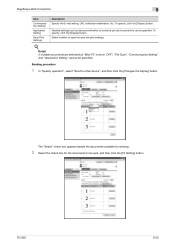
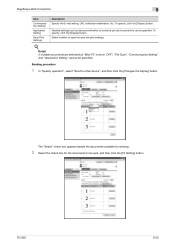
...Type", "Communication Setting"
and "Application Setting" cannot be specified. Sending procedure
1 In "Specify operation", select "Send to send and print at the same time can be sent, and then click the [TX Setting] button.
751/601
9-20
PageScope Web Connection
9
Item
Communication Setting
Application Setting
Save Print Settings
Description Specify the E-mail setting, URL notification...
bizhub 751/601 Advanced Function Operations User Manual - Page 2


.... Terms and Conditions
Enabling i-Option LK-101 or i-Option LK-103 will allow you for , your technical representative. bizhub 751/601 In order to operate the machine safely and properly, be available depending on trademarks and copyrights, refer to read this... contact your use the functions effectively, please read the accompanying Quick Guide [Copy/Print/Fax/Scan/Box Operations].
bizhub 751/601 Fax Driver Operations User Manual - Page 5


... Chapter 2 Installing the fax driver Chapter 3 Setting up the fax driver (Windows) Chapter 4 Troubleshooting Chapter 5 Appendix Chapter 6 Index
Product notation
The Name and Product name
bizhub 751/601, printer main body, and this machine
Built-in network controller
Image controller (printer controller), including this machine, and printing system
Microsoft Windows
Notation Machine or printer...
bizhub 751/601 Print Operations User Manual - IC-208 - Page 2


... the accompanying User's Guide [Copy/Print/Fax/Scan/Box Operations]. Illustrations shown in the User's Guide may differ from Windows-compatible computers or Macintosh computers. In order to allow functionality of the image controller, operating instructions, and precautions for purchasing this machine.
IC-208
x-1 The bizhub 751/601 is equipped with an integration image...
bizhub 751/601 Print Operations User Manual - IC-208 - Page 10


... OS 9.2 Chapter 11 Function detail description Chapter 12 Settings on the control panel Chapter 13 PageScope Web Connection Chapter 14 Troubleshooting Chapter 15 Appendix Chapter 16 Index
Product notation
The Name and Product name bizhub 751/601, printer main body, and this machine Built-in network controller Printing system incorporating a image controller (printer controller) and...
bizhub 751/601 Enlarge Display Operations User Manual - Page 2


...If necessary, refer to [Trademarks/ Copyrights]. Explanation of manual conventions
7 CAUTION
CAUTION % Failure to ensure safe use of the bizhub 751/601 and on trademarks and copyrights, refer to the indicated sections.
751/601
x-1
Detail Text highlighted in this manner provides more detailed information concerning operating procedures and other descriptions.
2
Note Text highlighted in...
bizhub 751/601 Enlarge Display Operations User Manual - Page 23


...on positioning the original, refer to be printed in the correct page order or correct front and back page arrangement. Select this setting for an original placed on the original... top toward the left side of this machine. Otherwise, touch the
Original Settings tab.
751/601
1-17 Setting
Description Select this setting for an original loaded into the ADF with the top of the original ...
bizhub 751/601 Enlarge Display Operations User Manual - Page 25


... the original is 11-11/16 inch (297 mm) or less, a binding position along the short side of the binding margin. Otherwise touch the Original Settings tab.
751/601
1-19 For details on positioning the original, refer to be copied.
- If the original length is selected.
1
Position the original to "Feeding the original...
bizhub 751/601 Network Administrator User Manual - Page 2


... read the Quick Guide [Copy/Print/Fax/Scan/Box Operations]. For descriptions on trademarks and copyrights, refer to allow functionality of this User's Guide, and then get started. Illustrations shown in the User's Guide may differ from actual machine.
751/601
x-1 Introduction
Thank you for each function utilizing bizhub 751/601, mainly using the PageScope Web...
bizhub 751/601 Network Administrator User Manual - Page 5
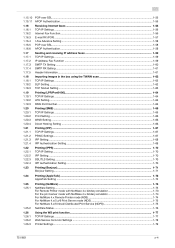
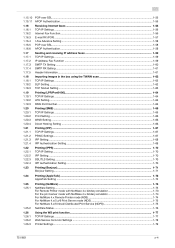
... mode with NetWare 4.x bindery emulation 1-74 For NetWare 4.x Remote Printer mode (NDS 1-74 For NetWare 4.x/5.x/6 Print Server mode (NDS 1-75 For NetWare 5.x/6 Novell Distributed Print Service (NDPS 1-75
1.25.2 NetWare Status ...1-76
1.26 1.26.1 1.26.2 1.26.3
Using the WS print function...1-77 TCP/IP Settings ...1-77 Web Service Common Settings ...1-78 Printer Settings ...1-79
751/601
x-4
bizhub 751/601 Network Administrator User Manual - Page 8
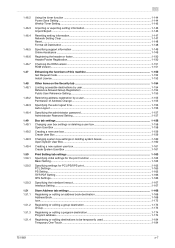
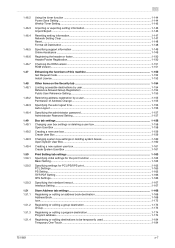
... Setting ...1-167
Store Address tab settings ...1-168 Registering or editing an address book destination 1-168 Address Book ...1-168 Icon ...1-172
Registering or editing a group destination 1-173 Group...1-173
Registering or editing a program destination 1-174 Program address ...1-174
Registering or editing destinations to be temporarily used 1-184 Temporary One-Touch ...1-184
751/601...
bizhub 751/601 Network Administrator User Manual - Page 10


Contents
This manual consists of the following chapters: Chapter 1 Setup items by operation Chapter 2 Network Settings Chapter 3 Appendix Chapter 4 Index
Representation of product name
Product name bizhub 751/601 Microsoft Windows
Representation Machine, copier, or printer Windows
751/601
x-9 This manual is a user's guide summarizing setup procedures for persons with basic knowledge of...
bizhub 751/601 Network Administrator User Manual - Page 88
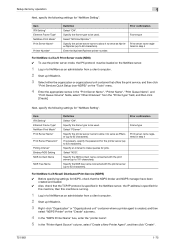
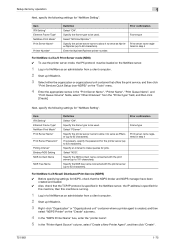
... Agent Source" column, select "Create a New Printer Agent", and then click "Create".
751/601
1-75
Specify the printer server name to allow it to be used .
Specify the frame...Select "PServer".
Prior confirmation
Frame type
Print server name registered in step 4
For NetWare 5.x/6 Novell Distributed Print Service (NDPS) 0 Before specifying settings for NDPS, check that the NDPS broker...
bizhub 751/601 Network Administrator User Manual - Page 194


... stamp function, stamps must be saved.
751/601
1-181 Specify the unit of the original.
To check the contents of the background. Specify whether to print the date/time.
Specify whether to print a header/footer.
Click the [Display] button, and then specify settings for "Preset Stamp" or "Registered Stamp", "Print Position", "FineTune", "Pages", and "Size". Specify...
bizhub 751/601 Network Administrator User Manual - Page 195


..."Print ...settings for "Address".
E-mail Notification
Specify whether to scan the entire page of the subject, click [Subject List].
Full Image Area
Specify whether to send notification of the original. Compose (Page)
Specify whether to perform book scan. Limiting Access to perform timer communication. Type in a different size. Specify the file format.
751/601...
bizhub 751/601 Network Administrator User Manual - Page 196


... made to access a destination and reference allowed level.
751/601
1-183 A setting is made between the white section and the black section in the SUB address and password. Specify whether to be registered from List]. Specify whether to send notification of data to print the date/time. To use the registered stamp function, stamps...
Similar Questions
Bizhub 751/601-network Settings Missing
Hi, i have a machine bizhub 601 and i was planning to configure the printer but when i do the follow...
Hi, i have a machine bizhub 601 and i was planning to configure the printer but when i do the follow...
(Posted by asimqureshi44 6 years ago)
How To Do Envelopes On A Bizhub 751/601 Copier
(Posted by thisioko 9 years ago)
How Do I Reset The Administrator Passcode Bizhub 751/601
(Posted by emcNo 9 years ago)
How To Change The Default Output Tray On A Minolta Bizhub 751/601
(Posted by jcpobast 10 years ago)
How To Set Bizhub 751/601 How To Set To Scan To Flash Drive
(Posted by bosil 10 years ago)

