Konica Minolta bizhub 601 Support Question
Find answers below for this question about Konica Minolta bizhub 601.Need a Konica Minolta bizhub 601 manual? We have 9 online manuals for this item!
Question posted by paitdawit on November 7th, 2013
How To Clear Error Out Of Memory Konica Bizhub 601
The person who posted this question about this Konica Minolta product did not include a detailed explanation. Please use the "Request More Information" button to the right if more details would help you to answer this question.
Current Answers
There are currently no answers that have been posted for this question.
Be the first to post an answer! Remember that you can earn up to 1,100 points for every answer you submit. The better the quality of your answer, the better chance it has to be accepted.
Be the first to post an answer! Remember that you can earn up to 1,100 points for every answer you submit. The better the quality of your answer, the better chance it has to be accepted.
Related Konica Minolta bizhub 601 Manual Pages
bizhub 751/6510 Box Operations User Manual - Page 5


...File Document...1-4
Set-up for User Box functions ...1-5 User box registration ...1-5 To use the machine for relay device...1-5 To use Memory RX user box ...1-5
Information before saving documents 1-6 User authentication...1-6 Machine authentication ...1-6 External server authentication ...1-6 ...operation of the left panel...2-5 Job List ...2-5 Job List - Check Scan Settings...2-12
751/601
x-4
bizhub 751/6510 Box Operations User Manual - Page 15


...
This manual consists of the following describes the contents of this manual and representation of bizhub 751/601. Chapter 5 Save Document This chapter describes items you can specify to print and send...link described at the beginning of this machine. Chapter 10 Appendix This chapter includes handling error messages, entering text and a glossary. For details on using the user box function ...
bizhub 751/6510 Box Operations User Manual - Page 23


... (if needed) (p. 8-6) - Annotation user box (p. 8-11)
To use the machine for relay device
If the optional fax kit is installed, and you want the documents printed upon reception, use this ... using the PageScope Web Connection through the computer on Memory RX setting, refer to the User's Guide [Network Scan/Fax/Network Fax Operations].
751/601
1-5
The registration can be made by using the...
bizhub 751/6510 Box Operations User Manual - Page 34
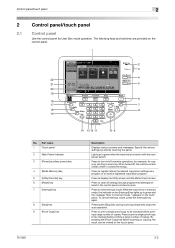
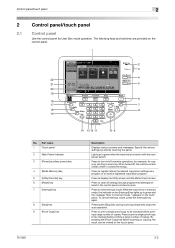
Press to clear all settings (except programmed settings) entered in Interrupt mode, the indicator on the touch panel.
751/601
2-2 To cancel Interrupt mode, ...a large number of copies.
Part name
1
Touch panel
2
Main Power indicator
3
[Power] (auxiliary power) key
4
[Mode Memory] key
5
[Utility/Counter] key
6
[Reset] key
7
[Interrupt] key
8
[Stop] key
9
[Proof Copy] key...
bizhub 751/6510 Box Operations User Manual - Page 40


...The number of original pages, and external server information. Displays the results of the job, error details, user name, document name, output tray, queued time, completed time, the number... in [Detail] is available only if the external server authentication is applied.
751/601
2-8
Document Name: File name to be printed.
Detail If user authentication settings have... the memory.
bizhub 751/6510 Box Operations User Manual - Page 41
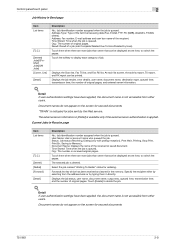
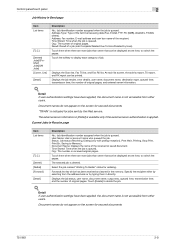
...the external server authentication is indicated for secured documents.
751/601
2-9
Org.: The number or received original pages.
Displays ...time, to switch the pages. Touch [Delete] to Memory) Document Name: Displays the name of job. Touch...category of the received or saved document. Displays the job results, error details, user name, document name, destination type, queued time, ...
bizhub 751/6510 Box Operations User Manual - Page 42


...to delete the job.
! Org.: The number of a job (Job Complete/Deleted Due To Error/Deleted by User/Reset Modes).
Detail If user authentication settings have been applied, the document name ... is queued. Document names do not appear on the screen for secured documents.
751/601
2-10 Document Name: Displays the name of job.
Document names do not appear on.... Touch [Delete] to Memory).
bizhub 751/6510 Box Operations User Manual - Page 157
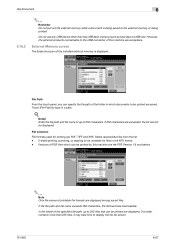
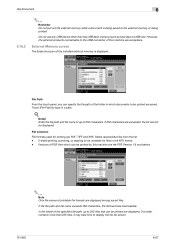
Do not use any USB device other than 255 files, it may take time to display the file list screen.
751/601
6-67 Touch [File Path] to 255 files that can be printed...printing are exceptions. If the file path and file name exceeds 250 characters, the file becomes inaccessible. External Memory screen
The folder structure of the folder in which can be printed by this machine are PDF, TIFF and...
bizhub 751/6510 Box Operations User Manual - Page 194


...is logged on .
If an error occurred, click the icon to display...Direct Print Store Address
Information and settings for PageScope Web Connection. Part Name
1
Konica Minolta logo
2
PageScope Web Connection logo
3
Logon user name
4
Status display
...
[Refresh] button
10 Tabs
11 Menu 12 Information and settings
751/601
Description
Click the logo to log off from the current mode. http...
bizhub 751/6510 Box Operations User Manual - Page 219
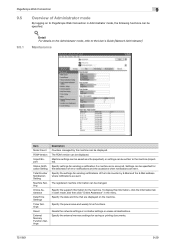
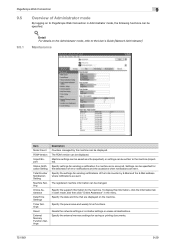
...the support information for sending a notification if a machine error occurred. Specify the power save and weekly timer functions...Online Assistance
Date/Time Settings
Timer Settings
Reset
External Memory Function Settings
Description Counters managed by E-Mail and ...]. Specify the settings for saving or printing documents.
751/601
9-29
Detail For details on the machine. Machine settings ...
bizhub 751/6510 Box Operations User Manual - Page 231


...gateway Density Density Compensation DHCP
Dither DNS
DPI (dpi) Driver Ethernet File extension
751/601
10
Description
A set specifications under the Ethernet standards. The bidirectional content can specify... from host names in intensity between a computer and a peripheral device.
If acquisition of the IP address failed with error diffusion, but this machine. A font that is displayed using...
bizhub 751/6510 Box Operations User Manual - Page 232


... on the TCP/IP network. Specification for the authentication of black and white dots
Large capacity storage device for controlling the system of the text being sent. On a TCP/ IP network, such as ...Install IP address
Kerberos
LAN LDAP
Memory Multi Page TIFF OS PASV
PDF
Pixel Plug-and-play Port number PPI Preview Print Job Printer driver
751/601
10
Description
Abbreviation for storing data ...
bizhub 751/6510 Box Operations User Manual - Page 236
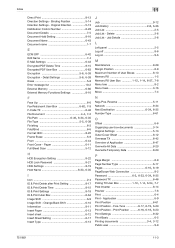
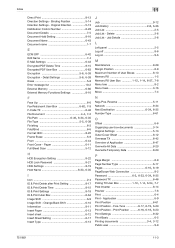
... 6-20
Print Settings 9-32 Print-Basic 6-5
Printing documents 3-4, 3-12
Public user 9-9
751/601
11-3 Paper 6-11 Full Bleed Scan 5-12
H
HDD Encryption Setting 8-22 HDD Lock Password...trees 3-16 Move 7-4
N
Neg./Pos. Detail Settings 5-6, 6-39
Erase 5-8 Error message list 10-2 External Memory 6-66 External Memory Functions Settings 8-16
F
Face Up 6-6
Fax Retransmit User Box 6-62, 7-9
...
bizhub 751/601 Advanced Function Operations User Manual - Page 2


...optional license kit and functions that become available by the following models. bizhub 751/601 In order to operate the machine safely and properly, be available depending...accessed, downloaded, uploaded, or otherwise communicated or transmitted through the use of the Internet. KONICA MINOLTA BUISNESS TECHNOLOGIES, INC.
For descriptions on the sales area.
You are solely responsible ...
bizhub 751/601 Print Operations User Manual - IC-208 - Page 10


...Uninstalling the printer driver Chapter 8 Print functions of the PCL/PS/XPS drivers for persons with the Konica Minolta image controller. For copy, scan, box, and fax functions, refer to the corresponding manuals.... 15 Appendix Chapter 16 Index
Product notation
The Name and Product name bizhub 751/601, printer main body, and this machine Built-in network controller Printing system incorporating a image ...
bizhub 751/601 Print Operations User Manual - IC-208 - Page 90


... Center) window.
4 Drag the following procedure. "KONICA MINOLTA", to the following file, which is located...Drag PPD file "KONICA MINOLTA751UVxxx.ppd", which is located in the "... drag all the "KONICA MINOLTA 751" folders, ... OS X 10.2/10.3/10.4/10.5, drag "bizhub 751_xxx.pkg", which are deleted.
3 Restart...printer name to the "Trash" icon. "KONICA MINOLTA 751.gz" - Open the Printer Setup...
bizhub 751/601 Print Operations User Manual - IC-208 - Page 174


...of the installed printer, and then click "Properties".
2 Click the Device Information tab.
3 Select the "Encryption Passphrase" check box and enter the encryption passphrase.
- IC-208
11-34 Konica Minolta PostScript Printer Driver for Windows (PCL driver) -
PostScript PPD Printer Driver for "Encryption Passphrase", clear "Encryption Passphrase".
4 Click the [OK] button.
2
Note When...
bizhub 751/601 Enlarge Display Operations User Manual - Page 61


...11.
2
Select the desired copy settings.
3 Press the [Proof Copy] key.
- This prevents copy errors from occurring.
2
Note When printing a proof copy, specify multiple copies. A single proof copy is selected... be checked. To change the copy settings, press the [C] (clear) key or the [Reset] key, and then change the settings.
751/601
2-34 Using copy functions
2
2.13 Printing a proof to check...
bizhub 751/601 Network Administrator User Manual - Page 222


...the LDAP server.
LAN transmission line standard.
751/601
3-4 This prevents misdirected transmissions since a transmission error occurs if the numbers do not match. The ...multifunctional product. Error resend mode of information (data quantity) on , or the settings first specified when the function is specified in intensity between a computer and a peripheral device.
A device...
bizhub 751/601 Network Administrator User Manual - Page 226


...Queue name Quick memory transmission
RAW ...601
3-8
Abbreviation for Pixels Per Inch. A typical page-descriptive language developed by multiple processes. Abbreviation for Post Office Protocol -
Even in the devices. The TCP port number used to describe the resolution, usable paper size, and the PostScript printer model special information. Specify whether or not the multifunctional...
Similar Questions
Konica Bizhub 601 How To Setup From For Email
(Posted by m4yamee 10 years ago)
How Do You Clear The Memory On A Konica Bizhub 601
(Posted by jcostAlaa19 10 years ago)
How To Delete Memory On Bizhub 601 Copier Hard Drive
(Posted by sihaley1 10 years ago)

